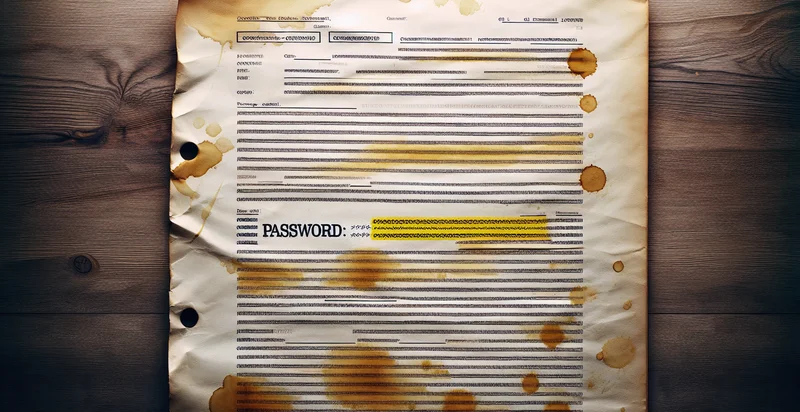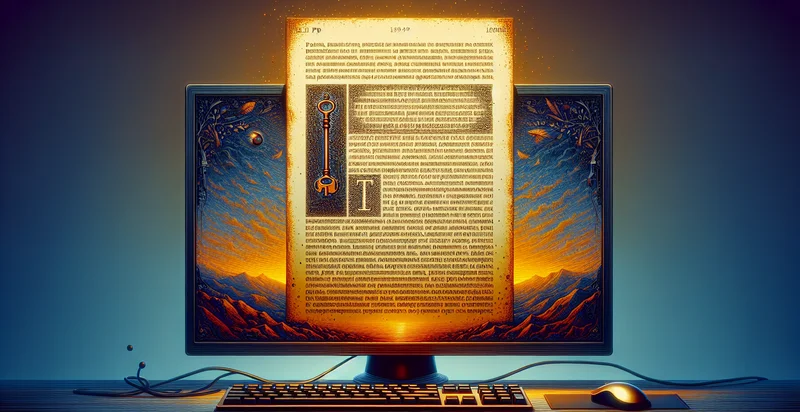Identify if password is in a PDF
using AI
Below is a free classifier to identify if password is in a PDF. Just upload your image, and our AI will predict if the password is in the PDF - in just seconds.

Contact us for API access
Or, use Nyckel to build highly-accurate custom classifiers in just minutes. No PhD required.
Get started
import nyckel
credentials = nyckel.Credentials("YOUR_CLIENT_ID", "YOUR_CLIENT_SECRET")
nyckel.invoke("if-password-is-in-a-pdf", "your_image_url", credentials)
fetch('https://www.nyckel.com/v1/functions/if-password-is-in-a-pdf/invoke', {
method: 'POST',
headers: {
'Authorization': 'Bearer ' + 'YOUR_BEARER_TOKEN',
'Content-Type': 'application/json',
},
body: JSON.stringify(
{"data": "your_image_url"}
)
})
.then(response => response.json())
.then(data => console.log(data));
curl -X POST \
-H "Content-Type: application/json" \
-H "Authorization: Bearer YOUR_BEARER_TOKEN" \
-d '{"data": "your_image_url"}' \
https://www.nyckel.com/v1/functions/if-password-is-in-a-pdf/invoke
How this classifier works
To start, upload your image. Our AI tool will then predict if the password is in the PDF.
This pretrained image model uses a Nyckel-created dataset and has 2 labels, including Password Found and Password Not Found.
We'll also show a confidence score (the higher the number, the more confident the AI model is around if the password is in the PDF).
Whether you're just curious or building if password is in a PDF detection into your application, we hope our classifier proves helpful.
Related Classifiers
Need to identify if password is in a PDF at scale?
Get API or Zapier access to this classifier for free. It's perfect for:
- Data Security Compliance: Organizations can use the password identifier to ensure compliance with data protection regulations by scanning PDF documents for embedded passwords. This helps in identifying sensitive information that requires additional security measures, promoting a proactive approach to data security.
- Risk Assessment in Mergers and Acquisitions: During mergers or acquisitions, companies often exchange large volumes of documents. The identifier can help assess potential risks by identifying whether critical PDFs are password protected, indicating sensitive information that may require further scrutiny during due diligence.
- Document Management System Enhancement: Integrating the password identifier into document management systems allows for automated tagging of PDFs that contain passwords. This enhances the searchability and organization of documents, ensuring users are aware of any security layers on sensitive files.
- E-Discovery and Legal Proceedings: In legal scenarios, having the capability to identify password-protected PDFs can streamline the e-discovery process. Legal teams can quickly pinpoint which documents need to be opened, saving time and reducing the risk of overlooking crucial evidence.
- Financial Audit Preparation: Accountants and auditors can utilize the password identifier to prepare for audits by identifying financial documents that are password protected. This ensures that auditors can request proper measures to access these documents, facilitating a smooth auditing process.
- Educational Material Security: Educational institutions can use the identifier to safeguard sensitive student or institutional information in PDF resources. By identifying PDFs that contain editable password options, schools can better manage access to confidential materials, such as grades or personal data.
- Corporate Communication Review: Businesses can implement the identifier in their communication protocols to review internal reports and memos shared as PDFs. This guarantees sensitive communications are protected and helps maintain confidentiality, thereby safeguarding corporate integrity.