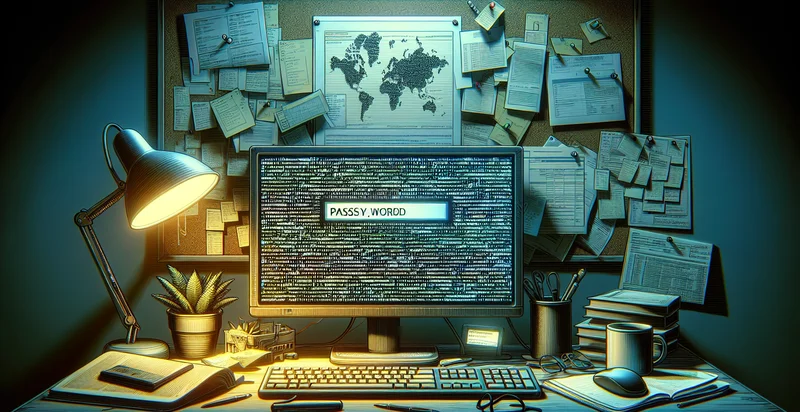Identify if password is in a database
using AI
Below is a free classifier to identify if password is in a database. Just input your text, and our AI will predict if the password exists in the database - in just seconds.
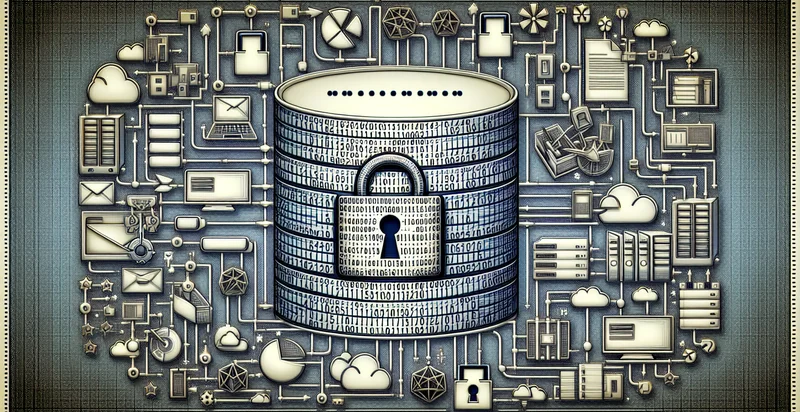
Contact us for API access
Or, use Nyckel to build highly-accurate custom classifiers in just minutes. No PhD required.
Get started
import nyckel
credentials = nyckel.Credentials("YOUR_CLIENT_ID", "YOUR_CLIENT_SECRET")
nyckel.invoke("if-password-is-in-a-database", "your_text_here", credentials)
fetch('https://www.nyckel.com/v1/functions/if-password-is-in-a-database/invoke', {
method: 'POST',
headers: {
'Authorization': 'Bearer ' + 'YOUR_BEARER_TOKEN',
'Content-Type': 'application/json',
},
body: JSON.stringify(
{"data": "your_text_here"}
)
})
.then(response => response.json())
.then(data => console.log(data));
curl -X POST \
-H "Content-Type: application/json" \
-H "Authorization: Bearer YOUR_BEARER_TOKEN" \
-d '{"data": "your_text_here"}' \
https://www.nyckel.com/v1/functions/if-password-is-in-a-database/invoke
How this classifier works
To start, input the text that you'd like analyzed. Our AI tool will then predict if the password exists in the database.
This pretrained text model uses a Nyckel-created dataset and has 2 labels, including Password Found and Password Not Found.
We'll also show a confidence score (the higher the number, the more confident the AI model is around if the password exists in the database).
Whether you're just curious or building if password is in a database detection into your application, we hope our classifier proves helpful.
Related Classifiers
Need to identify if password is in a database at scale?
Get API or Zapier access to this classifier for free. It's perfect for:
- Security Breach Detection: This function can identify if any leaked passwords are present in a database, helping organizations detect potential security breaches. By cross-referencing user credentials against known compromised passwords, businesses can proactively secure accounts that may be vulnerable.
- User Account Validation: Organizations can use this function to validate user accounts during the registration or login process. By checking if the chosen password is in a database of common or previously compromised passwords, businesses can encourage users to select stronger, more secure passwords.
- Password Strength Assessment: This identifier can assist in evaluating the strength of passwords during user sign-up or password changes. By flagging weak or common passwords found in a database, companies can guide users towards creating more secure alternatives.
- Fraud Prevention: Financial institutions can leverage this function to monitor transactions and account activities based on password usage. If a password associated with a potentially fraudulent account pattern is detected in a database, alerts can be generated for further investigation.
- Incident Response Readiness: Organizations can implement this function as part of their incident response strategy. If a known compromised password is detected, immediate actions can be triggered, such as forcing password resets and notifying affected users to mitigate risks.
- Compliance and Regulatory Checks: Businesses can utilize this function to routinely check employee and customer passwords against databases that track compromised credentials. This ensures compliance with data protection regulations by minimizing the risk of breached or leaked passwords within sensitive sectors.
- User Education and Awareness: The function can serve as a part of educational initiatives in user awareness programs. By demonstrating the risks associated with using compromised passwords, organizations can help inform users on best practices for password creation and maintenance, ultimately fostering a security-conscious culture.