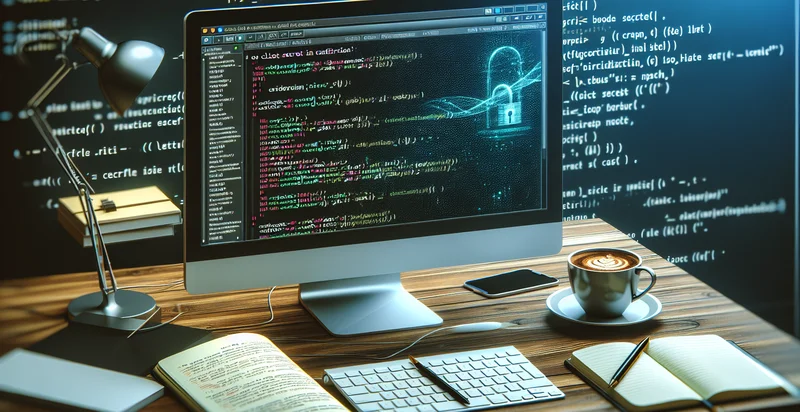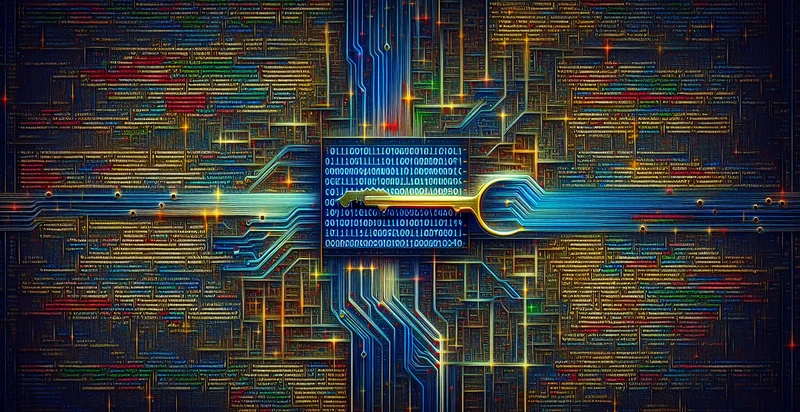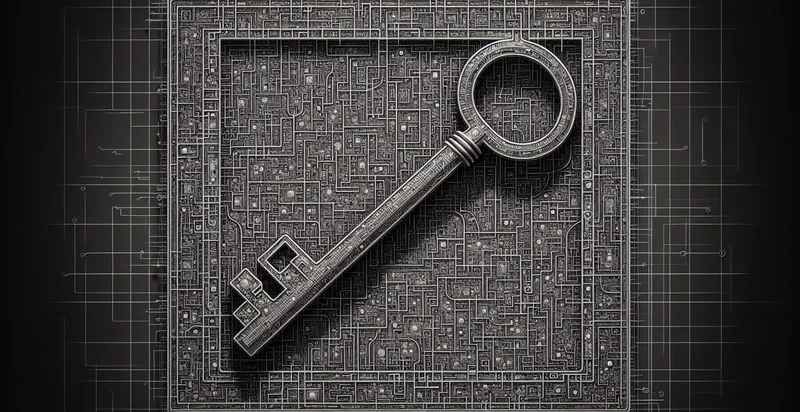Identify if password is in a configuration
using AI
Below is a free classifier to identify if password is in a configuration. Just input your text, and our AI will predict if the password is present - in just seconds.
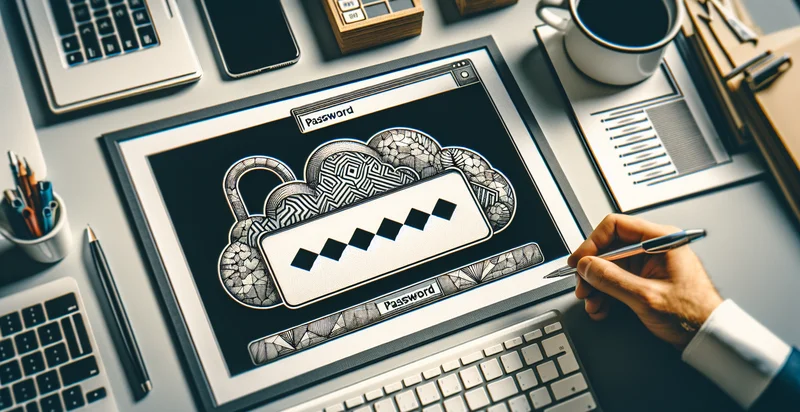
Contact us for API access
Or, use Nyckel to build highly-accurate custom classifiers in just minutes. No PhD required.
Get started
import nyckel
credentials = nyckel.Credentials("YOUR_CLIENT_ID", "YOUR_CLIENT_SECRET")
nyckel.invoke("if-password-is-in-a-configuration", "your_text_here", credentials)
fetch('https://www.nyckel.com/v1/functions/if-password-is-in-a-configuration/invoke', {
method: 'POST',
headers: {
'Authorization': 'Bearer ' + 'YOUR_BEARER_TOKEN',
'Content-Type': 'application/json',
},
body: JSON.stringify(
{"data": "your_text_here"}
)
})
.then(response => response.json())
.then(data => console.log(data));
curl -X POST \
-H "Content-Type: application/json" \
-H "Authorization: Bearer YOUR_BEARER_TOKEN" \
-d '{"data": "your_text_here"}' \
https://www.nyckel.com/v1/functions/if-password-is-in-a-configuration/invoke
How this classifier works
To start, input the text that you'd like analyzed. Our AI tool will then predict if the password is present.
This pretrained text model uses a Nyckel-created dataset and has 2 labels, including Password In Configuration and Password Not In Configuration.
We'll also show a confidence score (the higher the number, the more confident the AI model is around if the password is present).
Whether you're just curious or building if password is in a configuration detection into your application, we hope our classifier proves helpful.
Related Classifiers
Need to identify if password is in a configuration at scale?
Get API or Zapier access to this classifier for free. It's perfect for:
- Configuration Security Audit: This function can be used to automatically scan configuration files for the presence of passwords, which helps identify potential security vulnerabilities. Organizations can implement regular audits to ensure that sensitive information is not inadvertently stored in plaintext.
- Compliance Monitoring: Companies can utilize this text classification to comply with industry regulations by ensuring that passwords are not hardcoded in application configurations. This can reduce the risk of non-compliance penalties and enhance overall data protection practices.
- DevOps Best Practices Enforcement: Development teams can integrate this tool into their CI/CD pipelines to catch password misconfigurations before deployment. This helps enforce best practices and promotes a culture of security-first development.
- Incident Response Preparation: During incident response procedures, this function can be used to quickly identify configurations that may have been compromised. By flagging the presence of passwords, security teams can prioritize areas for investigation.
- Training and Awareness Programs: Organizations can use this identifier as a practical example in training sessions about secure coding practices. By illustrating the dangers of hardcoded passwords, employees can better understand the implications of insecure coding.
- Automated Code Review: Integrating this text classification into automated code review tools allows for real-time feedback to developers about password usage in configurations. This helps catch potential issues before code merges, increasing the overall security posture.
- Legacy Code Refactoring: Businesses can employ this function to target legacy applications that may contain hardcoded passwords in their configurations. Identifying these instances can guide refactoring efforts, allowing for more secure application architecture over time.