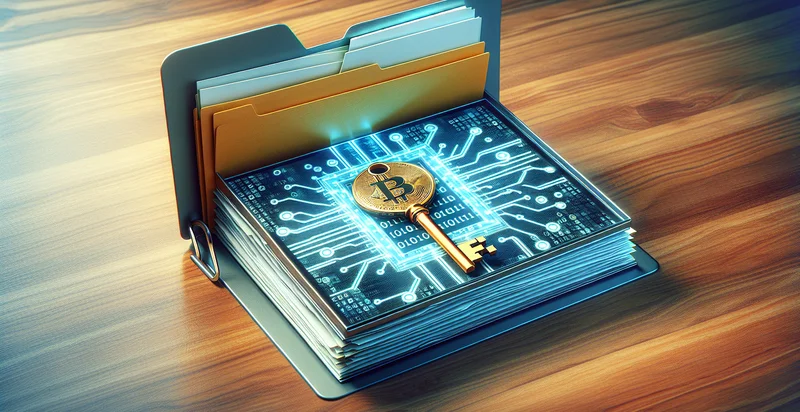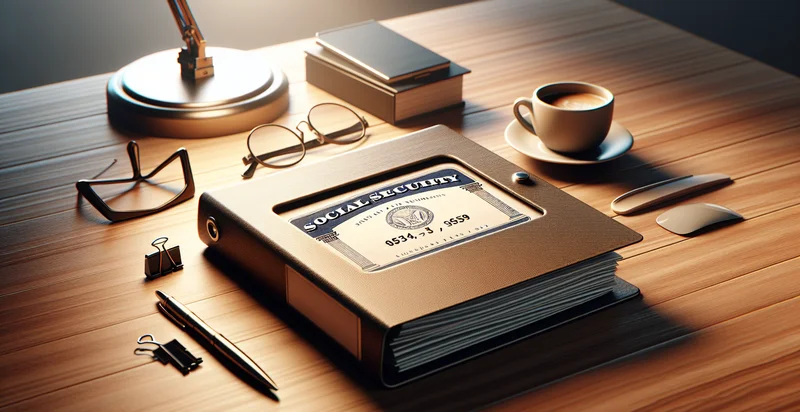Identify if password is in a backup file
using AI
Below is a free classifier to identify if password is in a backup file. Just input your text, and our AI will predict if the password is in the backup file - in just seconds.

Contact us for API access
Or, use Nyckel to build highly-accurate custom classifiers in just minutes. No PhD required.
Get started
import nyckel
credentials = nyckel.Credentials("YOUR_CLIENT_ID", "YOUR_CLIENT_SECRET")
nyckel.invoke("if-password-is-in-a-backup-file", "your_text_here", credentials)
fetch('https://www.nyckel.com/v1/functions/if-password-is-in-a-backup-file/invoke', {
method: 'POST',
headers: {
'Authorization': 'Bearer ' + 'YOUR_BEARER_TOKEN',
'Content-Type': 'application/json',
},
body: JSON.stringify(
{"data": "your_text_here"}
)
})
.then(response => response.json())
.then(data => console.log(data));
curl -X POST \
-H "Content-Type: application/json" \
-H "Authorization: Bearer YOUR_BEARER_TOKEN" \
-d '{"data": "your_text_here"}' \
https://www.nyckel.com/v1/functions/if-password-is-in-a-backup-file/invoke
How this classifier works
To start, input the text that you'd like analyzed. Our AI tool will then predict if the password is in the backup file.
This pretrained text model uses a Nyckel-created dataset and has 2 labels, including Password Found and Password Not Found.
We'll also show a confidence score (the higher the number, the more confident the AI model is around if the password is in the backup file).
Whether you're just curious or building if password is in a backup file detection into your application, we hope our classifier proves helpful.
Related Classifiers
Need to identify if password is in a backup file at scale?
Get API or Zapier access to this classifier for free. It's perfect for:
- Data Security Audit: Organizations can utilize the "if password is in a backup file" identifier to conduct periodic audits of their backup files. By identifying whether sensitive passwords are stored insecurely, companies can address vulnerabilities and enhance their data protection measures.
- Compliance Monitoring: Businesses subject to regulatory compliance can use this function to ensure that sensitive information, like passwords, are not retained in backup files. This helps organizations maintain compliance with standards like GDPR or HIPAA by avoiding unauthorized access to personal data.
- Incident Response: In the event of a data breach or security incident, this identifier can assist incident response teams in quickly assessing backup files for compromised passwords. This immediate action can prevent further exposure and help organizations mitigate risks effectively.
- Backup Policy Improvement: IT departments can analyze the presence of passwords in backup files to revise backup and retention policies. By identifying and removing sensitive information, organizations can improve their operational practices and strengthen their overall security posture.
- Employee Training and Awareness: This function can serve as a focal point in security training programs for employees. By demonstrating the potential risks of storing passwords in backup files, organizations can foster a culture of security awareness and best practices among staff.
- Third-party Risk Management: Companies that handle sensitive data through third-party vendors can leverage this identifier to assess the security of shared backup files. Ensuring that these vendors do not store passwords improperly helps maintain trust and protect sensitive information.
- Automated Backup Scanning: Implementing this identifier within automated backup scanning processes can enhance continuous monitoring of data integrity. Organizations can automatically flag and remediate any backup files containing passwords, thereby enhancing their data security measures without manual intervention.