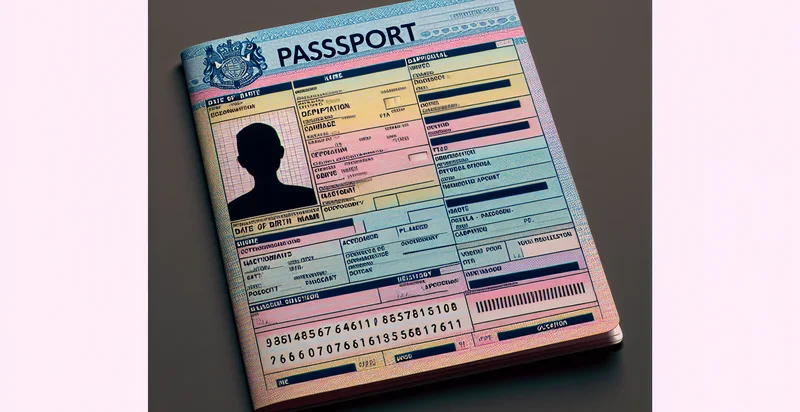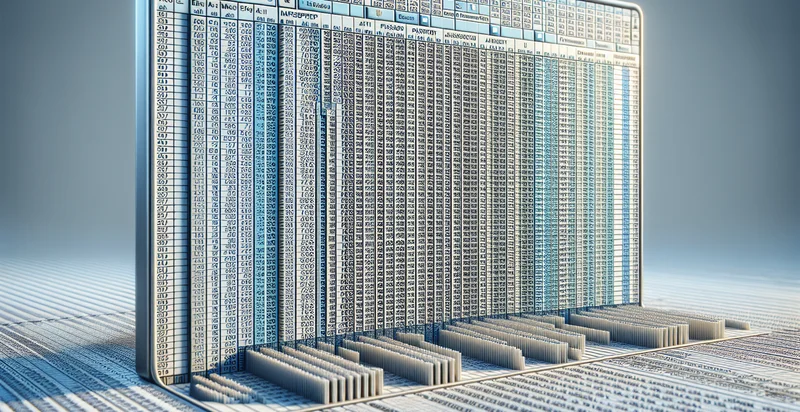Identify if passport number is in a backup file
using AI
Below is a free classifier to identify if passport number is in a backup file. Just input your text, and our AI will predict if the passport number is in the backup file - in just seconds.
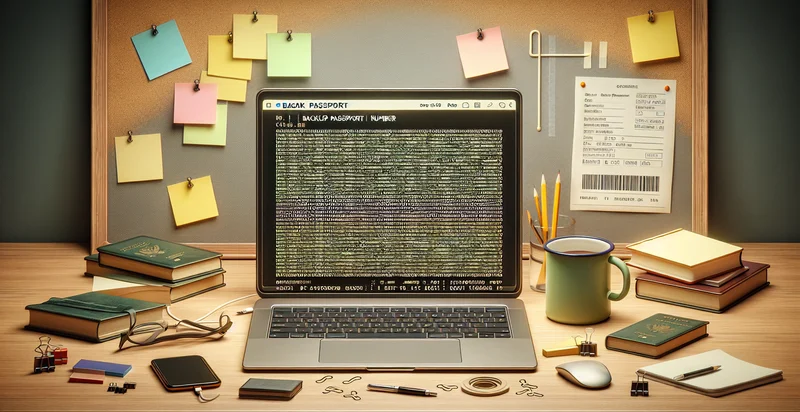
Contact us for API access
Or, use Nyckel to build highly-accurate custom classifiers in just minutes. No PhD required.
Get started
import nyckel
credentials = nyckel.Credentials("YOUR_CLIENT_ID", "YOUR_CLIENT_SECRET")
nyckel.invoke("if-passport-number-is-in-a-backup-file", "your_text_here", credentials)
fetch('https://www.nyckel.com/v1/functions/if-passport-number-is-in-a-backup-file/invoke', {
method: 'POST',
headers: {
'Authorization': 'Bearer ' + 'YOUR_BEARER_TOKEN',
'Content-Type': 'application/json',
},
body: JSON.stringify(
{"data": "your_text_here"}
)
})
.then(response => response.json())
.then(data => console.log(data));
curl -X POST \
-H "Content-Type: application/json" \
-H "Authorization: Bearer YOUR_BEARER_TOKEN" \
-d '{"data": "your_text_here"}' \
https://www.nyckel.com/v1/functions/if-passport-number-is-in-a-backup-file/invoke
How this classifier works
To start, input the text that you'd like analyzed. Our AI tool will then predict if the passport number is in the backup file.
This pretrained text model uses a Nyckel-created dataset and has 2 labels, including Passport Number Found and Passport Number Not Found.
We'll also show a confidence score (the higher the number, the more confident the AI model is around if the passport number is in the backup file).
Whether you're just curious or building if passport number is in a backup file detection into your application, we hope our classifier proves helpful.
Related Classifiers
Need to identify if passport number is in a backup file at scale?
Get API or Zapier access to this classifier for free. It's perfect for:
- Fraud Detection: By checking if a passport number is present in backup files, businesses can identify potential fraudulent activities, such as identity theft or the use of stolen passports. This process enhances security measures and safeguards sensitive customer data.
- Compliance Auditing: Organizations can utilize this function to ensure compliance with regulations requiring the verification of customer identities. By confirming the presence of passport numbers in backup files, businesses can demonstrate adherence to data protection laws and regulations.
- Customer Verification: In industries like banking and travel, this function helps in verifying customer identities by cross-referencing passport numbers stored in backup files. This adds a layer of security in onboarding processes and reduces the chances of identity fraud.
- Data Integrity Management: Companies can implement this function to regularly check the integrity of their data repositories. By verifying that passport numbers correspond to those in secure backup files, organizations can prevent data loss and ensure the reliability of customer records.
- Incident Response: In the event of a data breach or irregular activity, businesses can rapidly determine whether the passport numbers involved were previously backed up. This helps in assessing the potential impact of the incident and in taking appropriate remediation steps.
- Customer Support Enhancement: Customer service representatives can leverage this function to quickly verify and retrieve customer identity information when assisting clients. This speeds up the support process and improves customer satisfaction by resolving inquiries efficiently.
- Risk Assessment: Companies can analyze the presence of passport numbers in backup files to gauge their overall risk exposure. By understanding which documents are backed up and potentially compromised, businesses can make informed decisions regarding their risk management strategies.