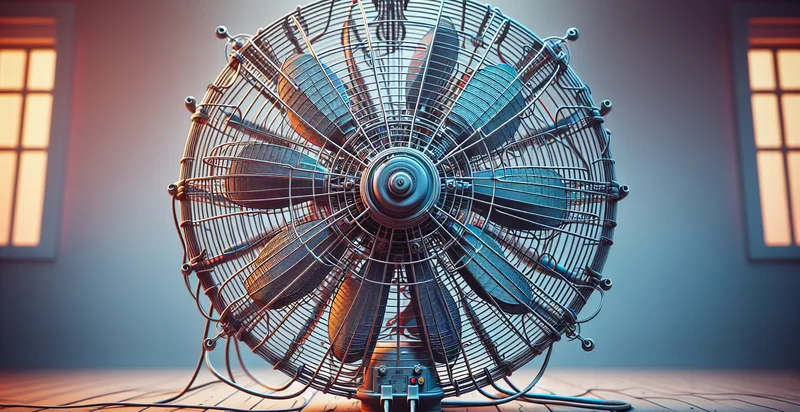Identify if monitor is upside down
using AI
Below is a free classifier to identify if monitor is upside down. Just upload your image, and our AI will predict if the monitor is upside down - in just seconds.

Contact us for API access
Or, use Nyckel to build highly-accurate custom classifiers in just minutes. No PhD required.
Get started
import nyckel
credentials = nyckel.Credentials("YOUR_CLIENT_ID", "YOUR_CLIENT_SECRET")
nyckel.invoke("if-monitor-is-upside-down", "your_image_url", credentials)
fetch('https://www.nyckel.com/v1/functions/if-monitor-is-upside-down/invoke', {
method: 'POST',
headers: {
'Authorization': 'Bearer ' + 'YOUR_BEARER_TOKEN',
'Content-Type': 'application/json',
},
body: JSON.stringify(
{"data": "your_image_url"}
)
})
.then(response => response.json())
.then(data => console.log(data));
curl -X POST \
-H "Content-Type: application/json" \
-H "Authorization: Bearer YOUR_BEARER_TOKEN" \
-d '{"data": "your_image_url"}' \
https://www.nyckel.com/v1/functions/if-monitor-is-upside-down/invoke
How this classifier works
To start, upload your image. Our AI tool will then predict if the monitor is upside down.
This pretrained image model uses a Nyckel-created dataset and has 2 labels, including Monitor Upright and Monitor Upside Down.
We'll also show a confidence score (the higher the number, the more confident the AI model is around if the monitor is upside down).
Whether you're just curious or building if monitor is upside down detection into your application, we hope our classifier proves helpful.
Related Classifiers
Need to identify if monitor is upside down at scale?
Get API or Zapier access to this classifier for free. It's perfect for:
- Quality Control in Manufacturing: This function can be employed in manufacturing facilities to ensure monitors are assembled correctly. By automatically identifying upside-down monitors, it helps maintain quality standards and significantly reduces the rate of product returns due to improper orientation.
- Retail Inventory Management: Retailers can integrate this classification function into their inventory systems to ensure monitors are displayed right-side up. This enhancement not only improves the customer experience but also reduces damage to merchandise and the likelihood of returns due to display errors.
- Smart Display Technology: In environments with digital signage, this identifier can be used to automate the orientation check of screens. It can trigger alerts if a screen is mounted upside down, ensuring that all digital content is presented correctly and engaging to the audience.
- Home Automation Systems: Smart home systems can implement this function to monitor devices in real-time. If an attached monitor is detected as upside down, the system can provide feedback or recommendations to the user, enhancing user interface efficiency and device functioning.
- Logistics and Shipping: Companies in logistics can utilize this classification function during shipping and handling of monitors. Ensuring that monitors are oriented correctly in shipping containers can reduce the risk of damage and improve overall satisfaction for end customers upon delivery.
- Technical Support Services: Technical support teams can use this identifier as part of their troubleshooting process. If a customer reports display issues, confirming whether the monitor is upside down can expedite trouble resolution and improve customer service efficiency.
- Kiosk Maintenance: For businesses operating kiosks or interactive displays, this monitoring function ensures that all devices are correctly oriented. Regular checks can prevent service disruptions, enhance user interaction, and ensure that the kiosks are always ready for customer use.