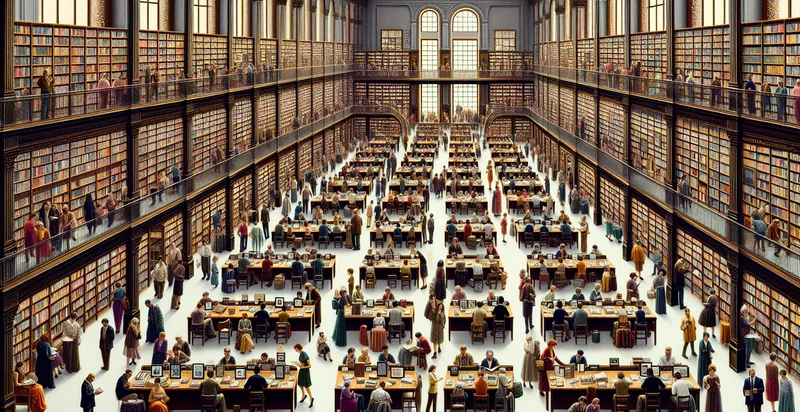Identify if library is open
using AI
Below is a free classifier to identify if library is open. Just upload your image, and our AI will predict if the library is open - in just seconds.
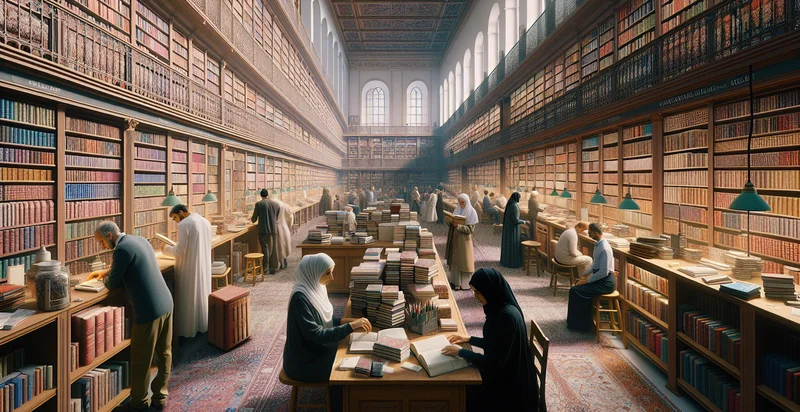
Contact us for API access
Or, use Nyckel to build highly-accurate custom classifiers in just minutes. No PhD required.
Get started
import nyckel
credentials = nyckel.Credentials("YOUR_CLIENT_ID", "YOUR_CLIENT_SECRET")
nyckel.invoke("if-library-is-open", "your_image_url", credentials)
fetch('https://www.nyckel.com/v1/functions/if-library-is-open/invoke', {
method: 'POST',
headers: {
'Authorization': 'Bearer ' + 'YOUR_BEARER_TOKEN',
'Content-Type': 'application/json',
},
body: JSON.stringify(
{"data": "your_image_url"}
)
})
.then(response => response.json())
.then(data => console.log(data));
curl -X POST \
-H "Content-Type: application/json" \
-H "Authorization: Bearer YOUR_BEARER_TOKEN" \
-d '{"data": "your_image_url"}' \
https://www.nyckel.com/v1/functions/if-library-is-open/invoke
How this classifier works
To start, upload your image. Our AI tool will then predict if the library is open.
This pretrained image model uses a Nyckel-created dataset and has 2 labels, including Library Closed and Library Open.
We'll also show a confidence score (the higher the number, the more confident the AI model is around if the library is open).
Whether you're just curious or building if library is open detection into your application, we hope our classifier proves helpful.
Related Classifiers
Need to identify if library is open at scale?
Get API or Zapier access to this classifier for free. It's perfect for:
- Library Access Control: This function can be utilized to automate the process of granting or denying access to library facilities. By identifying whether the library is open, the system can allow or restrict entry without the need for manual checks by staff.
- Visitor Analytics: The function can help libraries gather data on visitor patterns by logging attendance during open hours. This can inform staffing decisions and resource allocation based on peak times.
- Automated Notifications: Libraries can implement this feature to send automatic notifications to users about library hours. If the library is identified as open, users could receive alerts for upcoming events or special services available during their visit.
- Resource Availability: By checking whether the library is open, the function can assist users in assessing the availability of study materials or computer stations. This enhances the user experience by ensuring that resources are accessed at the right time.
- Event Scheduling: The function can be integrated into event management systems within libraries to ensure that events are scheduled only during open hours. This prevents user confusion and optimizes event attendance.
- Remote Access Services: Libraries can use this function to determine if they should provide remote access to digital resources. If the library is open, users could be redirected to physical services; if closed, they could access online materials.
- Security Monitoring: The identifier can be incorporated into security systems to monitor library access. By automatically recognizing when the library is open, the security system can enhance surveillance efforts during closed hours, ensuring the safety of the facility.