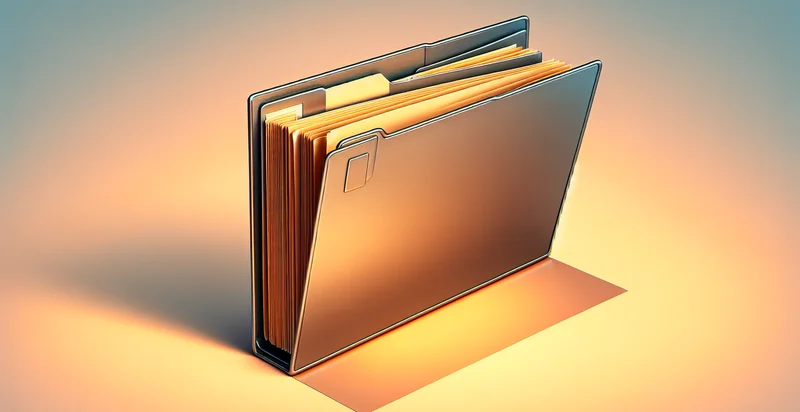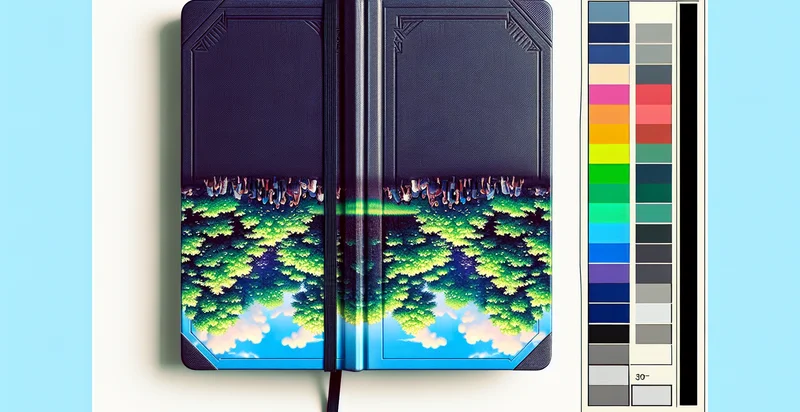Identify if laptop is upside down
using AI
Below is a free classifier to identify if laptop is upside down. Just upload your image, and our AI will predict if the laptop is upside down - in just seconds.

Contact us for API access
Or, use Nyckel to build highly-accurate custom classifiers in just minutes. No PhD required.
Get started
import nyckel
credentials = nyckel.Credentials("YOUR_CLIENT_ID", "YOUR_CLIENT_SECRET")
nyckel.invoke("if-laptop-is-upside-down", "your_image_url", credentials)
fetch('https://www.nyckel.com/v1/functions/if-laptop-is-upside-down/invoke', {
method: 'POST',
headers: {
'Authorization': 'Bearer ' + 'YOUR_BEARER_TOKEN',
'Content-Type': 'application/json',
},
body: JSON.stringify(
{"data": "your_image_url"}
)
})
.then(response => response.json())
.then(data => console.log(data));
curl -X POST \
-H "Content-Type: application/json" \
-H "Authorization: Bearer YOUR_BEARER_TOKEN" \
-d '{"data": "your_image_url"}' \
https://www.nyckel.com/v1/functions/if-laptop-is-upside-down/invoke
How this classifier works
To start, upload your image. Our AI tool will then predict if the laptop is upside down.
This pretrained image model uses a Nyckel-created dataset and has 2 labels, including Laptop Upright and Laptop Upside Down.
We'll also show a confidence score (the higher the number, the more confident the AI model is around if the laptop is upside down).
Whether you're just curious or building if laptop is upside down detection into your application, we hope our classifier proves helpful.
Related Classifiers
Need to identify if laptop is upside down at scale?
Get API or Zapier access to this classifier for free. It's perfect for:
- Quality Control in Manufacturing: In manufacturing facilities that produce laptops, this function can help ensure that products are correctly oriented during assembly. By identifying whether a laptop is upside down, manufacturers can reduce defects and ensure that the quality meets customer expectations.
- Smart Inventory Management: Retail environments can employ the identifier to streamline inventory processes. Automated systems can detect incorrectly placed items on shelves, ensuring that laptops are stored and displayed correctly for optimal visibility and accessibility.
- Customer Support Automation: Technical support chatbots can use this function to diagnose issues related to device orientation in troubleshooting scenarios. If a user reports a laptop malfunction, the support system can first verify if the laptop is correctly positioned before proceeding with other diagnostics.
- User Interaction Optimization: Educational institutions or training programs can integrate this function into their software for interactive learning. By ensuring that laptops are in the correct orientation during sessions, educators can enhance the learning experience and facilitate better engagement.
- Remote Monitoring for Asset Management: Companies with remote teams can use this identifier to monitor the orientation of laptops while in use. This data helps ensure that devices are being utilized properly and enhances security by preventing misuse or mishandling of equipment.
- Mobile Device Tracking: In delivery or transportation scenarios, this function can help logistics companies track the condition of laptops in transit. Identifying whether packages contain laptops that are upside down can provide valuable feedback for packaging and handling practices.
- Enhanced User Experience in Kiosks: Public kiosks that utilize laptops for services (like ticketing or information) can benefit from this function to ensure user-friendly interfaces. It can automatically adjust screen orientation or prompt users for proper placement if the device is detected as upside down, improving overall interaction.