Identify if laptop is facing up
using AI
Below is a free classifier to identify if laptop is facing up. Just upload your image, and our AI will predict if the laptop is facing up - in just seconds.
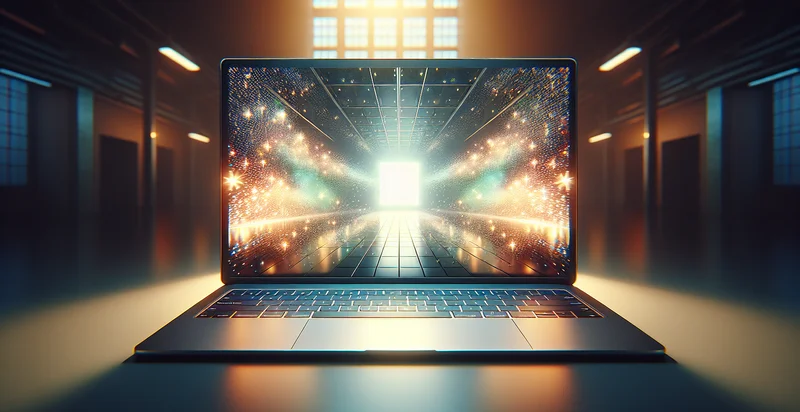
Contact us for API access
Or, use Nyckel to build highly-accurate custom classifiers in just minutes. No PhD required.
Get started
import nyckel
credentials = nyckel.Credentials("YOUR_CLIENT_ID", "YOUR_CLIENT_SECRET")
nyckel.invoke("if-laptop-is-facing-up", "your_image_url", credentials)
fetch('https://www.nyckel.com/v1/functions/if-laptop-is-facing-up/invoke', {
method: 'POST',
headers: {
'Authorization': 'Bearer ' + 'YOUR_BEARER_TOKEN',
'Content-Type': 'application/json',
},
body: JSON.stringify(
{"data": "your_image_url"}
)
})
.then(response => response.json())
.then(data => console.log(data));
curl -X POST \
-H "Content-Type: application/json" \
-H "Authorization: Bearer YOUR_BEARER_TOKEN" \
-d '{"data": "your_image_url"}' \
https://www.nyckel.com/v1/functions/if-laptop-is-facing-up/invoke
How this classifier works
To start, upload your image. Our AI tool will then predict if the laptop is facing up.
This pretrained image model uses a Nyckel-created dataset and has 2 labels, including Laptop Facing Up and Laptop Not Facing Up.
We'll also show a confidence score (the higher the number, the more confident the AI model is around if the laptop is facing up).
Whether you're just curious or building if laptop is facing up detection into your application, we hope our classifier proves helpful.
Related Classifiers
Need to identify if laptop is facing up at scale?
Get API or Zapier access to this classifier for free. It's perfect for:
- Inventory Management: Retailers can utilize the 'is laptop facing up' identifier to streamline the inventory process in warehouses. By confirming that laptops are properly positioned for display or storage, staff can efficiently manage stock and reduce the risk of damage.
- Quality Control in Manufacturing: Manufacturers can implement this function in assembly lines to ensure laptops are oriented correctly during the quality testing phase. It helps in promptly identifying any units that may have been placed incorrectly, enhancing the overall quality assurance process.
- Customer Support Automation: An automated support system can use the identifier to assist customers troubleshooting laptop issues. By confirming if the laptop is in the correct position, it can guide users through processes safer and more effectively, reducing frustration and errors.
- User Behavior Analysis: Companies can analyze how users interact with laptops by embedding the identifier in user studies. Understanding when laptops are in use (facing up) versus when they're not can help refine product design and features based on real-world usage patterns.
- Digital Learning Environments: Educational platforms incorporating this function can enhance online learning experiences. By ensuring laptops are correctly positioned for video-based content, it helps in maintaining engagement and ensuring optimal viewing conditions for students.
- Smart Workspace Solutions: In modern offices, smart workspace solutions can utilize this technology to optimize desk space usage. By detecting whether laptops are facing up or down, the system can advise on cleaning schedules or reconfiguration of workspaces to promote productivity.
- Security Monitoring: Security systems can integrate the identifier to monitor laptop positioning in sensitive areas. By detecting machines that are left improperly positioned, it can raise alerts for potential theft or unauthorized access, improving overall security measures.


