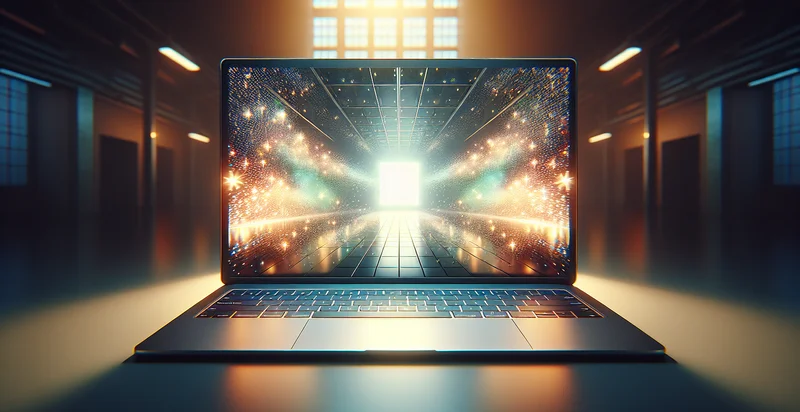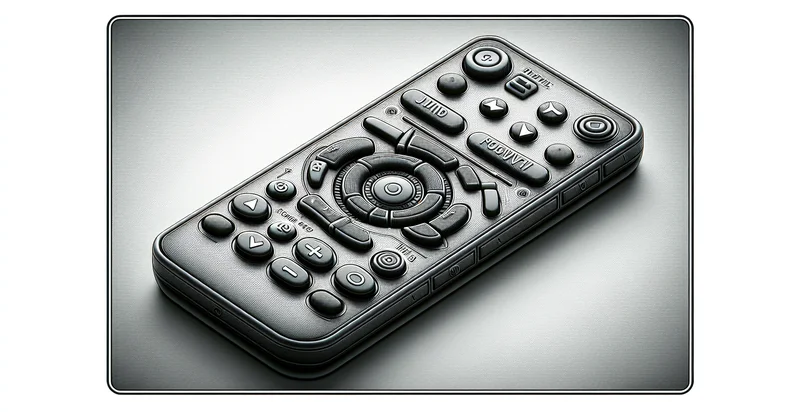Identify if keyboard is facing up
using AI
Below is a free classifier to identify if keyboard is facing up. Just upload your image, and our AI will predict if the keyboard is facing up - in just seconds.

Contact us for API access
Or, use Nyckel to build highly-accurate custom classifiers in just minutes. No PhD required.
Get started
import nyckel
credentials = nyckel.Credentials("YOUR_CLIENT_ID", "YOUR_CLIENT_SECRET")
nyckel.invoke("if-keyboard-is-facing-up", "your_image_url", credentials)
fetch('https://www.nyckel.com/v1/functions/if-keyboard-is-facing-up/invoke', {
method: 'POST',
headers: {
'Authorization': 'Bearer ' + 'YOUR_BEARER_TOKEN',
'Content-Type': 'application/json',
},
body: JSON.stringify(
{"data": "your_image_url"}
)
})
.then(response => response.json())
.then(data => console.log(data));
curl -X POST \
-H "Content-Type: application/json" \
-H "Authorization: Bearer YOUR_BEARER_TOKEN" \
-d '{"data": "your_image_url"}' \
https://www.nyckel.com/v1/functions/if-keyboard-is-facing-up/invoke
How this classifier works
To start, upload your image. Our AI tool will then predict if the keyboard is facing up.
This pretrained image model uses a Nyckel-created dataset and has 2 labels, including Keyboard Facing Down and Keyboard Facing Up.
We'll also show a confidence score (the higher the number, the more confident the AI model is around if the keyboard is facing up).
Whether you're just curious or building if keyboard is facing up detection into your application, we hope our classifier proves helpful.
Related Classifiers
Need to identify if keyboard is facing up at scale?
Get API or Zapier access to this classifier for free. It's perfect for:
- Quality Control in Manufacturing: This use case leverages the 'is keyboard facing up' identifier to enhance the assembly line quality control process for keyboard manufacturers. The system can automatically detect the orientation of keyboards during the packaging process, ensuring that only correctly oriented products are shipped, thus reducing returns and customer complaints.
- User Experience Optimization: In tech support operations, this function can be used to improve the end-user experience by verifying hardware setups. If a user reports issues with typing, the system can identify if the keyboard is placed incorrectly and provide immediate corrective feedback or suggestions.
- Device Setup Verification: Companies can implement this use case in automated device setup processes within kiosks or public terminals. By checking if keyboards are facing upwards, it ensures that users can interact with the device seamlessly, preventing frustration from misconfigured setups.
- Remote IT Support: In remote IT assistance, technicians can use this identifier to verify the correct orientation of keyboards during troubleshooting sessions. This can facilitate more efficient resolutions for users experiencing connectivity or responsiveness issues with their keyboards.
- Inventory Management: Retailers can employ this technology to monitor keyboard displays in showrooms. By ensuring that keyboards are correctly positioned, brands can maintain a professional appearance, enhancing customer experience and potentially increasing sales.
- Home Office Ergonomics Assessment: The function can be incorporated into home office evaluation applications to encourage ergonomic best practices. By identifying the orientation of keyboards, it can suggest adjustments to users for better typing posture and overall health.
- In-Game Feedback Mechanism: In gaming software, this identifier can be used to determine player setup. By detecting if a keyboard is correctly oriented, the game can provide real-time prompts for better performance or enhance gameplay settings tailored for optimal user interaction.