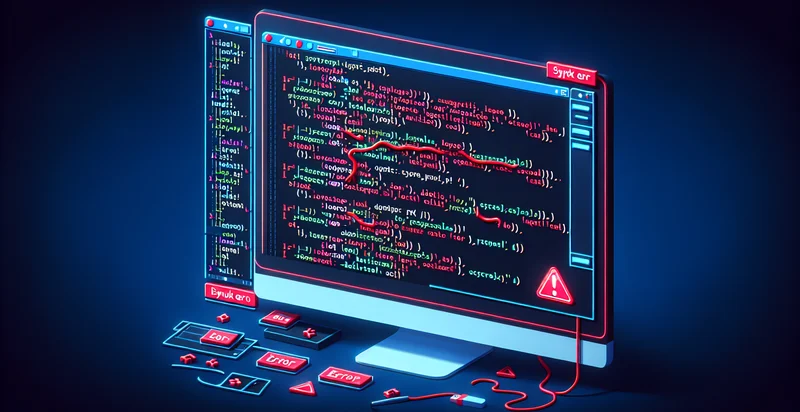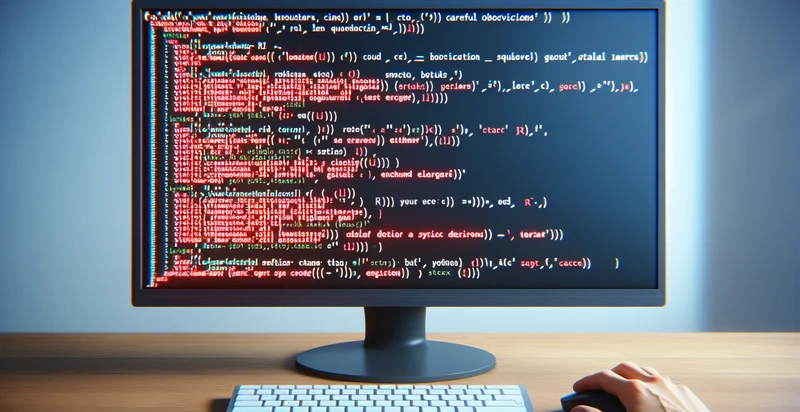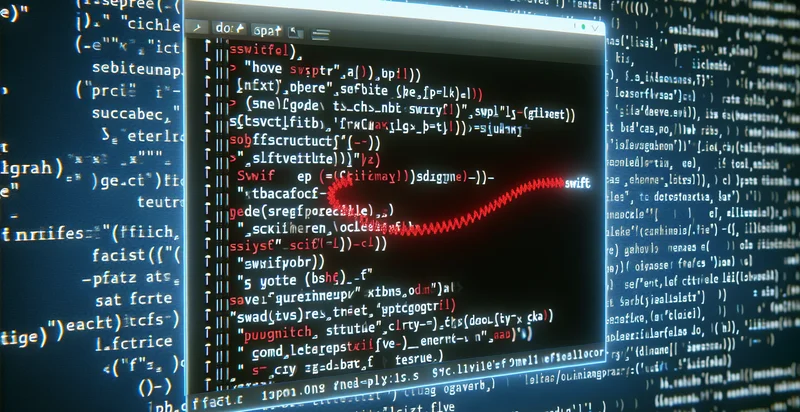Identify if julia code has syntax error
using AI
Below is a free classifier to identify if julia code has syntax error. Just input your text, and our AI will predict if Julia code has a syntax error - in just seconds.
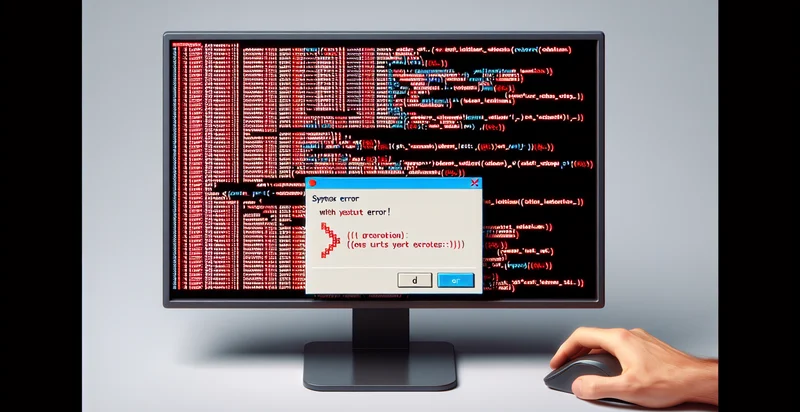
Contact us for API access
Or, use Nyckel to build highly-accurate custom classifiers in just minutes. No PhD required.
Get started
import nyckel
credentials = nyckel.Credentials("YOUR_CLIENT_ID", "YOUR_CLIENT_SECRET")
nyckel.invoke("if-julia-code-has-syntax-error", "your_text_here", credentials)
fetch('https://www.nyckel.com/v1/functions/if-julia-code-has-syntax-error/invoke', {
method: 'POST',
headers: {
'Authorization': 'Bearer ' + 'YOUR_BEARER_TOKEN',
'Content-Type': 'application/json',
},
body: JSON.stringify(
{"data": "your_text_here"}
)
})
.then(response => response.json())
.then(data => console.log(data));
curl -X POST \
-H "Content-Type: application/json" \
-H "Authorization: Bearer YOUR_BEARER_TOKEN" \
-d '{"data": "your_text_here"}' \
https://www.nyckel.com/v1/functions/if-julia-code-has-syntax-error/invoke
How this classifier works
To start, input the text that you'd like analyzed. Our AI tool will then predict if Julia code has a syntax error.
This pretrained text model uses a Nyckel-created dataset and has 2 labels, including Has Syntax Error and No Syntax Error.
We'll also show a confidence score (the higher the number, the more confident the AI model is around if Julia code has a syntax error).
Whether you're just curious or building if julia code has syntax error detection into your application, we hope our classifier proves helpful.
Related Classifiers
Need to identify if julia code has syntax error at scale?
Get API or Zapier access to this classifier for free. It's perfect for:
- Code Quality Analysis: This use case involves integrating the True text classification function into a Continuous Integration (CI) pipeline to automatically scan Julia code for syntax errors before merging changes. This helps ensure that only code complying with Julia's syntax rules is deployed, reducing the likelihood of runtime errors.
- Debugging Assistance: Developers can utilize the classification function as part of an IDE plugin that provides real-time feedback while coding in Julia. By identifying syntax errors early, it assists programmers in debugging their code more efficiently and increases overall productivity.
- Educational Tool for Beginners: This function can be incorporated into coding bootcamps or educational platforms that offer Julia programming courses. It helps learners by providing immediate feedback on their code submissions, allowing them to understand and correct syntax errors in real-time.
- Automated Code Review: Organizations can integrate this classifier in their code review process to automatically flag syntax errors in pull requests. This saves reviewers time by quickly identifying problematic segments of code and focusing their attention on more complex logical issues.
- Scripting in Data Analysis: Data analysts using Julia for data processing can implement this function in their data pipelines to ensure that syntax errors are caught before executing complex data manipulation scripts. This leads to smoother workflows and no interruptions in data processing tasks.
- APIs for Code Correction Services: Software developers can build services that utilize this classification function to offer syntax-checking capabilities for other products, such as online code editors or tutorials. This allows users to receive on-the-fly suggestions and corrections, improving their coding experience.
- Integration with Version Control Systems: By pairing the syntax error detection function with version control systems like Git, teams can automate the validation of Julia code changes. This proactive approach reduces failures in production environments and minimizes the time spent on fixing syntax errors post-deployment.