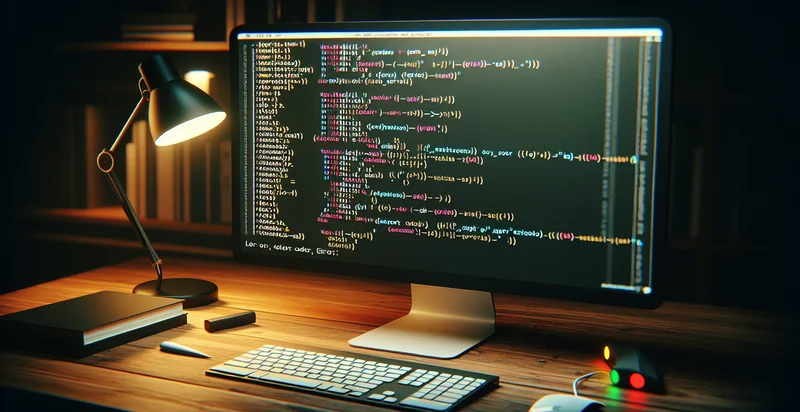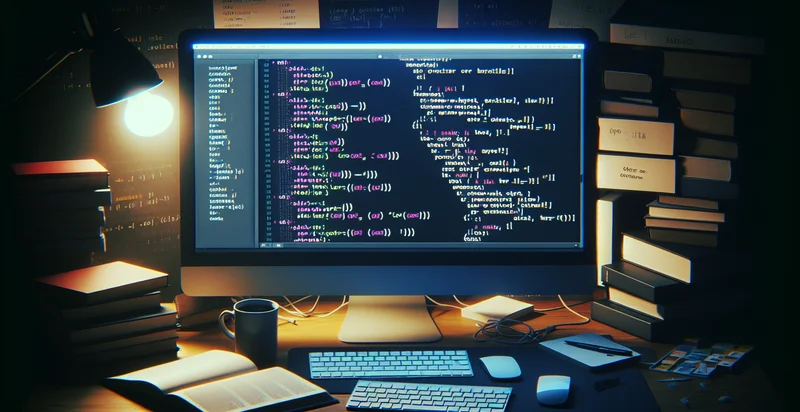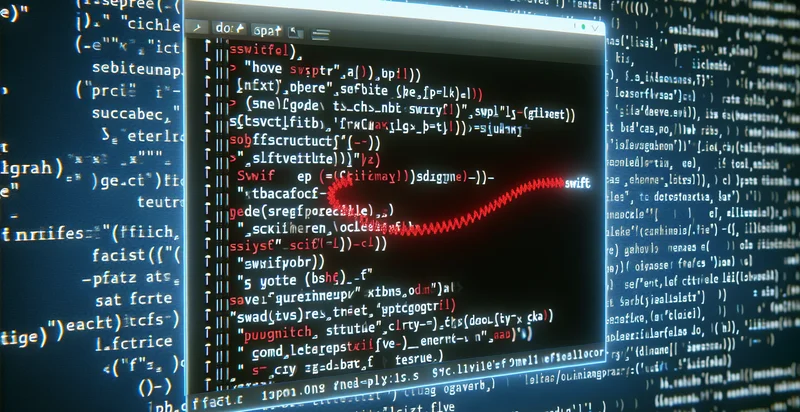Identify if json code has syntax error
using AI
Below is a free classifier to identify if json code has syntax error. Just input your text, and our AI will predict if there is a syntax error - in just seconds.

Contact us for API access
Or, use Nyckel to build highly-accurate custom classifiers in just minutes. No PhD required.
Get started
import nyckel
credentials = nyckel.Credentials("YOUR_CLIENT_ID", "YOUR_CLIENT_SECRET")
nyckel.invoke("if-json-code-has-syntax-error", "your_text_here", credentials)
fetch('https://www.nyckel.com/v1/functions/if-json-code-has-syntax-error/invoke', {
method: 'POST',
headers: {
'Authorization': 'Bearer ' + 'YOUR_BEARER_TOKEN',
'Content-Type': 'application/json',
},
body: JSON.stringify(
{"data": "your_text_here"}
)
})
.then(response => response.json())
.then(data => console.log(data));
curl -X POST \
-H "Content-Type: application/json" \
-H "Authorization: Bearer YOUR_BEARER_TOKEN" \
-d '{"data": "your_text_here"}' \
https://www.nyckel.com/v1/functions/if-json-code-has-syntax-error/invoke
How this classifier works
To start, input the text that you'd like analyzed. Our AI tool will then predict if there is a syntax error.
This pretrained text model uses a Nyckel-created dataset and has 2 labels, including Invalid Json and Valid Json.
We'll also show a confidence score (the higher the number, the more confident the AI model is around if there is a syntax error).
Whether you're just curious or building if json code has syntax error detection into your application, we hope our classifier proves helpful.
Related Classifiers
Need to identify if json code has syntax error at scale?
Get API or Zapier access to this classifier for free. It's perfect for:
- Error Detection in API Responses: This use case involves using the text classification function to validate JSON responses returned by APIs. By identifying syntax errors, developers can quickly diagnose issues in real-time, ensuring that client applications receive well-formed data, which reduces debugging time and enhances user experience.
- Automated data ingestion: In data processing pipelines, the function can be employed to verify incoming JSON data from various sources. If a syntax error is detected, the system can automatically reject or flag the problematic data, ensuring that only valid entries are processed and stored.
- Log File Analysis: Companies can integrate the classification function into their log analysis tools to monitor application logs for JSON format errors. This proactive approach allows for quicker identification and resolution of issues, leading to improved system stability and fewer incidents of data loss.
- JSON Validation in Configuration Files: This use case focuses on validating configuration files that are in JSON format before they are loaded into applications. Ensuring that these files have correct syntax can prevent runtime errors and application crashes, thus enhancing reliability and maintainability.
- Frontend User Input Validation: For web applications, the function can be used to validate JSON formatted input submitted by users via forms. By catching syntax errors early, developers can provide immediate feedback to users, thus improving user experience and reducing frustrations caused by ambiguous error messages.
- Continuous Integration/Deployment (CI/CD) Pipelines: The classification function can be integrated into CI/CD pipelines to validate JSON files before deployment. Automated testing ensures that syntax is correct, helping to prevent issues that could arise after changes are pushed to production environments.
- Data Quality Assurance: Businesses can leverage the function in data quality assurance processes to check datasets formatted in JSON. By routinely validating these datasets, organizations can maintain high standards of data integrity, ultimately enhancing analytics and decision-making capabilities.