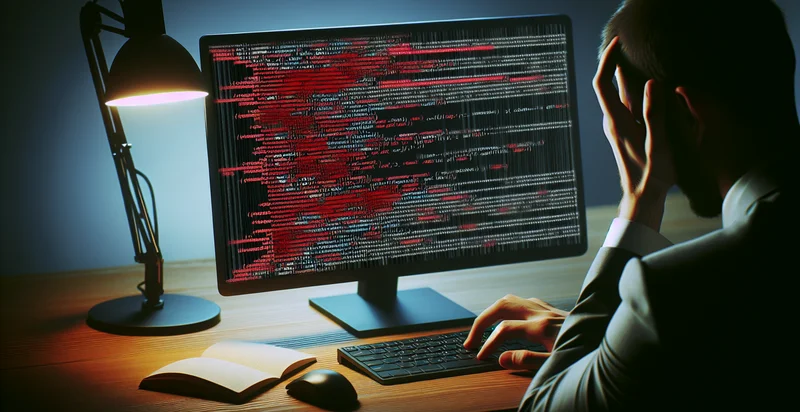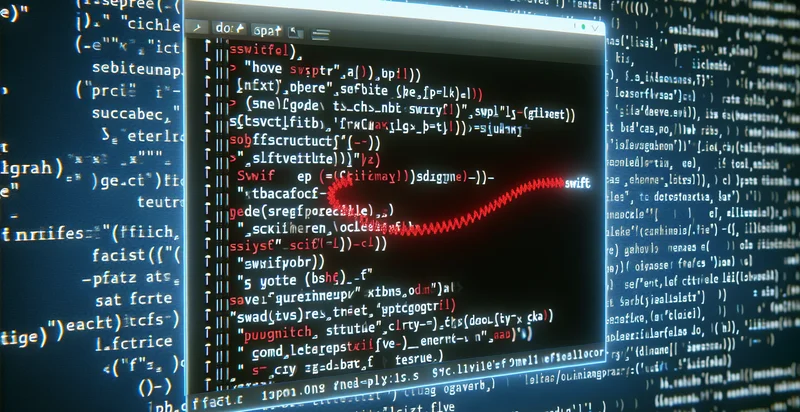Identify if javascript code has syntax error
using AI
Below is a free classifier to identify if javascript code has syntax error. Just input your text, and our AI will predict if the JavaScript code has a syntax error - in just seconds.
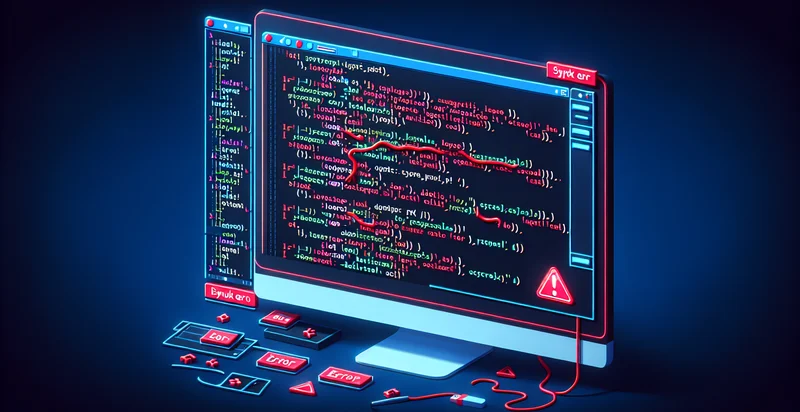
Contact us for API access
Or, use Nyckel to build highly-accurate custom classifiers in just minutes. No PhD required.
Get started
import nyckel
credentials = nyckel.Credentials("YOUR_CLIENT_ID", "YOUR_CLIENT_SECRET")
nyckel.invoke("if-javascript-code-has-syntax-error", "your_text_here", credentials)
fetch('https://www.nyckel.com/v1/functions/if-javascript-code-has-syntax-error/invoke', {
method: 'POST',
headers: {
'Authorization': 'Bearer ' + 'YOUR_BEARER_TOKEN',
'Content-Type': 'application/json',
},
body: JSON.stringify(
{"data": "your_text_here"}
)
})
.then(response => response.json())
.then(data => console.log(data));
curl -X POST \
-H "Content-Type: application/json" \
-H "Authorization: Bearer YOUR_BEARER_TOKEN" \
-d '{"data": "your_text_here"}' \
https://www.nyckel.com/v1/functions/if-javascript-code-has-syntax-error/invoke
How this classifier works
To start, input the text that you'd like analyzed. Our AI tool will then predict if the JavaScript code has a syntax error.
This pretrained text model uses a Nyckel-created dataset and has 2 labels, including Syntax Error and Valid Syntax.
We'll also show a confidence score (the higher the number, the more confident the AI model is around if the JavaScript code has a syntax error).
Whether you're just curious or building if javascript code has syntax error detection into your application, we hope our classifier proves helpful.
Related Classifiers
Need to identify if javascript code has syntax error at scale?
Get API or Zapier access to this classifier for free. It's perfect for:
- Automated Code Review: This function can be integrated into development environments to automatically check JavaScript code for syntax errors before the code is submitted for review. By highlighting errors early in the development process, it reduces the time and effort spent on manual code inspections.
- Continuous Integration/Continuous Deployment (CI/CD): In CI/CD pipelines, this function can be utilized as a gatekeeper to ensure that only syntax-error-free JavaScript code is deployed to production. It improves code quality and decreases the likelihood of runtime errors caused by syntax issues.
- Integrated Development Environment (IDE) Plugin: Developers can use this function as part of an IDE plugin, providing real-time feedback as they write JavaScript code. The immediate identification of syntax errors enhances productivity by allowing developers to fix issues on the fly.
- Code Quality Monitoring: Organizations can employ this function in their code quality monitoring tools to analyze their codebase regularly. This proactive approach helps maintain a higher standard of code quality by identifying and addressing syntax errors before they escalate into larger issues.
- Static Code Analysis: This function can be incorporated into static code analysis tools, enabling them to evaluate JavaScript code for syntax correctness. By producing reports on syntax errors, it aids developers in improving overall code maintainability and adherence to coding standards.
- Educational Platforms: EdTech platforms that teach JavaScript programming can utilize this function to provide instant feedback to learners. When students write code in a learning environment, they receive immediate syntax error notifications, promoting a more effective learning experience.
- Code Migration and Refactoring: When refactoring or migrating legacy JavaScript code, this function helps identify syntax errors introduced during the process. By catching these errors early, development teams can ensure a smoother transition to updated codebases without introducing new bugs.