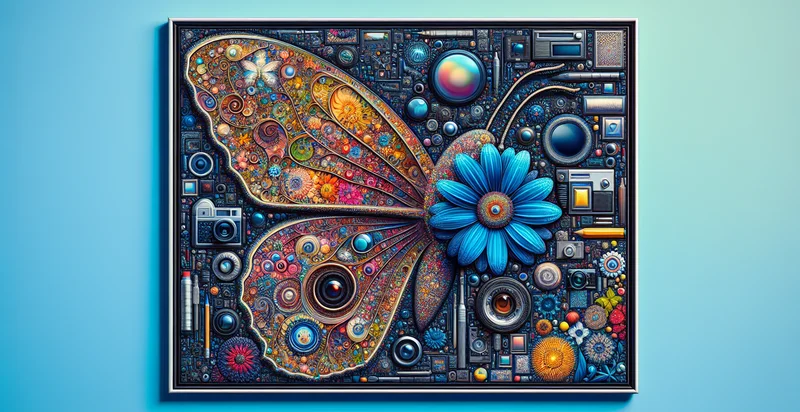Identify if image is high resolution
using AI
Below is a free classifier to identify if image is high resolution. Just upload your image, and our AI will predict if the image is high resolution - in just seconds.

Contact us for API access
Or, use Nyckel to build highly-accurate custom classifiers in just minutes. No PhD required.
Get started
import nyckel
credentials = nyckel.Credentials("YOUR_CLIENT_ID", "YOUR_CLIENT_SECRET")
nyckel.invoke("if-image-is-high-resolution", "your_image_url", credentials)
fetch('https://www.nyckel.com/v1/functions/if-image-is-high-resolution/invoke', {
method: 'POST',
headers: {
'Authorization': 'Bearer ' + 'YOUR_BEARER_TOKEN',
'Content-Type': 'application/json',
},
body: JSON.stringify(
{"data": "your_image_url"}
)
})
.then(response => response.json())
.then(data => console.log(data));
curl -X POST \
-H "Content-Type: application/json" \
-H "Authorization: Bearer YOUR_BEARER_TOKEN" \
-d '{"data": "your_image_url"}' \
https://www.nyckel.com/v1/functions/if-image-is-high-resolution/invoke
How this classifier works
To start, upload your image. Our AI tool will then predict if the image is high resolution.
This pretrained image model uses a Nyckel-created dataset and has 2 labels, including High Resolution and Low Resolution.
We'll also show a confidence score (the higher the number, the more confident the AI model is around if the image is high resolution).
Whether you're just curious or building if image is high resolution detection into your application, we hope our classifier proves helpful.
Related Classifiers
Need to identify if image is high resolution at scale?
Get API or Zapier access to this classifier for free. It's perfect for:
- Quality Assurance in E-commerce: This function can automate the process of filtering product images on e-commerce platforms to ensure only high-resolution images are displayed. By identifying and rejecting low-quality images, businesses can enhance user experience and improve conversion rates.
- Digital Asset Management: Companies can utilize this function to categorize and manage their digital assets efficiently. By sorting images based on resolution, marketing teams can easily access high-quality visuals for presentations or promotional materials, saving time and improving workflow.
- Social Media Content Optimization: Social media managers can use this image classification function to ensure only high-resolution visuals are scheduled for posting. This can enhance the brand's online presence and engagement levels, as users are more likely to engage with high-quality content.
- Real Estate Listings: Real estate agencies can implement this function to automatically filter and showcase only high-resolution photographs of properties. This can significantly impact buyer interest and perception of property value, leading to quicker sales.
- Healthcare Imaging Systems: In healthcare, this function can help in sorting and prioritizing medical images, ensuring that only high-resolution images are used for diagnostics and analysis. This can lead to better patient care by facilitating clearer and more accurate evaluations by medical professionals.
- Content Creation for Blogging: Bloggers and content creators can use this function to curate high-quality images for their articles and posts. By ensuring only high-resolution images are included, they can improve the aesthetic appeal and readability of their content, which can lead to increased audience retention.
- Wilderness and Environmental Monitoring: Environmental organizations can deploy this function to assess satellite or drone imagery for conservation projects. High-resolution images are essential for accurately monitoring wildlife populations or analyzing changes in natural landscapes, enabling more effective conservation strategies.