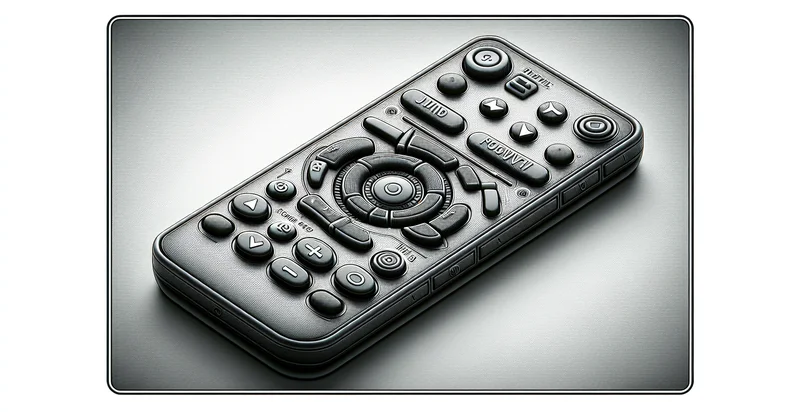Identify if game controller is facing up
using AI
Below is a free classifier to identify if game controller is facing up. Just upload your image, and our AI will predict if the game controller is facing up - in just seconds.

Contact us for API access
Or, use Nyckel to build highly-accurate custom classifiers in just minutes. No PhD required.
Get started
import nyckel
credentials = nyckel.Credentials("YOUR_CLIENT_ID", "YOUR_CLIENT_SECRET")
nyckel.invoke("if-game-controller-is-facing-up", "your_image_url", credentials)
fetch('https://www.nyckel.com/v1/functions/if-game-controller-is-facing-up/invoke', {
method: 'POST',
headers: {
'Authorization': 'Bearer ' + 'YOUR_BEARER_TOKEN',
'Content-Type': 'application/json',
},
body: JSON.stringify(
{"data": "your_image_url"}
)
})
.then(response => response.json())
.then(data => console.log(data));
curl -X POST \
-H "Content-Type: application/json" \
-H "Authorization: Bearer YOUR_BEARER_TOKEN" \
-d '{"data": "your_image_url"}' \
https://www.nyckel.com/v1/functions/if-game-controller-is-facing-up/invoke
How this classifier works
To start, upload your image. Our AI tool will then predict if the game controller is facing up.
This pretrained image model uses a Nyckel-created dataset and has 2 labels, including Controller Facing Up and Controller Not Facing Up.
We'll also show a confidence score (the higher the number, the more confident the AI model is around if the game controller is facing up).
Whether you're just curious or building if game controller is facing up detection into your application, we hope our classifier proves helpful.
Related Classifiers
Need to identify if game controller is facing up at scale?
Get API or Zapier access to this classifier for free. It's perfect for:
- Gaming Analytics: This classification function can be used by gaming companies to analyze user behavior by determining if players are using their controllers properly. By identifying when controllers are facing up, game developers can assess engagement levels and adjust gameplay mechanics accordingly.
- In-Game Assistance: The technology can be integrated into gaming consoles to provide real-time assistance or tips based on controller orientation. For instance, if the controller is detected to be facing up for an extended period, the system could prompt users with helpful gameplay advice or alert them on missed game objectives.
- User Experience Monitoring: Game developers can utilize this function to monitor the physical interaction of users with their controllers during beta testing. By analyzing how often controllers are positioned facing up, developers can identify comfort issues or design flaws in the controller itself, allowing for iterative improvements.
- Robust Game Streaming: Content creators and streamers can leverage this function to enhance viewer experience. If the controller is detected to be facing up, the streaming software can trigger a visual alert on-screen, indicating that the player may be taking a break or is momentarily not interacting with the game.
- Controller Usage Analytics for Retail: Retailers can use this classification to study customer interaction with gaming peripherals in-store. By analyzing how often controllers are tested with an upward-facing position, businesses can optimize product placements and enhance marketing strategies for gaming accessories.
- Accessibility Features: This identifier can be harnessed in developing accessibility features for gamers with disabilities. By understanding when the controller is not being used effectively, adaptive software can be initiated to assist users in enhancing their gaming experience, such as simplifying controls or suggesting alternative gameplay methods.
- Game-Based Fitness Tracking: Fitness gaming applications can utilize this function to ensure that users are actively engaged in their workouts. If the controller is detected facing up, it may indicate a pause in activity, prompting the system to issue motivational messages or reminders to encourage continued participation in fitness routines.