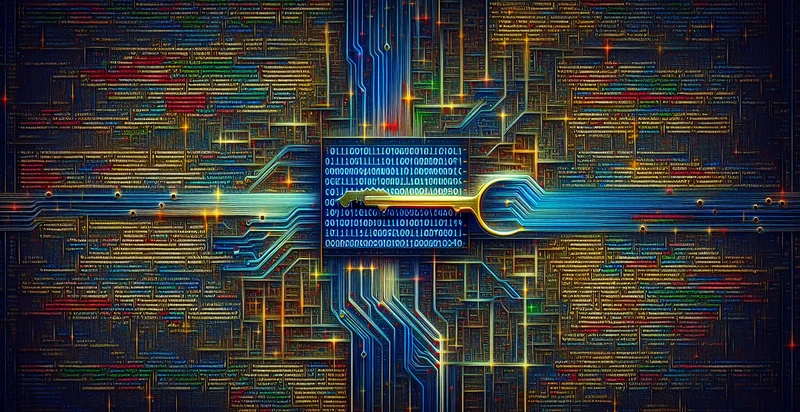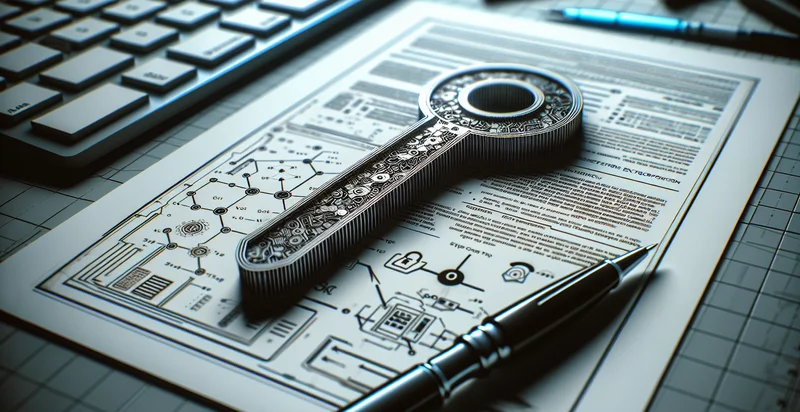Identify if encryption key is in revision history
using AI
Below is a free classifier to identify if encryption key is in revision history. Just input your text, and our AI will predict if the encryption key is present in the revision history - in just seconds.

Contact us for API access
Or, use Nyckel to build highly-accurate custom classifiers in just minutes. No PhD required.
Get started
import nyckel
credentials = nyckel.Credentials("YOUR_CLIENT_ID", "YOUR_CLIENT_SECRET")
nyckel.invoke("if-encryption-key-is-in-revision-history", "your_text_here", credentials)
fetch('https://www.nyckel.com/v1/functions/if-encryption-key-is-in-revision-history/invoke', {
method: 'POST',
headers: {
'Authorization': 'Bearer ' + 'YOUR_BEARER_TOKEN',
'Content-Type': 'application/json',
},
body: JSON.stringify(
{"data": "your_text_here"}
)
})
.then(response => response.json())
.then(data => console.log(data));
curl -X POST \
-H "Content-Type: application/json" \
-H "Authorization: Bearer YOUR_BEARER_TOKEN" \
-d '{"data": "your_text_here"}' \
https://www.nyckel.com/v1/functions/if-encryption-key-is-in-revision-history/invoke
How this classifier works
To start, input the text that you'd like analyzed. Our AI tool will then predict if the encryption key is present in the revision history.
This pretrained text model uses a Nyckel-created dataset and has 2 labels, including Key Absent and Key Present.
We'll also show a confidence score (the higher the number, the more confident the AI model is around if the encryption key is present in the revision history).
Whether you're just curious or building if encryption key is in revision history detection into your application, we hope our classifier proves helpful.
Related Classifiers
Need to identify if encryption key is in revision history at scale?
Get API or Zapier access to this classifier for free. It's perfect for:
- Security Compliance Audit: Organizations can leverage the text classification function to automatically review revision histories in their documents. This ensures that sensitive information, like encryption keys, is not improperly stored, aiding in compliance with data protection regulations.
- Data Breach Prevention: By identifying instances where encryption keys are present in revision histories, companies can proactively mitigate risks of data breaches. This assists in safeguarding critical infrastructure by ensuring that sensitive security measures are not exposed during document revisions.
- Software Development Best Practices: Development teams can integrate this function into their code repositories to flag any commits that inadvertently include encryption keys. This helps in educating developers on best practices and encourages awareness of security protocols throughout the software lifecycle.
- Automated Incident Response: In the event of a security incident, the function can be used to quickly scan for exposure of encryption keys in revision histories during forensic investigations. This speeds up the process of identifying the cause of an incident and addressing vulnerabilities.
- Document Management Enhancement: Organizations can implement this classification function within document management systems to maintain secure records. By regularly checking revision histories, they can ensure that sensitive encryption information is never accidentally saved in accessible formats.
- Risk Assessment Tool: Risk management teams can utilize this function to evaluate the potential exposure of sensitive encryption keys across various projects. This assessment allows for the identification of high-risk areas where additional security measures might be necessary.
- Training and Awareness Programs: The insights gained from this classification function can be leveraged to develop training modules for employees on safe document handling. By highlighting instances where encryption keys were found in revision histories, organizations can foster a culture of security mindfulness within their workforce.