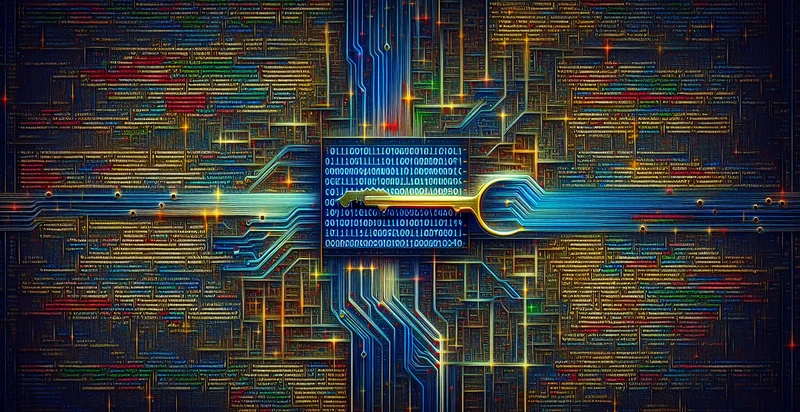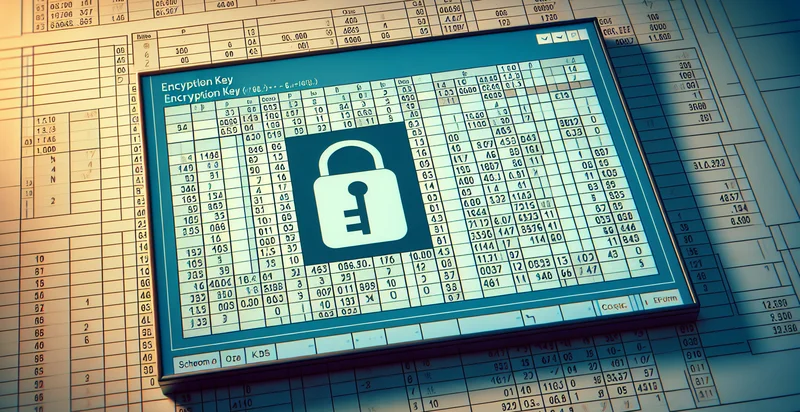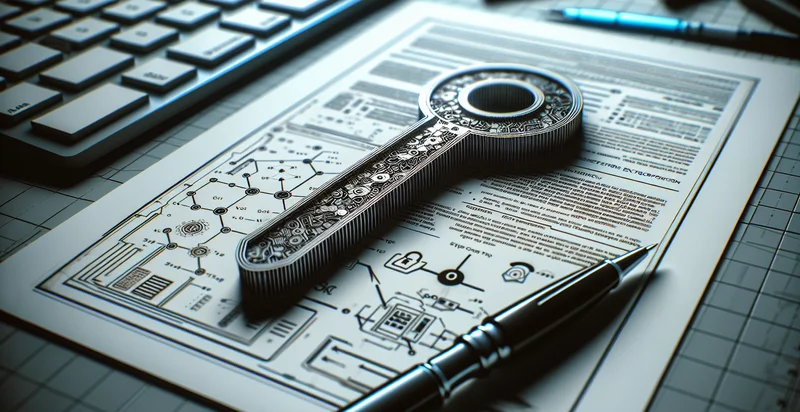Identify if encryption key is in file properties
using AI
Below is a free classifier to identify if encryption key is in file properties. Just input your text, and our AI will predict if the encryption key is in the file properties - in just seconds.
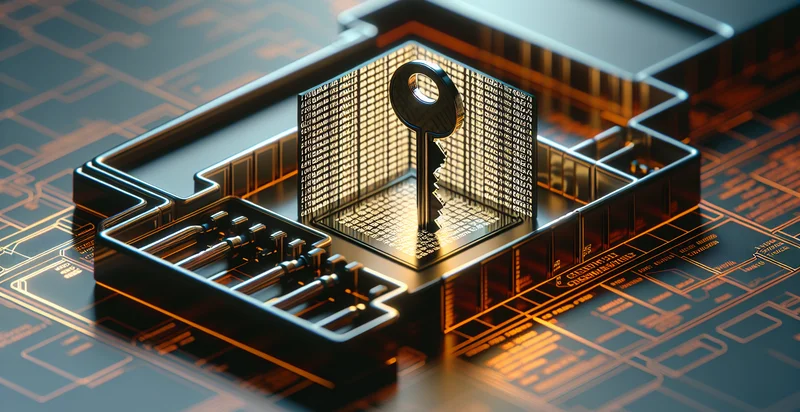
Contact us for API access
Or, use Nyckel to build highly-accurate custom classifiers in just minutes. No PhD required.
Get started
import nyckel
credentials = nyckel.Credentials("YOUR_CLIENT_ID", "YOUR_CLIENT_SECRET")
nyckel.invoke("if-encryption-key-is-in-file-properties", "your_text_here", credentials)
fetch('https://www.nyckel.com/v1/functions/if-encryption-key-is-in-file-properties/invoke', {
method: 'POST',
headers: {
'Authorization': 'Bearer ' + 'YOUR_BEARER_TOKEN',
'Content-Type': 'application/json',
},
body: JSON.stringify(
{"data": "your_text_here"}
)
})
.then(response => response.json())
.then(data => console.log(data));
curl -X POST \
-H "Content-Type: application/json" \
-H "Authorization: Bearer YOUR_BEARER_TOKEN" \
-d '{"data": "your_text_here"}' \
https://www.nyckel.com/v1/functions/if-encryption-key-is-in-file-properties/invoke
How this classifier works
To start, input the text that you'd like analyzed. Our AI tool will then predict if the encryption key is in the file properties.
This pretrained text model uses a Nyckel-created dataset and has 2 labels, including Encryption Key Absent and Encryption Key Present.
We'll also show a confidence score (the higher the number, the more confident the AI model is around if the encryption key is in the file properties).
Whether you're just curious or building if encryption key is in file properties detection into your application, we hope our classifier proves helpful.
Related Classifiers
Need to identify if encryption key is in file properties at scale?
Get API or Zapier access to this classifier for free. It's perfect for:
- Data Leakage Prevention: In sensitive data environments, this text classification function can automatically identify files that contain encryption keys in their properties. By flagging these files, organizations can implement stricter access controls and reduce the risk of unauthorized data exposure.
- Compliance Auditing: Regulatory frameworks often require organizations to maintain strict records of sensitive information handling. This function can assist compliance teams in auditing documents to ensure that encryption keys are appropriately classified and secured, thereby facilitating adherence to regulations.
- Incident Response Automation: In the event of a security breach, this classification function can help incident response teams quickly locate impacted files that contain encryption keys. By streamlining the detection process, organizations can respond more effectively to potential threats and mitigate damage.
- Data Classification and Tagging: Organizations can use this function to enhance their data classification strategies by identifying files with encryption keys. Proper tagging allows for better organization and ensures that sensitive information is easier to locate and manage within large data repositories.
- Risk Assessment: This identifier can aid in risk assessment initiatives by providing insights into where encryption keys are located across various files. By understanding the distribution of sensitive keys, security teams can evaluate the overall security posture and prioritize resources effectively.
- Automated Backup Management: When managing data backups, it is crucial to know which files contain encryption keys for restoration processes. This function can automatically filter out such files, ensuring that backups are both secure and compliant with data management policies.
- Development Environment Security: In software development environments, it is vital to prevent the accidental exposure of encryption keys within source code and configuration files. This function helps developers identify risks by flagging such files, thereby promoting secure coding practices and minimizing vulnerabilities.