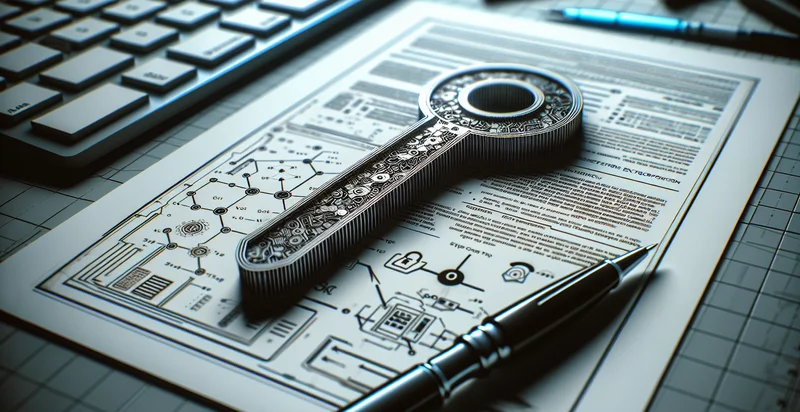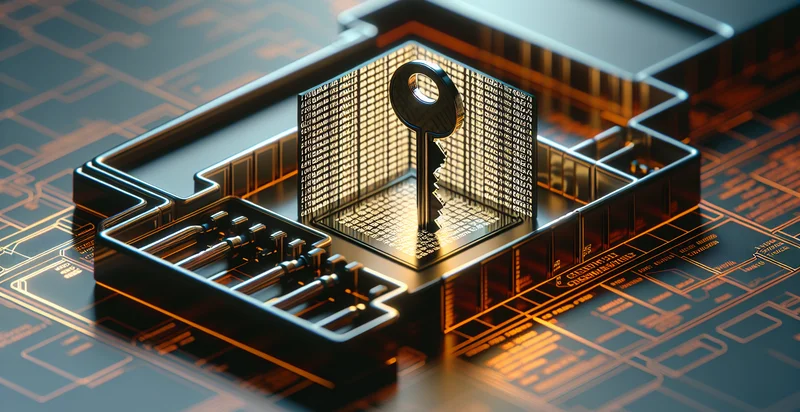Identify if encryption key is in a spreadsheet
using AI
Below is a free classifier to identify if encryption key is in a spreadsheet. Just input your text, and our AI will predict if the encryption key is in the spreadsheet - in just seconds.
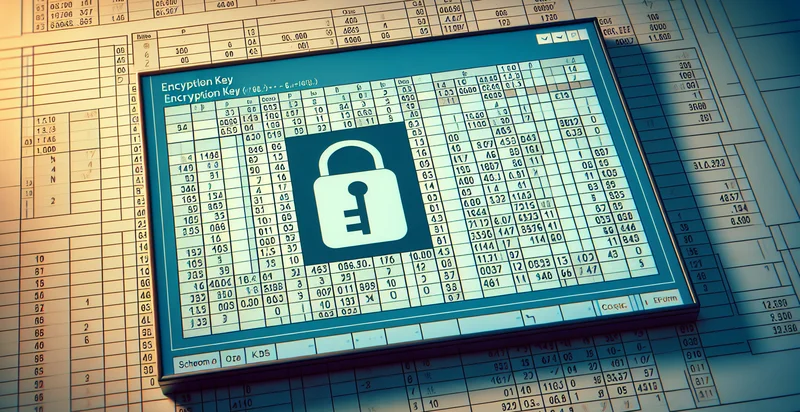
Contact us for API access
Or, use Nyckel to build highly-accurate custom classifiers in just minutes. No PhD required.
Get started
import nyckel
credentials = nyckel.Credentials("YOUR_CLIENT_ID", "YOUR_CLIENT_SECRET")
nyckel.invoke("if-encryption-key-is-in-a-spreadsheet", "your_text_here", credentials)
fetch('https://www.nyckel.com/v1/functions/if-encryption-key-is-in-a-spreadsheet/invoke', {
method: 'POST',
headers: {
'Authorization': 'Bearer ' + 'YOUR_BEARER_TOKEN',
'Content-Type': 'application/json',
},
body: JSON.stringify(
{"data": "your_text_here"}
)
})
.then(response => response.json())
.then(data => console.log(data));
curl -X POST \
-H "Content-Type: application/json" \
-H "Authorization: Bearer YOUR_BEARER_TOKEN" \
-d '{"data": "your_text_here"}' \
https://www.nyckel.com/v1/functions/if-encryption-key-is-in-a-spreadsheet/invoke
How this classifier works
To start, input the text that you'd like analyzed. Our AI tool will then predict if the encryption key is in the spreadsheet.
This pretrained text model uses a Nyckel-created dataset and has 2 labels, including Contains Encryption Key and Does Not Contain Encryption Key.
We'll also show a confidence score (the higher the number, the more confident the AI model is around if the encryption key is in the spreadsheet).
Whether you're just curious or building if encryption key is in a spreadsheet detection into your application, we hope our classifier proves helpful.
Related Classifiers
Need to identify if encryption key is in a spreadsheet at scale?
Get API or Zapier access to this classifier for free. It's perfect for:
- Data Security Compliance: Organizations must adhere to strict regulations regarding sensitive data management. By identifying if encryption keys are improperly stored in spreadsheets, businesses can enhance their compliance efforts and mitigate the risk of data breaches.
- Risk Assessment: Security teams can use this function to conduct regular audits of data repositories within the organization. By uncovering spreadsheets that contain encryption keys, they can assess the associated risks and apply remediation strategies to protect sensitive information.
- Incident Response Protocols: In the event of a data breach or security incident, it is crucial to identify where sensitive information is stored. Detecting encryption keys in spreadsheets allows businesses to quickly implement their incident response protocols and secure potentially compromised data.
- Policy Enforcement: Companies can use this classification function to enforce data handling policies effectively. By identifying instances where sensitive encryption keys are found in spreadsheets, organizations can address non-compliance and educate employees on proper data management practices.
- Automated Security Monitoring: This text classification can be integrated into automated security monitoring solutions. By continuously scanning for encryption keys in spreadsheets, businesses can ensure ongoing protection of their sensitive data without manual intervention.
- Training and Awareness Programs: Identifying where sensitive encryption keys reside can inform training programs for staff. Organizations can use real examples to raise awareness about data handling risks and promote best practices for securing sensitive information.
- Data Retention Strategy: Businesses often struggle with data retention and deletion policies. By identifying spreadsheets that contain encryption keys, organizations can develop strategies for proper data retention, ensuring sensitive data is retained only as necessary and securely disposed of when no longer needed.