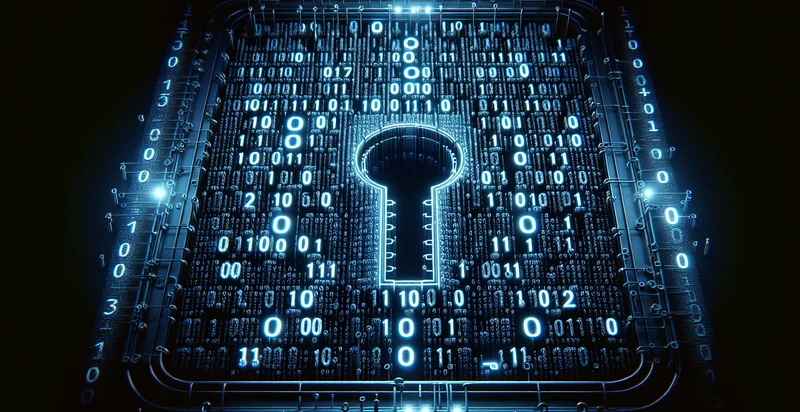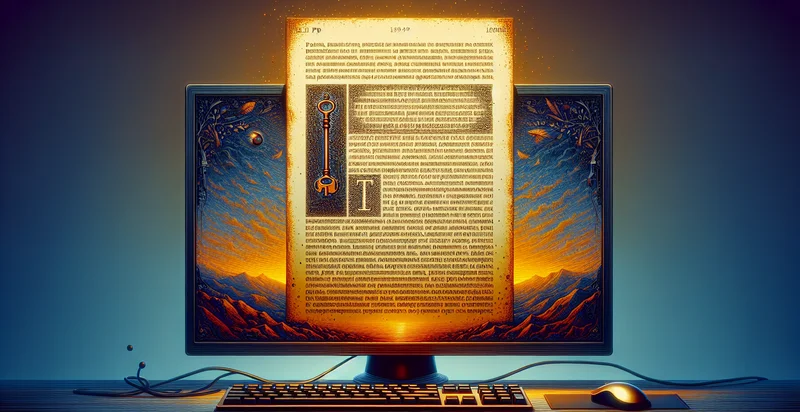Identify if encryption key is in a PDF
using AI
Below is a free classifier to identify if encryption key is in a PDF. Just upload your image, and our AI will predict if the encryption key is in a pdf - in just seconds.
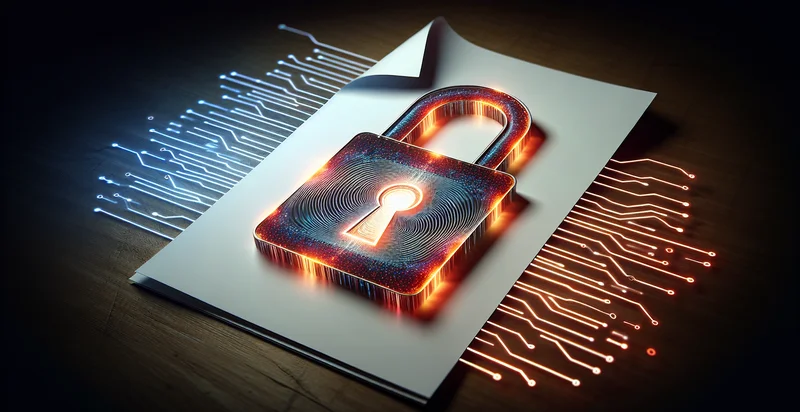
Contact us for API access
Or, use Nyckel to build highly-accurate custom classifiers in just minutes. No PhD required.
Get started
import nyckel
credentials = nyckel.Credentials("YOUR_CLIENT_ID", "YOUR_CLIENT_SECRET")
nyckel.invoke("if-encryption-key-is-in-a-pdf", "your_image_url", credentials)
fetch('https://www.nyckel.com/v1/functions/if-encryption-key-is-in-a-pdf/invoke', {
method: 'POST',
headers: {
'Authorization': 'Bearer ' + 'YOUR_BEARER_TOKEN',
'Content-Type': 'application/json',
},
body: JSON.stringify(
{"data": "your_image_url"}
)
})
.then(response => response.json())
.then(data => console.log(data));
curl -X POST \
-H "Content-Type: application/json" \
-H "Authorization: Bearer YOUR_BEARER_TOKEN" \
-d '{"data": "your_image_url"}' \
https://www.nyckel.com/v1/functions/if-encryption-key-is-in-a-pdf/invoke
How this classifier works
To start, upload your image. Our AI tool will then predict if the encryption key is in a pdf.
This pretrained image model uses a Nyckel-created dataset and has 2 labels, including Key Not Present and Key Present.
We'll also show a confidence score (the higher the number, the more confident the AI model is around if the encryption key is in a pdf).
Whether you're just curious or building if encryption key is in a PDF detection into your application, we hope our classifier proves helpful.
Related Classifiers
Need to identify if encryption key is in a PDF at scale?
Get API or Zapier access to this classifier for free. It's perfect for:
- Document Security Audit: Organizations can utilize the encryption key identifier to conduct regular audits of sensitive documents stored in PDF format. By identifying which files are secured with encryption keys, security teams can ensure that key management policies are followed and that sensitive data is adequately protected.
- Compliance Management: Regulatory bodies often require that sensitive information is encrypted. This function allows compliance officers to automatically scan large repositories of PDF documents to confirm adherence to data protection regulations, thereby simplifying compliance audits.
- Data Leak Prevention: Businesses can integrate this functionality into their data leak prevention strategy by identifying unencrypted PDF files that might pose a security risk. By monitoring this data, companies can proactively address potential vulnerabilities before they lead to data breaches.
- Archival Verification: Companies that archive documents for long-term storage can use this function to ensure that critical files are properly encrypted. This is especially valuable for industries like finance and healthcare, where safeguarding sensitive client information is paramount.
- Document Access Control: By identifying encrypted PDFs, businesses can implement stricter access controls based on the encryption status of documents. This can help prevent unauthorized access to sensitive files, ensuring that only authorized personnel can view or manipulate them.
- Incident Response: In the event of a data breach, security teams can quickly assess which PDF documents may contain sensitive information by identifying those that are protected with encryption keys. This enables a more efficient and targeted incident response, focusing efforts on high-risk areas.
- Content Management Systems Integration: Content management systems can leverage this identifier to enhance their classification processes. By tagging documents based on their encryption status, organizations can streamline workflows and ensure that sensitive documents are handled with appropriate caution throughout their lifecycle.