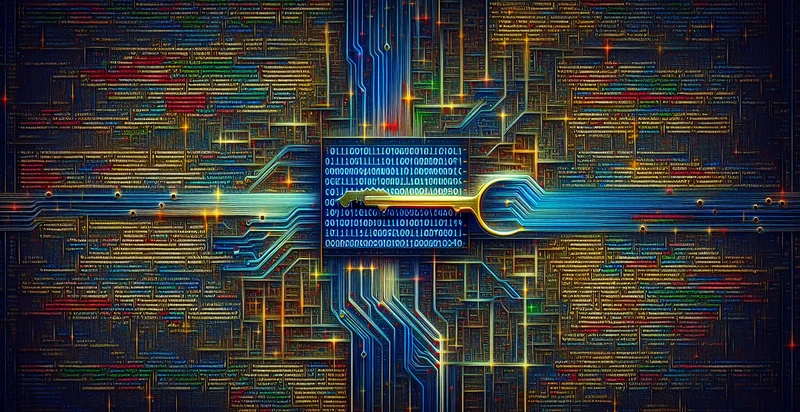Identify if encryption key is in a backup file
using AI
Below is a free classifier to identify if encryption key is in a backup file. Just input your text, and our AI will predict if the encryption key is in a backup file - in just seconds.

Contact us for API access
Or, use Nyckel to build highly-accurate custom classifiers in just minutes. No PhD required.
Get started
import nyckel
credentials = nyckel.Credentials("YOUR_CLIENT_ID", "YOUR_CLIENT_SECRET")
nyckel.invoke("if-encryption-key-is-in-a-backup-file", "your_text_here", credentials)
fetch('https://www.nyckel.com/v1/functions/if-encryption-key-is-in-a-backup-file/invoke', {
method: 'POST',
headers: {
'Authorization': 'Bearer ' + 'YOUR_BEARER_TOKEN',
'Content-Type': 'application/json',
},
body: JSON.stringify(
{"data": "your_text_here"}
)
})
.then(response => response.json())
.then(data => console.log(data));
curl -X POST \
-H "Content-Type: application/json" \
-H "Authorization: Bearer YOUR_BEARER_TOKEN" \
-d '{"data": "your_text_here"}' \
https://www.nyckel.com/v1/functions/if-encryption-key-is-in-a-backup-file/invoke
How this classifier works
To start, input the text that you'd like analyzed. Our AI tool will then predict if the encryption key is in a backup file.
This pretrained text model uses a Nyckel-created dataset and has 2 labels, including Key Absent and Key Present.
We'll also show a confidence score (the higher the number, the more confident the AI model is around if the encryption key is in a backup file).
Whether you're just curious or building if encryption key is in a backup file detection into your application, we hope our classifier proves helpful.
Related Classifiers
Need to identify if encryption key is in a backup file at scale?
Get API or Zapier access to this classifier for free. It's perfect for:
- Data Security Compliance Audit: Organizations can use this function to ensure that sensitive encryption keys are not inadvertently stored in backup files. By identifying such keys, companies can strengthen their compliance with data protection regulations like GDPR or HIPAA.
- Incident Response Preparedness: In the event of a security breach, this function can quickly identify if any encryption keys have been backed up, helping teams assess potential risk exposure. Rapid identification allows for swift remediation actions to limit damage.
- Backup Policy Optimization: Organizations can evaluate their backup policies by using this identifier to check for encryption key storage in backup files. If such keys are found, businesses can modify their strategies to ensure that sensitive information is not improperly retained.
- Risk Management Strategy Development: Companies can leverage this function to identify the storage of encryption keys, informing their risk management strategies. Understanding where sensitive information resides assists in recognizing vulnerabilities and prioritizing protective measures.
- Auditing and Forensics: During an investigation into data breaches or compliance failures, this tool can help forensic teams locate encryption keys within backup files quickly. This capability enhances the investigation's efficiency and comprehensiveness.
- Integration with Data Loss Prevention Tools: The identifier can complement existing data loss prevention (DLP) systems by offering insights into where encryption keys may be at risk. This integration helps strengthen overall data protection strategies across the organization.
- User Training and Awareness Programs: By identifying instances where encryption keys are included in backup files, organizations can develop training programs aimed at improving data handling practices among employees. Raising awareness about proper encryption key management can significantly reduce human errors related to data security.