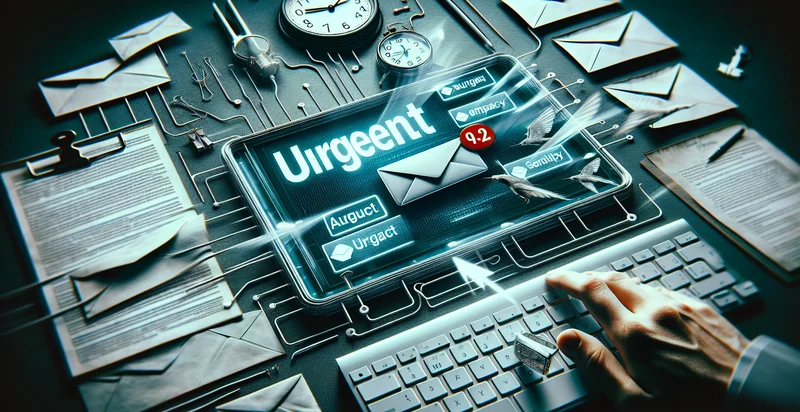Identify if email needs reply
using AI
Below is a free classifier to identify if email needs reply. Just input your text, and our AI will predict if the email needs a reply - in just seconds.
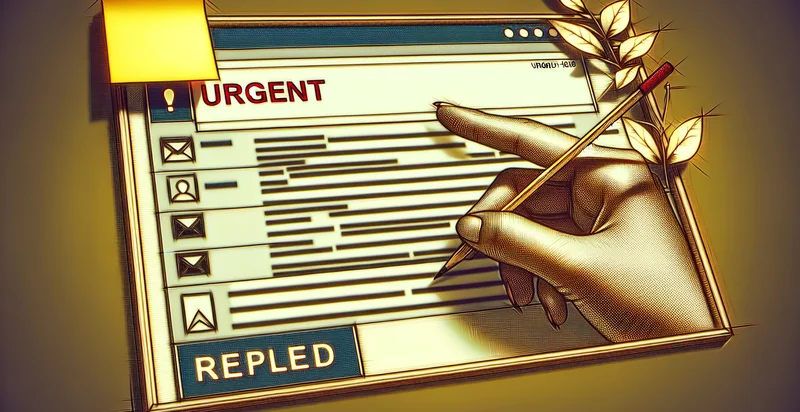
Contact us for API access
Or, use Nyckel to build highly-accurate custom classifiers in just minutes. No PhD required.
Get started
import nyckel
credentials = nyckel.Credentials("YOUR_CLIENT_ID", "YOUR_CLIENT_SECRET")
nyckel.invoke("if-email-needs-reply", "your_text_here", credentials)
fetch('https://www.nyckel.com/v1/functions/if-email-needs-reply/invoke', {
method: 'POST',
headers: {
'Authorization': 'Bearer ' + 'YOUR_BEARER_TOKEN',
'Content-Type': 'application/json',
},
body: JSON.stringify(
{"data": "your_text_here"}
)
})
.then(response => response.json())
.then(data => console.log(data));
curl -X POST \
-H "Content-Type: application/json" \
-H "Authorization: Bearer YOUR_BEARER_TOKEN" \
-d '{"data": "your_text_here"}' \
https://www.nyckel.com/v1/functions/if-email-needs-reply/invoke
How this classifier works
To start, input the text that you'd like analyzed. Our AI tool will then predict if the email needs a reply.
This pretrained text model uses a Nyckel-created dataset and has 2 labels, including Needs Reply and No Reply Needed.
We'll also show a confidence score (the higher the number, the more confident the AI model is around if the email needs a reply).
Whether you're just curious or building if email needs reply detection into your application, we hope our classifier proves helpful.
Related Classifiers
Need to identify if email needs reply at scale?
Get API or Zapier access to this classifier for free. It's perfect for:
- Customer Support Email Management: This use case can enhance customer support efficiency by automatically identifying emails that require a response. By filtering out emails that don't need a reply, support teams can prioritize their workload and focus on customer queries that need attention.
- Sales Lead Qualification: Sales teams can utilize this identifier to separate inquiries that require responses from those that are informational or spam. This helps ensure that potential leads are promptly followed up, increasing the chances of conversion and optimizing sales efforts.
- Internal Communication Management: In large organizations, it's common to receive numerous internal communications that may not always need a reply. This function can help employees identify which emails require attention, reducing time spent on unnecessary back-and-forth and improving operational efficiency.
- Email Automation & Workflow Optimization: By integrating this feature into email management systems, businesses can streamline workflows by routing only emails that need replies to the appropriate team members. This automation can significantly cut down on manual sorting and improve response times.
- Prioritization of Critical Messages: Organizations can leverage this identifier to flag and prioritize critical emails that require immediate responses, such as urgent client requests or time-sensitive issues. This prioritization helps teams react quickly to what matters most, ensuring better service delivery.
- Marketing Campaign Management: Marketing teams can use this function to filter responses from campaigns, focusing on replies that need addressing. By reducing the noise from informational replies, marketing professionals can better analyze and engage with interactions that matter, enhancing campaign effectiveness.
- Compliance and Risk Management: In regulated industries, keeping track of emails that require responses is crucial for compliance. This identification tool can help businesses manage communication more effectively, ensuring all necessary replies are tracked and documented, thus minimizing potential legal risks.