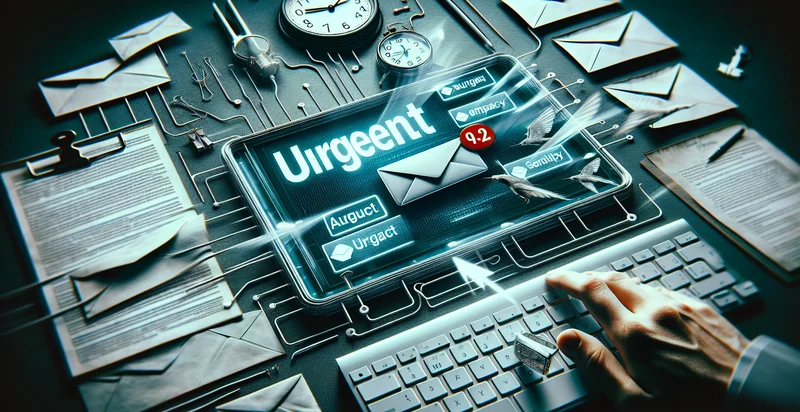Identify if email marks as important
using AI
Below is a free classifier to identify if email marks as important. Just input your text, and our AI will predict if an email is marked as important - in just seconds.

Contact us for API access
Or, use Nyckel to build highly-accurate custom classifiers in just minutes. No PhD required.
Get started
import nyckel
credentials = nyckel.Credentials("YOUR_CLIENT_ID", "YOUR_CLIENT_SECRET")
nyckel.invoke("if-email-marks-as-important", "your_text_here", credentials)
fetch('https://www.nyckel.com/v1/functions/if-email-marks-as-important/invoke', {
method: 'POST',
headers: {
'Authorization': 'Bearer ' + 'YOUR_BEARER_TOKEN',
'Content-Type': 'application/json',
},
body: JSON.stringify(
{"data": "your_text_here"}
)
})
.then(response => response.json())
.then(data => console.log(data));
curl -X POST \
-H "Content-Type: application/json" \
-H "Authorization: Bearer YOUR_BEARER_TOKEN" \
-d '{"data": "your_text_here"}' \
https://www.nyckel.com/v1/functions/if-email-marks-as-important/invoke
How this classifier works
To start, input the text that you'd like analyzed. Our AI tool will then predict if an email is marked as important.
This pretrained text model uses a Nyckel-created dataset and has 2 labels, including Marked Important and Standard.
We'll also show a confidence score (the higher the number, the more confident the AI model is around if an email is marked as important).
Whether you're just curious or building if email marks as important detection into your application, we hope our classifier proves helpful.
Related Classifiers
Need to identify if email marks as important at scale?
Get API or Zapier access to this classifier for free. It's perfect for:
- Email Prioritization: Businesses can automatically prioritize incoming emails based on the “important” marking. This allows teams to focus on high-urgency communications first, enhancing productivity and ensuring critical issues are addressed promptly.
- Customer Support Triage: Customer support teams can implement this classification to identify high-priority service requests. By distinguishing important emails, support staff can ensure that urgent customer issues are resolved quickly, leading to improved satisfaction and retention.
- Sales Lead Management: Sales teams can utilize the function to flag emails from potential leads marked as important. This helps sales representatives quickly identify and respond to high-value prospects, increasing chances of conversion and revenue generation.
- Project Management: Project managers can sort through emails related to various projects efficiently. By marking important project-related emails, team members can prioritize communications that directly impact project timelines and deliverables, facilitating smoother workflows.
- Compliance and Risk Management: Compliance officers can track emails marked as important to ensure critical regulatory communications are not overlooked. This can help in maintaining compliance standards and mitigating risks associated with missed deadlines or oversight.
- Human Resources Notifications: HR departments can prioritize emails regarding employee issues or urgent hiring needs. By focusing on emails flagged as important, HR professionals can ensure timely responses to employee concerns or position fill requests, improving overall workplace morale.
- Marketing Campaign Monitoring: Marketing teams can use this function to identify important emails related to campaign performance or stakeholder feedback. This allows them to address significant insights and changes quickly, adapting strategies to maximize marketing effectiveness.