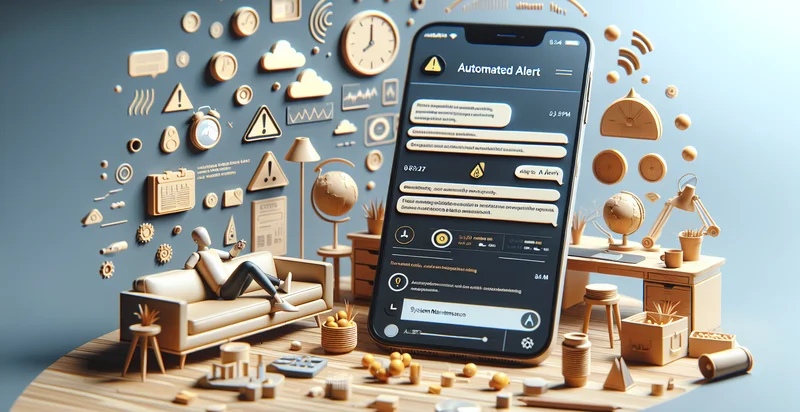Identify if email is automated alert
using AI
Below is a free classifier to identify if email is automated alert. Just input your text, and our AI will predict if the email is an automated alert - in just seconds.

Contact us for API access
Or, use Nyckel to build highly-accurate custom classifiers in just minutes. No PhD required.
Get started
import nyckel
credentials = nyckel.Credentials("YOUR_CLIENT_ID", "YOUR_CLIENT_SECRET")
nyckel.invoke("if-email-is-automated-alert", "your_text_here", credentials)
fetch('https://www.nyckel.com/v1/functions/if-email-is-automated-alert/invoke', {
method: 'POST',
headers: {
'Authorization': 'Bearer ' + 'YOUR_BEARER_TOKEN',
'Content-Type': 'application/json',
},
body: JSON.stringify(
{"data": "your_text_here"}
)
})
.then(response => response.json())
.then(data => console.log(data));
curl -X POST \
-H "Content-Type: application/json" \
-H "Authorization: Bearer YOUR_BEARER_TOKEN" \
-d '{"data": "your_text_here"}' \
https://www.nyckel.com/v1/functions/if-email-is-automated-alert/invoke
How this classifier works
To start, input the text that you'd like analyzed. Our AI tool will then predict if the email is an automated alert.
This pretrained text model uses a Nyckel-created dataset and has 2 labels, including Automated and Manual.
We'll also show a confidence score (the higher the number, the more confident the AI model is around if the email is an automated alert).
Whether you're just curious or building if email is automated alert detection into your application, we hope our classifier proves helpful.
Related Classifiers
Need to identify if email is automated alert at scale?
Get API or Zapier access to this classifier for free. It's perfect for:
- Customer Support Efficiency: This function can help classify incoming emails as automated alerts, allowing customer support teams to prioritize human responses over routine updates. By filtering out automated alerts, support agents can focus on customer inquiries that require personalized attention.
- IT Incident Management: In an IT organization, automated alert emails related to system outages or performance issues can be quickly identified. This classification assists IT teams in triaging incidents effectively, enabling faster responses to critical alerts versus non-critical notifications.
- Email Marketing Optimization: Marketers can leverage this functionality to differentiate between automated alert emails and customer responses. This ensures that campaigns are not sent to users who have triggered alerts, maintaining campaign integrity and improving engagement rates.
- Spam and Phishing Detection: By classifying automated alert emails, organizations can improve their spam filtering mechanisms. Identifying and segregating alerts can help security teams recognize potential phishing attempts that masquerade as legitimate automated notifications.
- Operational Reporting: Businesses can use this function to classify automated alerts from different departments and compile summarized reports. This enables departments to assess the frequency and nature of alerts, informing operational decisions and resource allocation.
- Service Level Agreement (SLA) Compliance: In managing service requests, this classification can help ensure that automated alerts that affect SLA compliance are addressed promptly. By identifying these alerts, organizations can maintain their service commitments and improve client satisfaction.
- Data Analysis and Insights: Analysts can make use of the automated alert classification to study trends and patterns in alert generation. Understanding these patterns can provide valuable insights into system performance, user behavior, and potential areas for improvement in workflows.