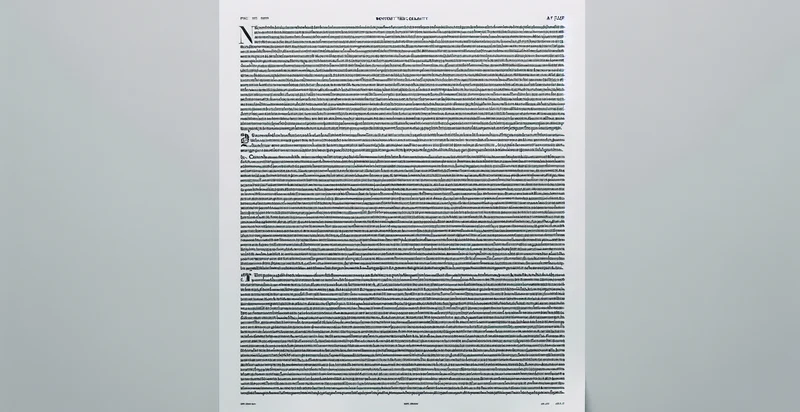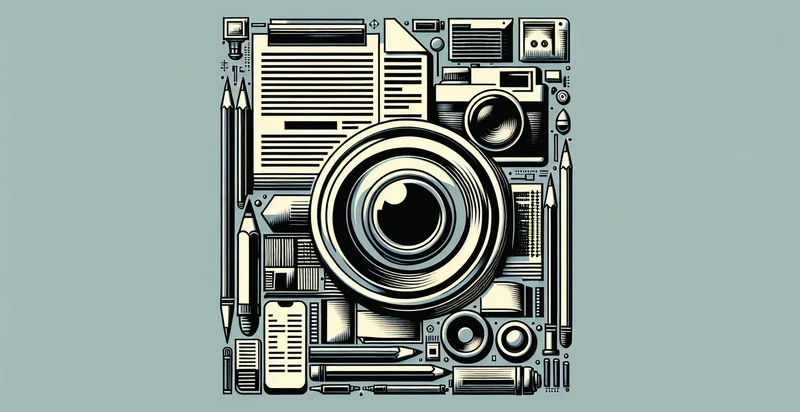Identify if document text is clear
using AI
Below is a free classifier to identify if document text is clear. Just upload your image, and our AI will predict if the document text is clear - in just seconds.
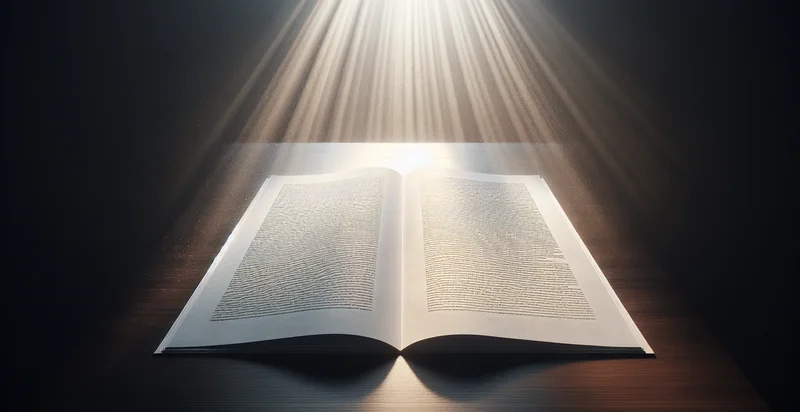

Contact us for API access
Or, use Nyckel to build highly-accurate custom classifiers in just minutes. No PhD required.
Get started
import nyckel
credentials = nyckel.Credentials("YOUR_CLIENT_ID", "YOUR_CLIENT_SECRET")
nyckel.invoke("if-document-text-is-clear", "your_image_url", credentials)
fetch('https://www.nyckel.com/v1/functions/if-document-text-is-clear/invoke', {
method: 'POST',
headers: {
'Authorization': 'Bearer ' + 'YOUR_BEARER_TOKEN',
'Content-Type': 'application/json',
},
body: JSON.stringify(
{"data": "your_image_url"}
)
})
.then(response => response.json())
.then(data => console.log(data));
curl -X POST \
-H "Content-Type: application/json" \
-H "Authorization: Bearer YOUR_BEARER_TOKEN" \
-d '{"data": "your_image_url"}' \
https://www.nyckel.com/v1/functions/if-document-text-is-clear/invoke
How this classifier works
To start, upload your image. Our AI tool will then predict if the document text is clear.
This pretrained image model uses a Nyckel-created dataset and has 2 labels, including Clear and Unclear.
We'll also show a confidence score (the higher the number, the more confident the AI model is around if the document text is clear).
Whether you're just curious or building if document text is clear detection into your application, we hope our classifier proves helpful.
Related Classifiers
Need to identify if document text is clear at scale?
Get API or Zapier access to this classifier for free. It's perfect for:
- Quality Assurance in Document Processing: Organizations can implement the 'if document text is clear' identifier to automate quality checks during document processing. This function can flag or route unclear documents for additional review, ensuring high standards in documentation workflows.
- Automated Data Entry: Businesses relying on manual data entry from various forms can use this identification function to filter out documents with unclear text. By rejecting unclear submissions, they can minimize data entry errors and streamline operational efficiency.
- Compliance Monitoring: Financial and legal firms can utilize this classification to ensure compliance documents meet clarity standards. Clear documentation is critical for regulatory reviews, and this function helps automatically identify problematic texts, prompting necessary revisions.
- Customer Support Enhancements: Customer service departments can harness this identifier to evaluate the clarity of customer-submitted documents. By ensuring that support tickets and claims are comprehensible, teams can greatly improve response accuracy and service quality.
- Document Archiving Optimization: Organizations archiving documents can filter out those with unclear text to maintain useful records. This practice not only saves storage space but also allows for easier retrieval and reference of clearly documented materials in the future.
- Training Data Preparation for AI Models: When curating datasets for training machine learning models, the classification can help in selecting only clear documents. This ensures higher quality training data, leading to better model performance and accuracy in predictive tasks.
- Content Management Systems Improvement: Content management systems can integrate this identifier to assess the clarity of uploaded files. By flagging unclear documents, organizations can maintain clearer archives and improve overall content quality across platforms.