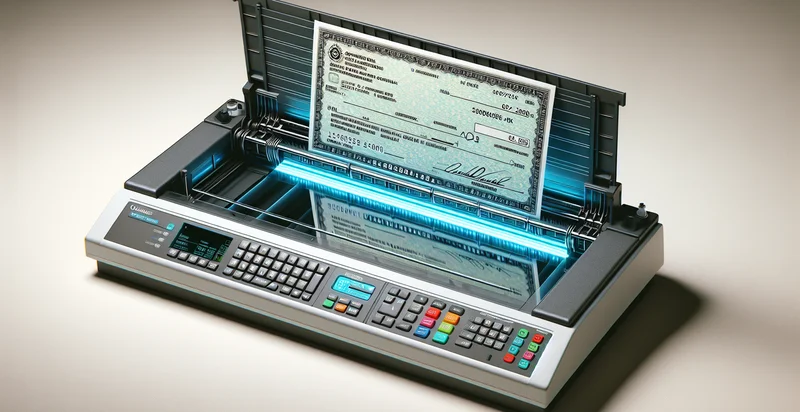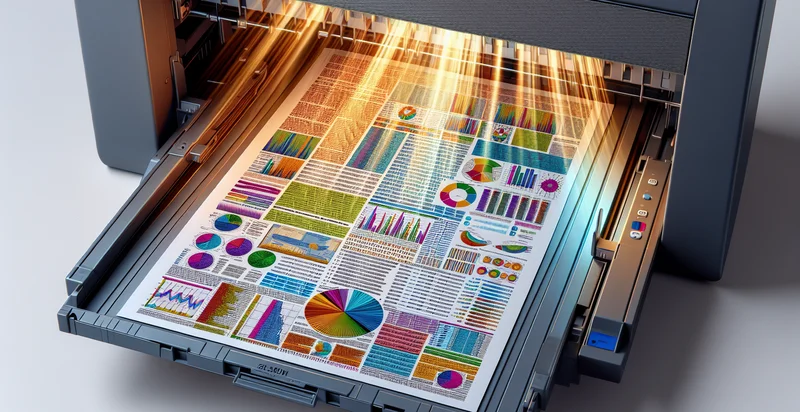Identify if document scan is readable
using AI
Below is a free classifier to identify if document scan is readable. Just upload your image, and our AI will predict if the document scan is readable - in just seconds.
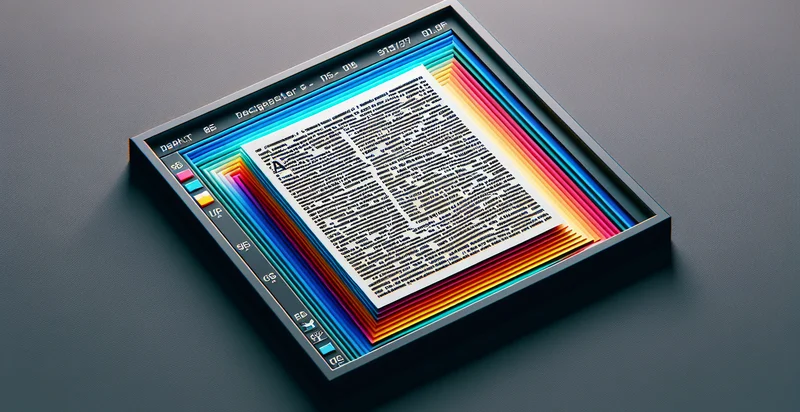
Contact us for API access
Or, use Nyckel to build highly-accurate custom classifiers in just minutes. No PhD required.
Get started
import nyckel
credentials = nyckel.Credentials("YOUR_CLIENT_ID", "YOUR_CLIENT_SECRET")
nyckel.invoke("if-document-scan-is-readable", "your_image_url", credentials)
fetch('https://www.nyckel.com/v1/functions/if-document-scan-is-readable/invoke', {
method: 'POST',
headers: {
'Authorization': 'Bearer ' + 'YOUR_BEARER_TOKEN',
'Content-Type': 'application/json',
},
body: JSON.stringify(
{"data": "your_image_url"}
)
})
.then(response => response.json())
.then(data => console.log(data));
curl -X POST \
-H "Content-Type: application/json" \
-H "Authorization: Bearer YOUR_BEARER_TOKEN" \
-d '{"data": "your_image_url"}' \
https://www.nyckel.com/v1/functions/if-document-scan-is-readable/invoke
How this classifier works
To start, upload your image. Our AI tool will then predict if the document scan is readable.
This pretrained image model uses a Nyckel-created dataset and has 2 labels, including Readable and Unreadable.
We'll also show a confidence score (the higher the number, the more confident the AI model is around if the document scan is readable).
Whether you're just curious or building if document scan is readable detection into your application, we hope our classifier proves helpful.
Related Classifiers
Need to identify if document scan is readable at scale?
Get API or Zapier access to this classifier for free. It's perfect for:
- Document Quality Assessment: This function can automatically assess the readability of scanned documents, ensuring that only high-quality images are processed further. Businesses can reduce the time spent manually checking documents while increasing confidence in their records' accuracy.
- Automated Document Archiving: By identifying whether scanned documents are readable, organizations can streamline their archiving processes. Non-readable documents can be flagged for re-scanning or additional processing, ensuring that only usable materials are stored.
- Compliance and Risk Management: In industries like finance and healthcare, readable document scans are essential for compliance with regulations. This function helps mitigate risks by ensuring that all scanned documents meet readability standards before submission to regulatory bodies.
- Improved Customer Service Experience: Customer support teams can leverage this functionality to verify the readability of customer-submitted documents quickly. By automating this check, staff can focus more on assisting customers rather than troubleshooting document issues.
- Enhanced Data Entry Processes: This identifier can be integrated into data entry systems to pre-screen uploaded documents for readability. This reduces errors and processing time, as only clear documents proceed to data extraction workflows.
- Streamlined Legal Document Review: Law firms can utilize the readability check to filter through scanned contracts and legal documents efficiently. Non-readable scans can be set aside for correction, expediting the review process and ensuring thorough evaluations of critical materials.
- Educational Material Verification: Educational institutions can employ this function to assess the quality of scanned student submissions, assignments, or exam papers. Ensuring readability helps maintain academic integrity and minimizes the potential for misinterpretation of student work.