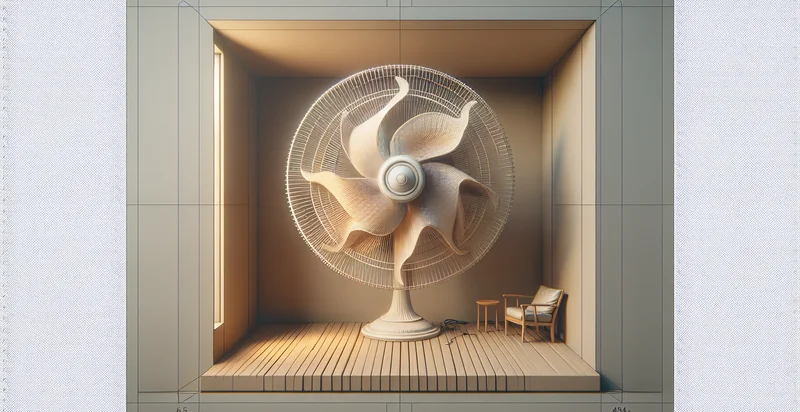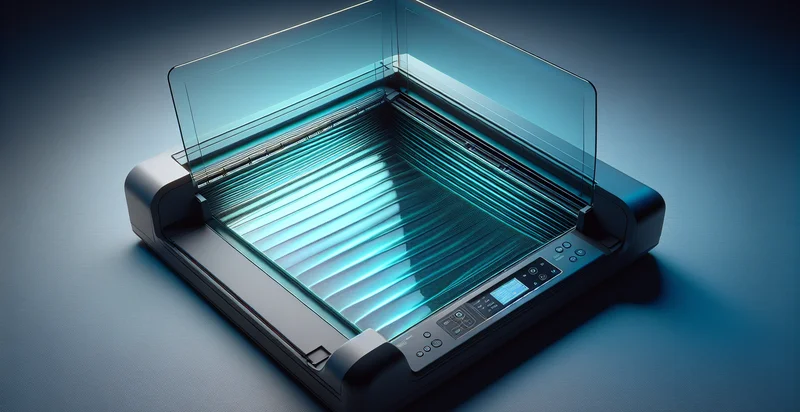Identify if document is facing up
using AI
Below is a free classifier to identify if document is facing up. Just upload your image, and our AI will predict if the document is facing up - in just seconds.

Contact us for API access
Or, use Nyckel to build highly-accurate custom classifiers in just minutes. No PhD required.
Get started
import nyckel
credentials = nyckel.Credentials("YOUR_CLIENT_ID", "YOUR_CLIENT_SECRET")
nyckel.invoke("if-document-is-facing-up", "your_image_url", credentials)
fetch('https://www.nyckel.com/v1/functions/if-document-is-facing-up/invoke', {
method: 'POST',
headers: {
'Authorization': 'Bearer ' + 'YOUR_BEARER_TOKEN',
'Content-Type': 'application/json',
},
body: JSON.stringify(
{"data": "your_image_url"}
)
})
.then(response => response.json())
.then(data => console.log(data));
curl -X POST \
-H "Content-Type: application/json" \
-H "Authorization: Bearer YOUR_BEARER_TOKEN" \
-d '{"data": "your_image_url"}' \
https://www.nyckel.com/v1/functions/if-document-is-facing-up/invoke
How this classifier works
To start, upload your image. Our AI tool will then predict if the document is facing up.
This pretrained image model uses a Nyckel-created dataset and has 2 labels, including Facing Up and Not Facing Up.
We'll also show a confidence score (the higher the number, the more confident the AI model is around if the document is facing up).
Whether you're just curious or building if document is facing up detection into your application, we hope our classifier proves helpful.
Related Classifiers
Need to identify if document is facing up at scale?
Get API or Zapier access to this classifier for free. It's perfect for:
- Document Handling Automation: This function can be integrated into automated document sorting systems to ensure that only documents facing up are processed. This minimizes the risk of misreading or misprocessing documents, leading to increased efficiency and accuracy in environments that handle large volumes of paperwork.
- Quality Control in Scanning: In scanning applications, the 'is document facing up' identifier can be used to verify the orientation of documents before they are digitized. This ensures that only properly oriented documents are scanned, reducing the need for rescans and saving time in the digitization process.
- Improved Document Management Systems: Organizations can implement this functionality within document management software to automatically flag or categorize improperly oriented documents. This helps in maintaining a well-organized repository and enhances searchability for users trying to locate specific documents.
- Workflow Optimization in Legal Firms: Law firms can utilize this function to streamline document review processes. By identifying and removing documents that are not facing up, legal professionals can focus on relevant materials without interruption, thereby speeding up case preparation and review timelines.
- Enhanced User Experience in Mobile Apps: Mobile applications for document scanning can integrate this function to give users real-time feedback on document orientation. This provides users with guidance to correctly position their documents, leading to higher quality scans and overall user satisfaction.
- Streamlined Conference Room Management: In corporate settings, this functionality can help ensure that presentations and handouts are correctly faced up before meetings. By integrating it into AV systems, companies can enhance presentation quality and make it easier for attendees to view materials comfortably.
- Robotics in Document Retrieval: In robotic process automation (RPA), this identifier can aid robots in accurately retrieving documents. By ensuring that the retrieved documents are facing up, organizations can improve the reliability and efficiency of robotic document handling systems in various workflows.