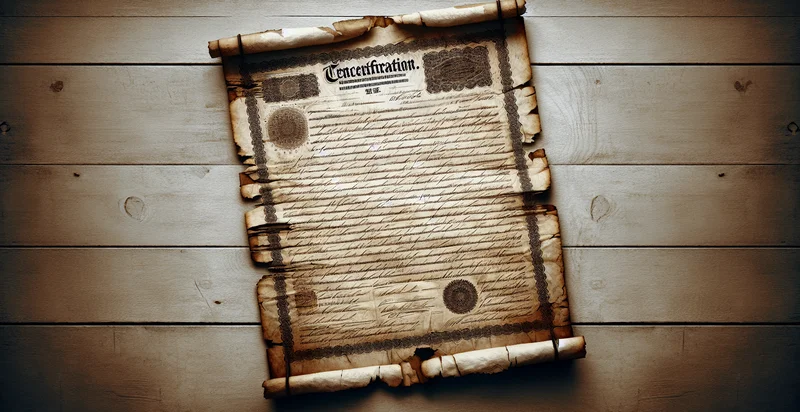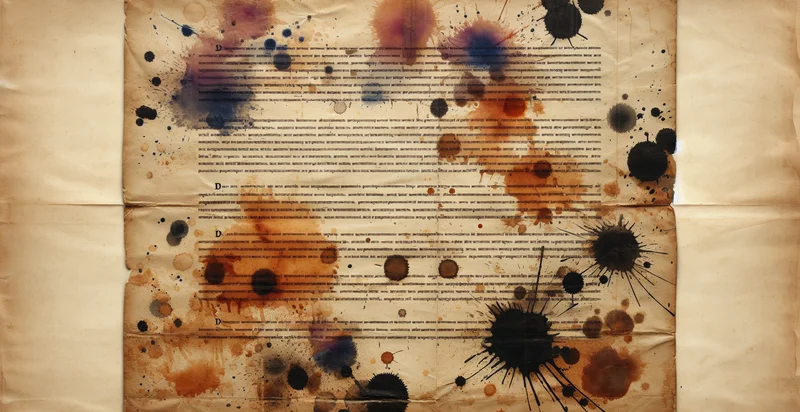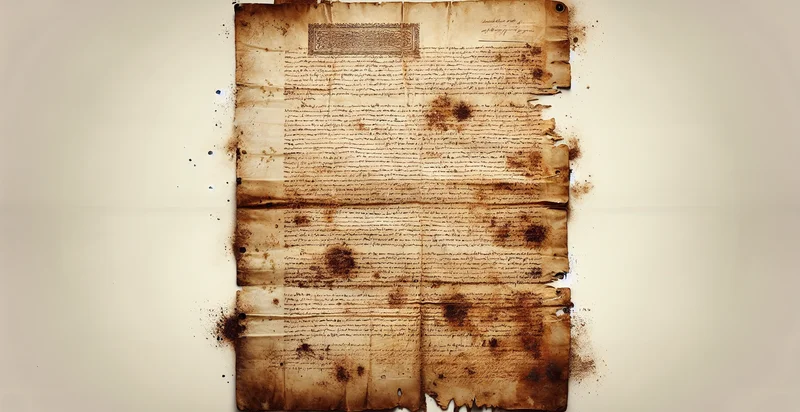Identify if document has tears
using AI
Below is a free classifier to identify if document has tears. Just upload your image, and our AI will predict if the document has tears - in just seconds.
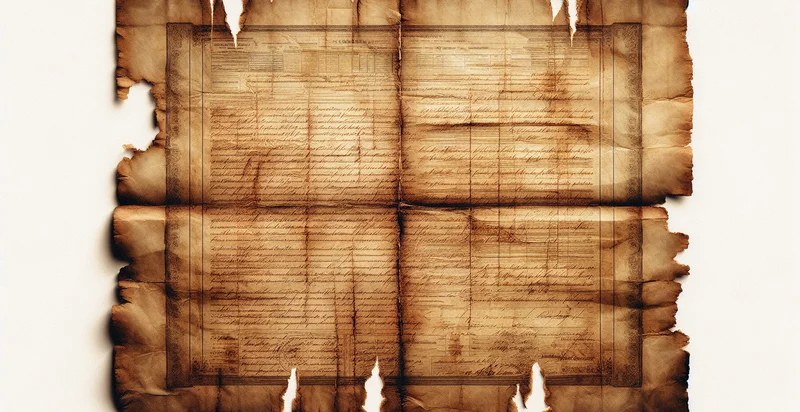
Contact us for API access
Or, use Nyckel to build highly-accurate custom classifiers in just minutes. No PhD required.
Get started
import nyckel
credentials = nyckel.Credentials("YOUR_CLIENT_ID", "YOUR_CLIENT_SECRET")
nyckel.invoke("if-document-has-tears", "your_image_url", credentials)
fetch('https://www.nyckel.com/v1/functions/if-document-has-tears/invoke', {
method: 'POST',
headers: {
'Authorization': 'Bearer ' + 'YOUR_BEARER_TOKEN',
'Content-Type': 'application/json',
},
body: JSON.stringify(
{"data": "your_image_url"}
)
})
.then(response => response.json())
.then(data => console.log(data));
curl -X POST \
-H "Content-Type: application/json" \
-H "Authorization: Bearer YOUR_BEARER_TOKEN" \
-d '{"data": "your_image_url"}' \
https://www.nyckel.com/v1/functions/if-document-has-tears/invoke
How this classifier works
To start, upload your image. Our AI tool will then predict if the document has tears.
This pretrained image model uses a Nyckel-created dataset and has 2 labels, including Intact and Torn.
We'll also show a confidence score (the higher the number, the more confident the AI model is around if the document has tears).
Whether you're just curious or building if document has tears detection into your application, we hope our classifier proves helpful.
Related Classifiers
Need to identify if document has tears at scale?
Get API or Zapier access to this classifier for free. It's perfect for:
- Document Quality Assurance: In the printing industry, quality control teams can use this classification function to assess the integrity of printed materials. By detecting tears in documents before they reach clients, companies can maintain high-quality standards and reduce returns.
- Archival Preservation: Museums and libraries can utilize this function to regularly audit historical documents and artifacts for physical damage. Identifying tears early enables timely restoration efforts, preserving cultural heritage for future generations.
- Insurance Claims Processing: Insurance companies can automate the initial assessment of damaged documents submitted for claims. This classification can expedite processing by verifying the extent of physical damage, allowing for faster settlements.
- Document Recovery Services: Service providers that specialize in document recovery can leverage this function to assess damaged materials received from clients. By quickly identifying documents with tears, they can prioritize repair efforts and improve service turnaround time.
- Legal Document Management: Law firms managing large volumes of evidence can use this classification function to ensure the integrity of important legal documents. Detecting tears in key evidence can prompt immediate actions to mitigate any impact on case outcomes.
- Automated Scanning Solutions: Businesses using document scanning systems can integrate this function to filter out damaged documents during the digitization process. This allows organizations to create high-quality digital archives, saving time and resources on post-processing.
- Inventory Management in Retail: Retailers managing physical inventory can implement this image classification technology to assess the condition of product packaging during stock audits. Identifying torn documents or labels can help maintain presentation standards and prevent customer dissatisfaction.