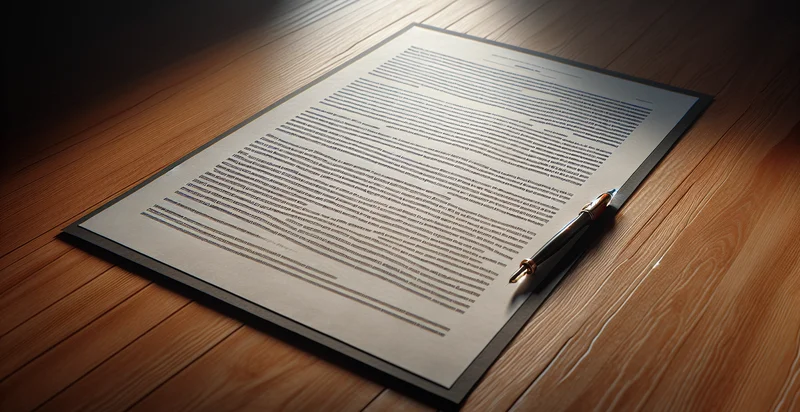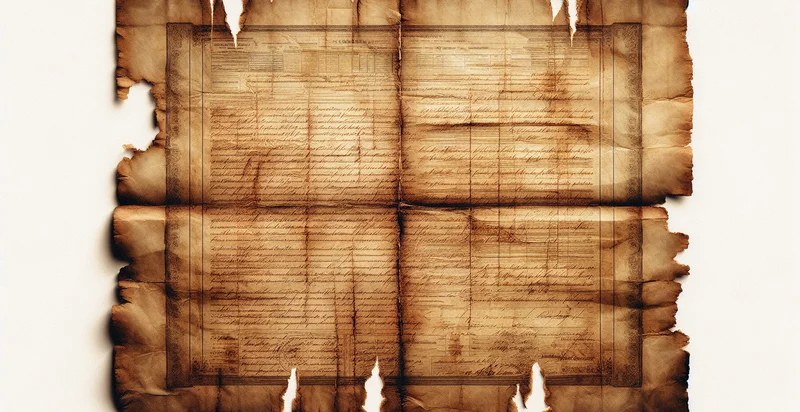Identify if document has stains
using AI
Below is a free classifier to identify if document has stains. Just upload your image, and our AI will predict if the document has stains - in just seconds.
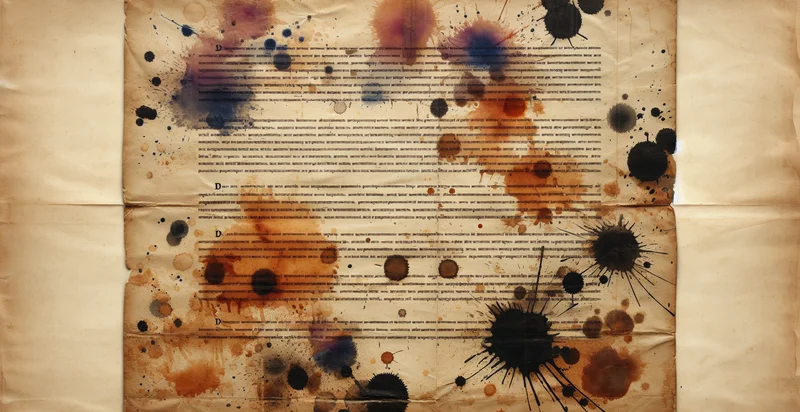
Contact us for API access
Or, use Nyckel to build highly-accurate custom classifiers in just minutes. No PhD required.
Get started
import nyckel
credentials = nyckel.Credentials("YOUR_CLIENT_ID", "YOUR_CLIENT_SECRET")
nyckel.invoke("if-document-has-stains", "your_image_url", credentials)
fetch('https://www.nyckel.com/v1/functions/if-document-has-stains/invoke', {
method: 'POST',
headers: {
'Authorization': 'Bearer ' + 'YOUR_BEARER_TOKEN',
'Content-Type': 'application/json',
},
body: JSON.stringify(
{"data": "your_image_url"}
)
})
.then(response => response.json())
.then(data => console.log(data));
curl -X POST \
-H "Content-Type: application/json" \
-H "Authorization: Bearer YOUR_BEARER_TOKEN" \
-d '{"data": "your_image_url"}' \
https://www.nyckel.com/v1/functions/if-document-has-stains/invoke
How this classifier works
To start, upload your image. Our AI tool will then predict if the document has stains.
This pretrained image model uses a Nyckel-created dataset and has 2 labels, including Clean and Stained.
We'll also show a confidence score (the higher the number, the more confident the AI model is around if the document has stains).
Whether you're just curious or building if document has stains detection into your application, we hope our classifier proves helpful.
Related Classifiers
Need to identify if document has stains at scale?
Get API or Zapier access to this classifier for free. It's perfect for:
- Quality Control in Printing: This use case involves scanning printed documents for stains that could affect readability or presentation. By identifying stained documents before they reach clients, companies can ensure high-quality output and reduce reprints.
- Document Archiving: In archival processes, it is crucial to maintain document integrity. This function can automatically flag documents with stains, allowing archivists to take appropriate restoration measures or digital enhancements before preservation.
- Insurance Claim Evaluation: Insurance companies can utilize this feature to assess documents submitted for claims, such as receipts or reports. By identifying stains that indicate potential damage or fraud, they can expedite valid claims and prevent fraudulent ones.
- Legal Document Review: During legal proceedings, attorneys review substantial amounts of documents. An automated stain identification function can highlight compromised documents, ensuring that all evidence presented is clear and intact, which is vital for the integrity of the case.
- Book Preservation in Libraries: Libraries can apply this function to inspect books and manuscripts for stains that could lead to further deterioration. By flagging these documents, conservators can prioritize restoration efforts, preserving valuable texts for future generations.
- Customer Service Improvement: In customer service environments, such as online support for document-related products, this function can be integrated to analyze and provide feedback on submitted documentation. Detecting stains can enhance quality assurance and customer satisfaction by addressing issues proactively.
- Document Scanning and Digitization: Organizations transitioning to digital records can employ this function to scan hard copy documents. By identifying and tagging stained pages during digitization, they ensure that all digital copies maintain the best quality and can accurately reflect the original content.