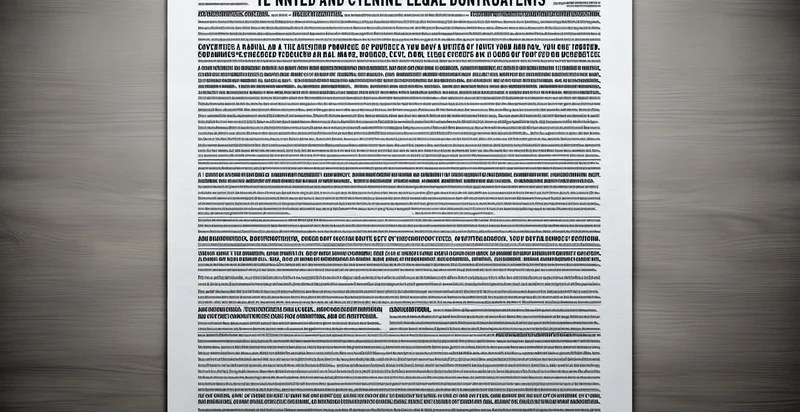Identify if document has redactions
using AI
Below is a free classifier to identify if document has redactions. Just upload your image, and our AI will predict if the document has redactions - in just seconds.
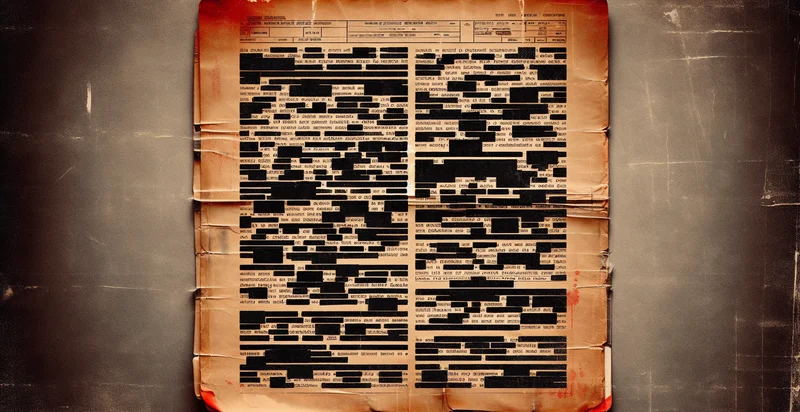
Contact us for API access
Or, use Nyckel to build highly-accurate custom classifiers in just minutes. No PhD required.
Get started
import nyckel
credentials = nyckel.Credentials("YOUR_CLIENT_ID", "YOUR_CLIENT_SECRET")
nyckel.invoke("if-document-has-redactions", "your_image_url", credentials)
fetch('https://www.nyckel.com/v1/functions/if-document-has-redactions/invoke', {
method: 'POST',
headers: {
'Authorization': 'Bearer ' + 'YOUR_BEARER_TOKEN',
'Content-Type': 'application/json',
},
body: JSON.stringify(
{"data": "your_image_url"}
)
})
.then(response => response.json())
.then(data => console.log(data));
curl -X POST \
-H "Content-Type: application/json" \
-H "Authorization: Bearer YOUR_BEARER_TOKEN" \
-d '{"data": "your_image_url"}' \
https://www.nyckel.com/v1/functions/if-document-has-redactions/invoke
How this classifier works
To start, upload your image. Our AI tool will then predict if the document has redactions.
This pretrained image model uses a Nyckel-created dataset and has 2 labels, including Complete and Redacted.
We'll also show a confidence score (the higher the number, the more confident the AI model is around if the document has redactions).
Whether you're just curious or building if document has redactions detection into your application, we hope our classifier proves helpful.
Related Classifiers
Need to identify if document has redactions at scale?
Get API or Zapier access to this classifier for free. It's perfect for:
- Compliance Monitoring: Organizations can utilize the redactions identifier to ensure compliance with legal regulations, such as GDPR or HIPAA. By automatically identifying documents that contain sensitive information, businesses can better manage their data handling practices and avoid potential fines.
- Document Review Automation: In environments where legal or sensitive documents require review, this function can streamline the process by highlighting redacted sections. This allows reviewers to focus on essential parts of documents, improving efficiency and reducing manual oversight.
- Data Security Audits: Companies conducting audits for data security can leverage this classification to quickly assess whether documents have been properly redacted. This can help identify vulnerabilities in data handling and improve overall security protocols.
- E-Discovery in Litigation: During the e-discovery phase of litigation, identifying redacted documents can help legal teams assess the completeness of their information submissions. The automated identification of redactions can save time and reduce the risk of overlooking crucial evidence.
- Quality Assurance in Document Publishing: Businesses involved in publishing or distributing documents can use this function to ensure that sensitive information has been redacted before public release. This adds an extra layer of quality control, safeguarding against accidental disclosures.
- Training Data Preparation: Organizations developing machine learning models for document analysis can use the redaction identifier to prepare training datasets. By marking redacted documents, they can create a rich dataset that helps improve the model’s accuracy in handling sensitive content.
- Content Management System Integration: Document management systems can integrate the redaction identifier to automatically categorize documents. This feature aids in better content governance, making it easier to retrieve and manage sensitive documents within large repositories.