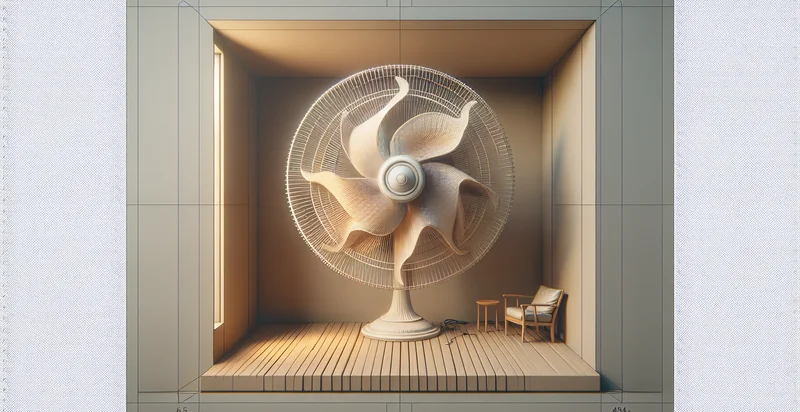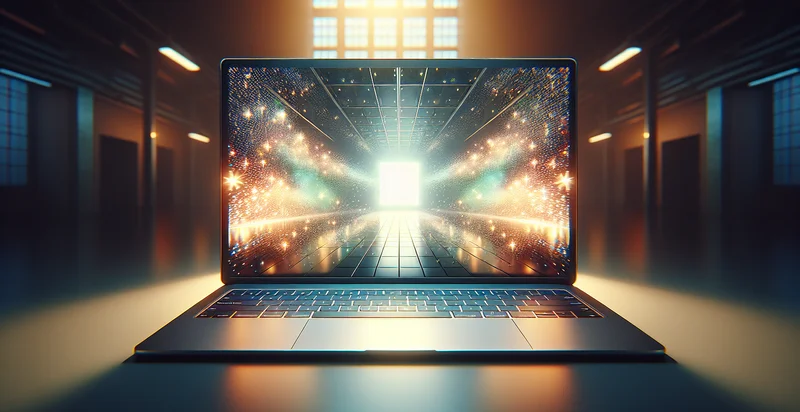Identify if display is facing up
using AI
Below is a free classifier to identify if display is facing up. Just upload your image, and our AI will predict if the display is facing up - in just seconds.

Contact us for API access
Or, use Nyckel to build highly-accurate custom classifiers in just minutes. No PhD required.
Get started
import nyckel
credentials = nyckel.Credentials("YOUR_CLIENT_ID", "YOUR_CLIENT_SECRET")
nyckel.invoke("if-display-is-facing-up", "your_image_url", credentials)
fetch('https://www.nyckel.com/v1/functions/if-display-is-facing-up/invoke', {
method: 'POST',
headers: {
'Authorization': 'Bearer ' + 'YOUR_BEARER_TOKEN',
'Content-Type': 'application/json',
},
body: JSON.stringify(
{"data": "your_image_url"}
)
})
.then(response => response.json())
.then(data => console.log(data));
curl -X POST \
-H "Content-Type: application/json" \
-H "Authorization: Bearer YOUR_BEARER_TOKEN" \
-d '{"data": "your_image_url"}' \
https://www.nyckel.com/v1/functions/if-display-is-facing-up/invoke
How this classifier works
To start, upload your image. Our AI tool will then predict if the display is facing up.
This pretrained image model uses a Nyckel-created dataset and has 2 labels, including Display Facing Up and Display Not Facing Up.
We'll also show a confidence score (the higher the number, the more confident the AI model is around if the display is facing up).
Whether you're just curious or building if display is facing up detection into your application, we hope our classifier proves helpful.
Related Classifiers
Need to identify if display is facing up at scale?
Get API or Zapier access to this classifier for free. It's perfect for:
- Mobile Device Quality Control: Manufacturers can implement the 'is display facing up' identifier to automate the quality assurance process for smartphones. This functionality ensures that all devices are correctly oriented during inspections, reducing the risk of overlooking defects or packaging errors.
- Retail Inventory Management: Retailers can utilize this classification function in their inventory systems to ensure products are placed correctly on shelves. By verifying that electronics and devices are displayed facing up, stores can improve customer engagement and enhance the presentation of their merchandise.
- Smartphone Repair Services: Repair shops can use the identifier to streamline their workflow by confirming that devices are positioned correctly during servicing. This helps avoid any potential damage during repairs and ensures technicians can work on the screens without obstruction.
- Interactive Kiosk Efficiency: Businesses with interactive kiosks can employ this function to ensure that multimedia displays are functioning optimally. By confirming that displays are facing up, the business can enhance user interaction and satisfaction, leading to better customer experiences.
- Logistics and Shipping: Shipping companies can integrate the identifier into their package handling processes to verify devices are oriented correctly throughout transit. This helps mitigate the risk of damage during transportation, ensuring that products arrive in optimal condition.
- Home Automation for Device Monitoring: Smart home systems could use this classification function to monitor the positioning of connected devices. For example, verifying that tablets or smart displays are upright could trigger specific automated responses, such as displaying notifications or updates.
- Event and Trade Show Management: Organizers can utilize the identifier at events to ensure that promotional displays and devices are positioned correctly for maximum visibility. This oversight can help create a more appealing and organized exhibit space, boosting attendee engagement and brand awareness.