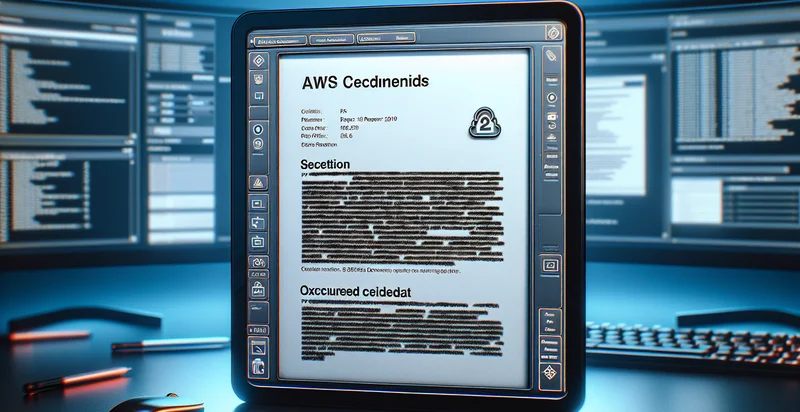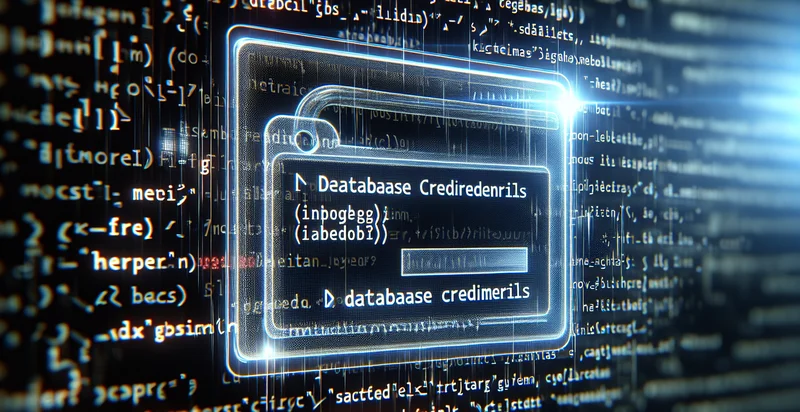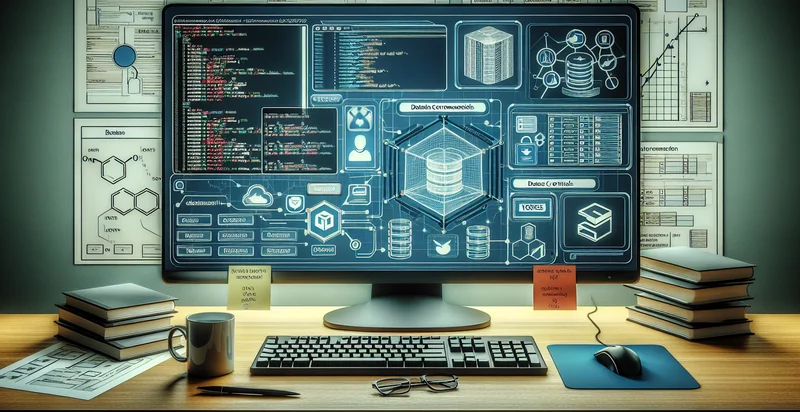Identify if database credentials are in a PDF
using AI
Below is a free classifier to identify if database credentials are in a PDF. Just upload your image, and our AI will predict if the database credentials are exposed - in just seconds.

Contact us for API access
Or, use Nyckel to build highly-accurate custom classifiers in just minutes. No PhD required.
Get started
import nyckel
credentials = nyckel.Credentials("YOUR_CLIENT_ID", "YOUR_CLIENT_SECRET")
nyckel.invoke("if-database-credentials-are-in-a-pdf", "your_image_url", credentials)
fetch('https://www.nyckel.com/v1/functions/if-database-credentials-are-in-a-pdf/invoke', {
method: 'POST',
headers: {
'Authorization': 'Bearer ' + 'YOUR_BEARER_TOKEN',
'Content-Type': 'application/json',
},
body: JSON.stringify(
{"data": "your_image_url"}
)
})
.then(response => response.json())
.then(data => console.log(data));
curl -X POST \
-H "Content-Type: application/json" \
-H "Authorization: Bearer YOUR_BEARER_TOKEN" \
-d '{"data": "your_image_url"}' \
https://www.nyckel.com/v1/functions/if-database-credentials-are-in-a-pdf/invoke
How this classifier works
To start, upload your image. Our AI tool will then predict if the database credentials are exposed.
This pretrained image model uses a Nyckel-created dataset and has 2 labels, including Contains Credentials and Does Not Contain Credentials.
We'll also show a confidence score (the higher the number, the more confident the AI model is around if the database credentials are exposed).
Whether you're just curious or building if database credentials are in a PDF detection into your application, we hope our classifier proves helpful.
Related Classifiers
Need to identify if database credentials are in a PDF at scale?
Get API or Zapier access to this classifier for free. It's perfect for:
- Data Security Compliance: Organizations can implement the image classification function to automatically scan PDF files for database credentials, ensuring compliance with industry regulations. By identifying potential vulnerabilities, businesses can enhance their security posture and mitigate risks associated with unauthorized access.
- Automated Risk Assessment: This function can be used to assess and flag high-risk PDFs during audits or security assessments. By identifying documents containing sensitive database credentials, companies can prioritize their remediation efforts and improve overall risk management.
- Secure Document Management: Businesses can employ this image classification tool in their document management systems to filter out PDFs with database credentials and prevent them from being shared externally. This practice ensures that sensitive information remains confidential and is only accessible to authorized personnel.
- Incident Response: In the event of a data breach, this function can help security teams quickly identify and evaluate which PDF documents may have contributed to the exposure of database credentials. Rapid identification allows for a more efficient response and reduces potential damage from the breach.
- Training and Awareness: Companies can use this classification function as part of their employee training programs on data security best practices. By demonstrating how easily database credentials can be embedded in PDFs, organizations can raise awareness about the importance of safeguarding sensitive information.
- Data Loss Prevention (DLP): The image classification function can be integrated into existing data loss prevention strategies to proactively monitor outgoing communications for PDFs containing database credentials. This ensures that sensitive information is not inadvertently shared through email or other collaboration platforms.
- Policy Enforcement: Organizations can leverage the function to enforce internal security policies regarding PDF submissions and storage. By regularly scanning for database credentials, businesses can ensure adherence to protocols related to sensitive data management and take corrective action when necessary.