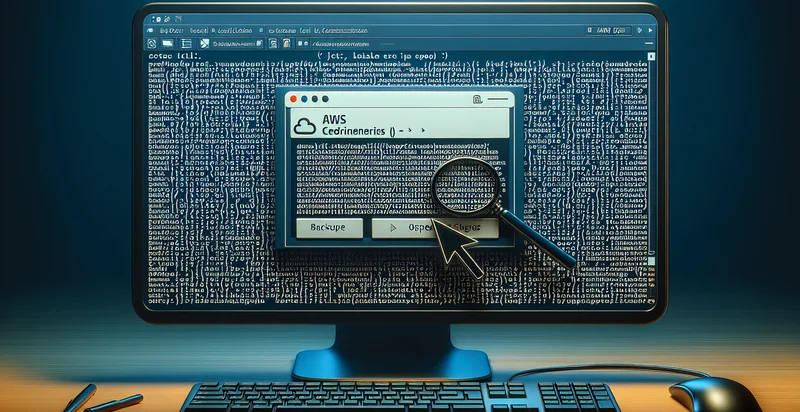Identify if database credentials are in a backup file
using AI
Below is a free classifier to identify if database credentials are in a backup file. Just input your text, and our AI will predict if database credentials are exposed - in just seconds.
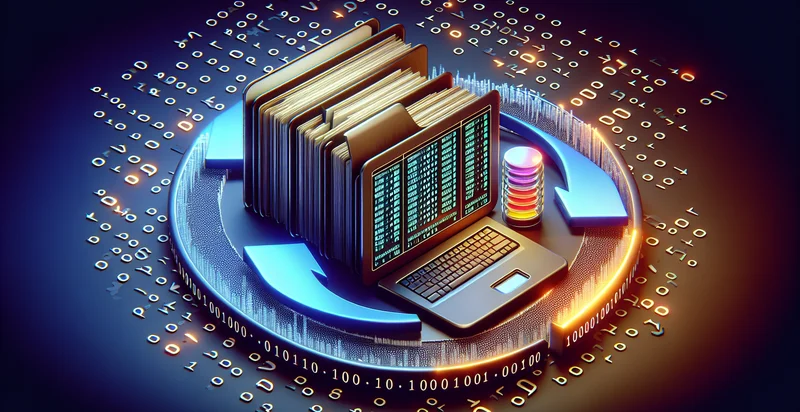
Contact us for API access
Or, use Nyckel to build highly-accurate custom classifiers in just minutes. No PhD required.
Get started
import nyckel
credentials = nyckel.Credentials("YOUR_CLIENT_ID", "YOUR_CLIENT_SECRET")
nyckel.invoke("if-database-credentials-are-in-a-backup-file", "your_text_here", credentials)
fetch('https://www.nyckel.com/v1/functions/if-database-credentials-are-in-a-backup-file/invoke', {
method: 'POST',
headers: {
'Authorization': 'Bearer ' + 'YOUR_BEARER_TOKEN',
'Content-Type': 'application/json',
},
body: JSON.stringify(
{"data": "your_text_here"}
)
})
.then(response => response.json())
.then(data => console.log(data));
curl -X POST \
-H "Content-Type: application/json" \
-H "Authorization: Bearer YOUR_BEARER_TOKEN" \
-d '{"data": "your_text_here"}' \
https://www.nyckel.com/v1/functions/if-database-credentials-are-in-a-backup-file/invoke
How this classifier works
To start, input the text that you'd like analyzed. Our AI tool will then predict if database credentials are exposed.
This pretrained text model uses a Nyckel-created dataset and has 2 labels, including Contains Credentials and Does Not Contain Credentials.
We'll also show a confidence score (the higher the number, the more confident the AI model is around if database credentials are exposed).
Whether you're just curious or building if database credentials are in a backup file detection into your application, we hope our classifier proves helpful.
Related Classifiers
Need to identify if database credentials are in a backup file at scale?
Get API or Zapier access to this classifier for free. It's perfect for:
- Security Compliance Auditing: Organizations regularly conduct compliance audits to ensure their systems meet security standards. This function can identify if sensitive database credentials are inadvertently stored in backup files, helping auditors flag potential vulnerabilities and streamline compliance reporting.
- Data Loss Prevention (DLP): In order to protect sensitive information from unauthorized access, businesses can implement DLP strategies. This function aids in monitoring backup files, ensuring that critical database credentials are not stored unsecured, thereby reducing the risk of data breaches.
- Incident Response Planning: When a data breach occurs, having a clear understanding of potential vulnerabilities is essential for a quick response. By identifying backup files with database credentials, the function helps incident response teams prioritize their investigations and remediation efforts effectively.
- Backup File Management: IT teams often handle numerous backup files, and some may not be adequately secured. This function allows organizations to manage their backup files more effectively by signaling which files contain sensitive information, enabling them to enforce stronger security measures.
- Training and Awareness Programs: Employees need to be educated about the risks of mishandling sensitive credentials. Utilizing this function, organizations can create training modules focused on correct backup practices and the dangers of storing database credentials in unsecured locations.
- Database Migration Strategies: When migrating databases, it’s crucial to ensure that no sensitive information is left exposed in backup files. This function assists in the migration process by identifying backup files that contain database credentials, ensuring they are handled appropriately and securely during the transition.
- Cloud Storage Security: Many organizations use cloud solutions that involve various backup methods. This function assesses the security of cloud backup processes, ensuring that database credentials are not inadvertently uploaded and exposing the organization to unwanted risks.