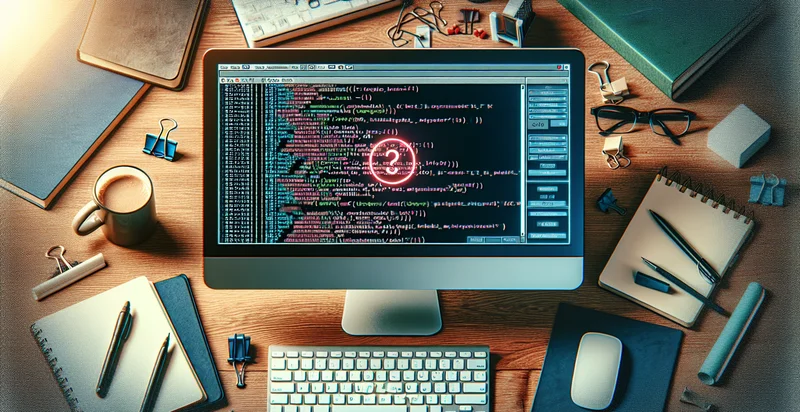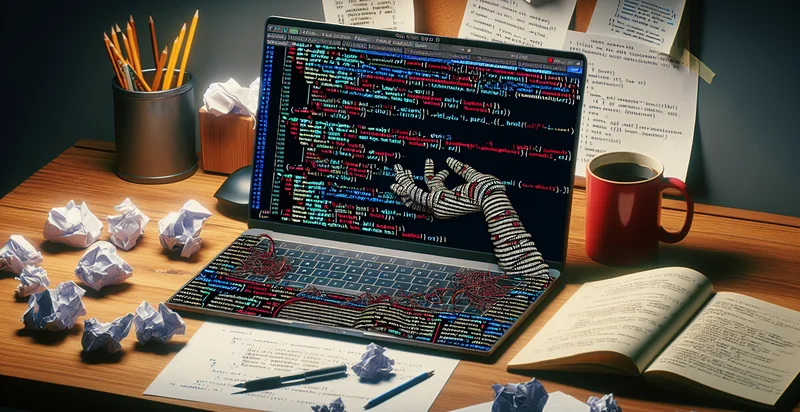Identify if css code has syntax error
using AI
Below is a free classifier to identify if css code has syntax error. Just input your text, and our AI will predict if the CSS code has a syntax error - in just seconds.
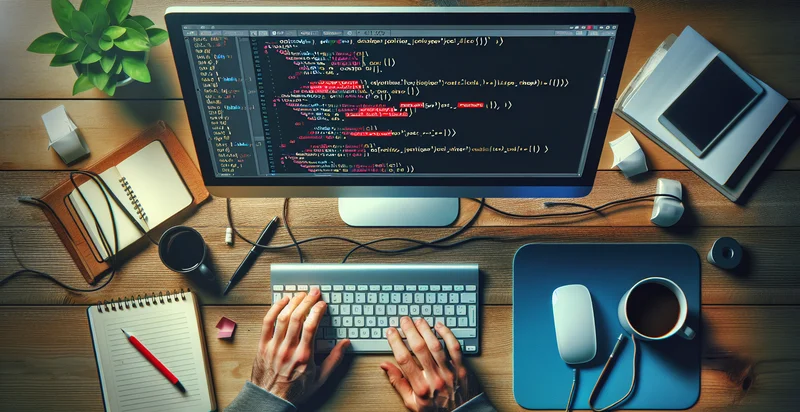
Contact us for API access
Or, use Nyckel to build highly-accurate custom classifiers in just minutes. No PhD required.
Get started
import nyckel
credentials = nyckel.Credentials("YOUR_CLIENT_ID", "YOUR_CLIENT_SECRET")
nyckel.invoke("if-css-code-has-syntax-error", "your_text_here", credentials)
fetch('https://www.nyckel.com/v1/functions/if-css-code-has-syntax-error/invoke', {
method: 'POST',
headers: {
'Authorization': 'Bearer ' + 'YOUR_BEARER_TOKEN',
'Content-Type': 'application/json',
},
body: JSON.stringify(
{"data": "your_text_here"}
)
})
.then(response => response.json())
.then(data => console.log(data));
curl -X POST \
-H "Content-Type: application/json" \
-H "Authorization: Bearer YOUR_BEARER_TOKEN" \
-d '{"data": "your_text_here"}' \
https://www.nyckel.com/v1/functions/if-css-code-has-syntax-error/invoke
How this classifier works
To start, input the text that you'd like analyzed. Our AI tool will then predict if the CSS code has a syntax error.
This pretrained text model uses a Nyckel-created dataset and has 2 labels, including Has Syntax Error and No Syntax Error.
We'll also show a confidence score (the higher the number, the more confident the AI model is around if the CSS code has a syntax error).
Whether you're just curious or building if css code has syntax error detection into your application, we hope our classifier proves helpful.
Related Classifiers
Need to identify if css code has syntax error at scale?
Get API or Zapier access to this classifier for free. It's perfect for:
- Website Quality Assurance: Implementing the CSS syntax error identifier within a website development workflow can enhance quality assurance processes. This allows developers to catch syntax errors before deployment, ensuring that the site renders correctly across various browsers and devices.
- Automated Code Review: Integrating this function into a code review tool can automate the detection of CSS syntax errors. This helps teams adhere to coding standards and reduces the manual effort needed for code reviews, ultimately speeding up the development cycle.
- Continuous Integration Pipelines: Including the CSS syntax error identifier in continuous integration (CI) pipelines helps maintain code quality. When errors are detected during the build process, developers can fix them immediately, reducing deployment failures related to front-end styling.
- Training and Onboarding: Incorporating the identifier in training programs can help new developers quickly learn best practices in CSS coding. By providing instant feedback on syntax errors, new team members can gain confidence and improve their coding skills more rapidly.
- Real-time Editing Tools: Integrating the function into online code editors can provide real-time feedback to developers as they write CSS. This immediate indication of syntax errors enhances the user experience and encourages healthier coding habits by minimizing frustration.
- Client Reporting Tools: For agencies working with clients, the CSS syntax identifier can be part of a reporting feature that demonstrates code quality. Clients can receive insights and analyses on potential issues in their stylesheet, fostering transparency and trust in the development process.
- Accessibility Compliance: Ensuring that CSS is free of syntax errors contributes to overall web accessibility standards. By detecting errors early, organizations can create more reliable stylesheets that enhance the user experience for all users, including those with disabilities.