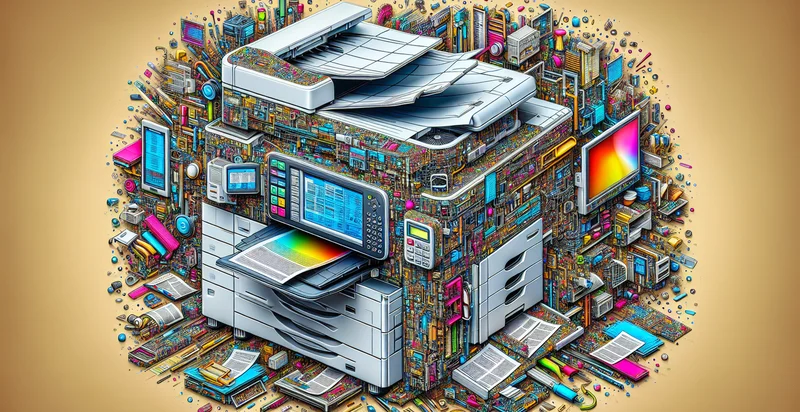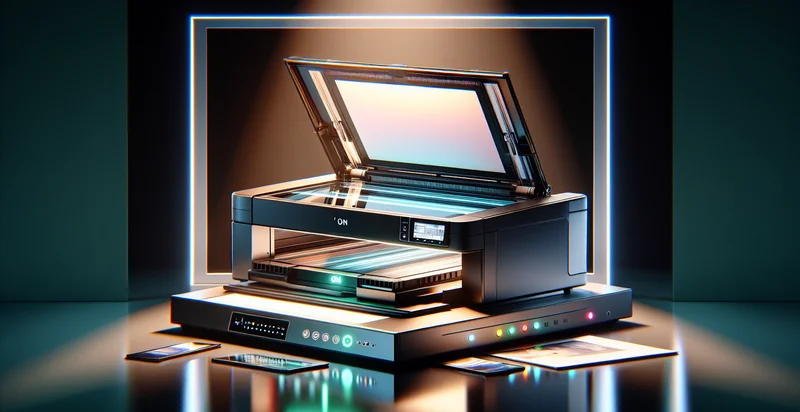Identify if copier is on
using AI
Below is a free classifier to identify if copier is on. Just upload your image, and our AI will predict if the copier is on - in just seconds.
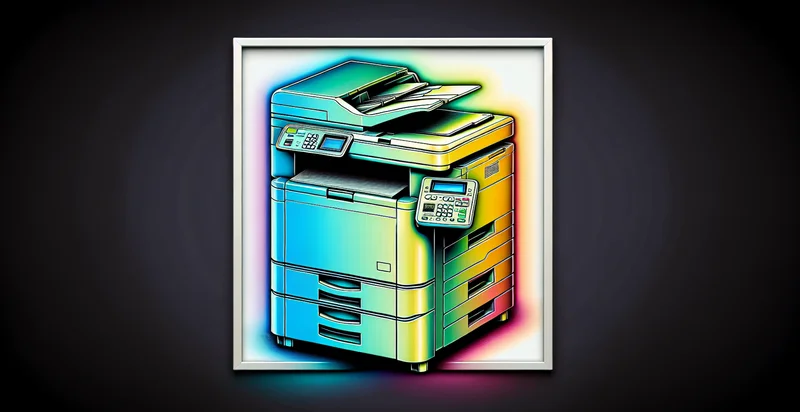
Contact us for API access
Or, use Nyckel to build highly-accurate custom classifiers in just minutes. No PhD required.
Get started
import nyckel
credentials = nyckel.Credentials("YOUR_CLIENT_ID", "YOUR_CLIENT_SECRET")
nyckel.invoke("if-copier-is-on", "your_image_url", credentials)
fetch('https://www.nyckel.com/v1/functions/if-copier-is-on/invoke', {
method: 'POST',
headers: {
'Authorization': 'Bearer ' + 'YOUR_BEARER_TOKEN',
'Content-Type': 'application/json',
},
body: JSON.stringify(
{"data": "your_image_url"}
)
})
.then(response => response.json())
.then(data => console.log(data));
curl -X POST \
-H "Content-Type: application/json" \
-H "Authorization: Bearer YOUR_BEARER_TOKEN" \
-d '{"data": "your_image_url"}' \
https://www.nyckel.com/v1/functions/if-copier-is-on/invoke
How this classifier works
To start, upload your image. Our AI tool will then predict if the copier is on.
This pretrained image model uses a Nyckel-created dataset and has 2 labels, including No and Yes.
We'll also show a confidence score (the higher the number, the more confident the AI model is around if the copier is on).
Whether you're just curious or building if copier is on detection into your application, we hope our classifier proves helpful.
Related Classifiers
Need to identify if copier is on at scale?
Get API or Zapier access to this classifier for free. It's perfect for:
- Office Resource Management: By integrating the 'is copier on' identifier, office managers can monitor copier usage in real-time. This data can help optimize resource allocation, ensuring that copiers are operational during peak hours and reducing costs associated with electricity consumption during off-hours.
- Predictive Maintenance: This function can serve as a key input for predictive maintenance systems. By knowing when copiers are frequently on, companies can schedule maintenance proactively based on usage patterns, which can prevent breakdowns and extend the lifespan of equipment.
- Energy Efficiency Reporting: Organizations can use the copier status data to generate reports on energy consumption and identify opportunities for reducing waste. This can play a crucial role in corporate sustainability initiatives, helping to enhance the company's green credentials.
- Work Environment Optimization: The identifier can help facilities management understand copier usage trends across different departments. This insight allows for better placement of copiers and adjustments in resource allocation, resulting in increased productivity and employee satisfaction.
- Cost Allocation: Businesses can utilize this function to track copier usage by department or individual users, enabling accurate cost allocation for printing and copying services. This data supports budgeting decisions and encourages accountability among employees regarding resource usage.
- Integration with Smart Office Solutions: The 'is copier on' identifier can be embedded in broader smart office systems, allowing for automated workflows. For example, it can trigger notifications to users when a copier is in use, preventing idle time waiting for device availability.
- Compliance and Security Tracking: In highly regulated industries, knowing the operational status of copiers ensures that sensitive documents are handled responsibly. The identifier can contribute to compliance records, documenting when copiers are operational and supporting audits for data handling practices.