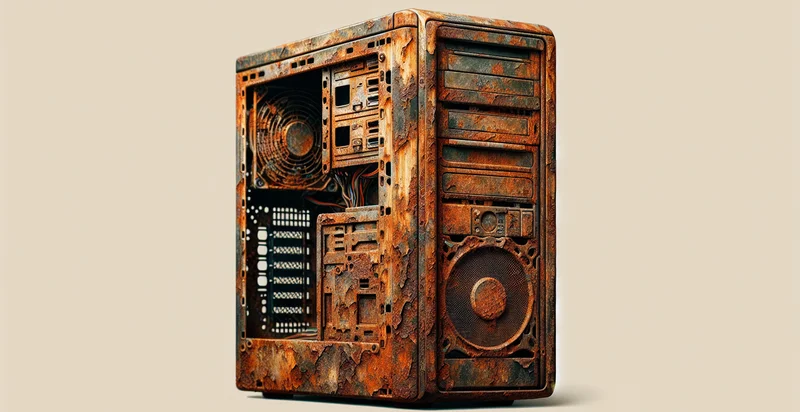Identify if computer is on
using AI
Below is a free classifier to identify if computer is on. Just upload your image, and our AI will predict if the computer is on - in just seconds.

Contact us for API access
Or, use Nyckel to build highly-accurate custom classifiers in just minutes. No PhD required.
Get started
import nyckel
credentials = nyckel.Credentials("YOUR_CLIENT_ID", "YOUR_CLIENT_SECRET")
nyckel.invoke("if-computer-is-on", "your_image_url", credentials)
fetch('https://www.nyckel.com/v1/functions/if-computer-is-on/invoke', {
method: 'POST',
headers: {
'Authorization': 'Bearer ' + 'YOUR_BEARER_TOKEN',
'Content-Type': 'application/json',
},
body: JSON.stringify(
{"data": "your_image_url"}
)
})
.then(response => response.json())
.then(data => console.log(data));
curl -X POST \
-H "Content-Type: application/json" \
-H "Authorization: Bearer YOUR_BEARER_TOKEN" \
-d '{"data": "your_image_url"}' \
https://www.nyckel.com/v1/functions/if-computer-is-on/invoke
How this classifier works
To start, upload your image. Our AI tool will then predict if the computer is on.
This pretrained image model uses a Nyckel-created dataset and has 2 labels, including Computer Off and Computer On.
We'll also show a confidence score (the higher the number, the more confident the AI model is around if the computer is on).
Whether you're just curious or building if computer is on detection into your application, we hope our classifier proves helpful.
Related Classifiers
Need to identify if computer is on at scale?
Get API or Zapier access to this classifier for free. It's perfect for:
- Energy Monitoring: By utilizing the 'if computer is on' identifier, businesses can monitor energy consumption in real-time. This allows for better management of power usage and can contribute to sustainability initiatives by identifying opportunities to reduce energy waste.
- Remote Work Security: Organizations can implement this function to ensure that sensitive information is only accessible when company devices are operational. This adds an extra layer of security, preventing unauthorized access when devices are not in use.
- Automated IT Support: The 'if computer is on' identifier can trigger automated IT responses such as software updates or system checks. This proactive approach helps maintain optimal performance and minimizes downtime for employees.
- User Activity Monitoring: Marketers and product development teams can track when employees are active on their computers to understand usage patterns. This data can inform decisions on resource allocation and ergonomic improvements in the workplace.
- Compliance Tracking: Compliance teams can leverage the function to ensure that devices are being used during approved hours for regulatory compliance. This helps avoid potential fines and maintains organizational accountability.
- Conditional Automation Workflows: Businesses can integrate this identifier into workflow automation tools to trigger specific actions based on computer usage. For example, sending reminders or alerts only when systems are active, ensuring higher responsiveness to tasks.
- Asset Management: Companies can utilize the 'if computer is on' function as part of their asset management strategy to track which devices are in use at any given time. This is essential for maintaining an up-to-date inventory and for planning hardware upgrades or replacements.