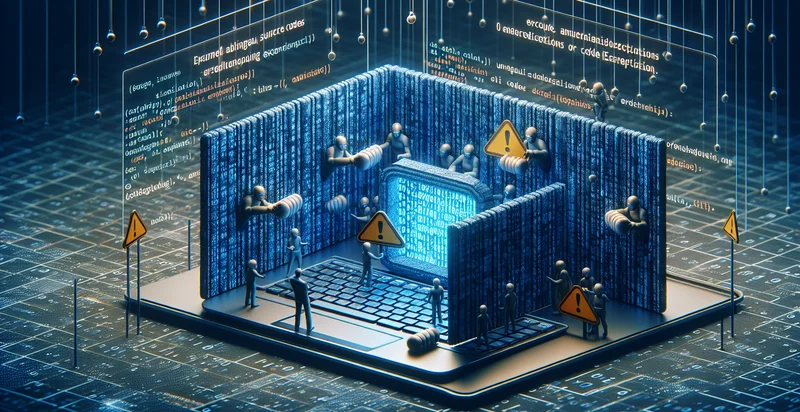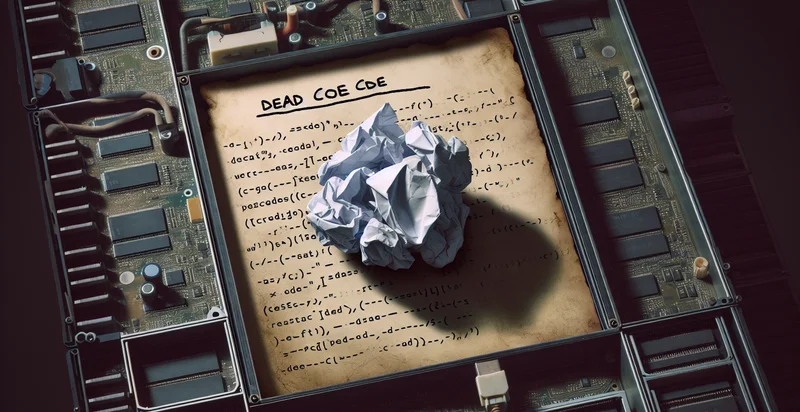Identify if code has logging
using AI
Below is a free classifier to identify if code has logging. Just input your text, and our AI will predict if code has logging - in just seconds.
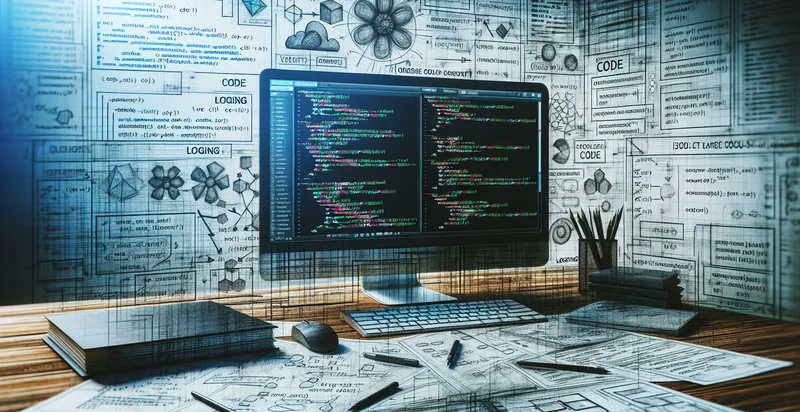
Contact us for API access
Or, use Nyckel to build highly-accurate custom classifiers in just minutes. No PhD required.
Get started
import nyckel
credentials = nyckel.Credentials("YOUR_CLIENT_ID", "YOUR_CLIENT_SECRET")
nyckel.invoke("if-code-has-logging", "your_text_here", credentials)
fetch('https://www.nyckel.com/v1/functions/if-code-has-logging/invoke', {
method: 'POST',
headers: {
'Authorization': 'Bearer ' + 'YOUR_BEARER_TOKEN',
'Content-Type': 'application/json',
},
body: JSON.stringify(
{"data": "your_text_here"}
)
})
.then(response => response.json())
.then(data => console.log(data));
curl -X POST \
-H "Content-Type: application/json" \
-H "Authorization: Bearer YOUR_BEARER_TOKEN" \
-d '{"data": "your_text_here"}' \
https://www.nyckel.com/v1/functions/if-code-has-logging/invoke
How this classifier works
To start, input the text that you'd like analyzed. Our AI tool will then predict if code has logging.
This pretrained text model uses a Nyckel-created dataset and has 2 labels, including Has Logging and No Logging.
We'll also show a confidence score (the higher the number, the more confident the AI model is around if code has logging).
Whether you're just curious or building if code has logging detection into your application, we hope our classifier proves helpful.
Related Classifiers
Need to identify if code has logging at scale?
Get API or Zapier access to this classifier for free. It's perfect for:
- Automated Code Review: This function can enhance automated code review tools by identifying whether logging is implemented in the codebase. By flagging areas lacking logging, development teams can ensure better code maintainability and easier debugging.
- Compliance Monitoring: Organizations can use this classification to evaluate adherence to regulatory logging requirements, especially in industries like finance and healthcare. By ensuring that logging is present where necessary, companies can reduce compliance risks and improve audit preparedness.
- Security Auditing: Security teams can utilize this function to scan code for logging implementation, which is crucial for tracking user activities and system changes. This can help identify vulnerabilities or suspicious activities, leading to more secure applications.
- Performance Optimization: Development teams can apply this function to detect sections of code that may not be efficiently logging events. By improving logging strategies, they can enhance system performance and resource management during runtime.
- Debugging Aid: By classifying code based on logging implementations, developers can pinpoint areas where insufficient logging may hinder debugging efforts. This ensures that issues can be traced and resolved more effectively, leading to faster turnaround times.
- Architectural Inspection: Architects can leverage this classification to assess the logging practices across different services or modules within a system. By identifying discrepancies in logging usage, they can recommend architecture changes to improve system observability.
- Knowledge Sharing and Documentation: Teams can utilize this function to catalog how and where logging is used within code. This can serve as a reference for new developers and help in creating documentation that outlines best practices for logging in the codebase.