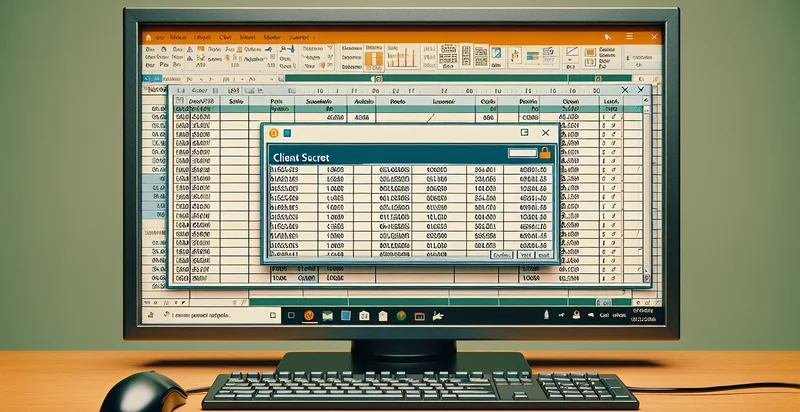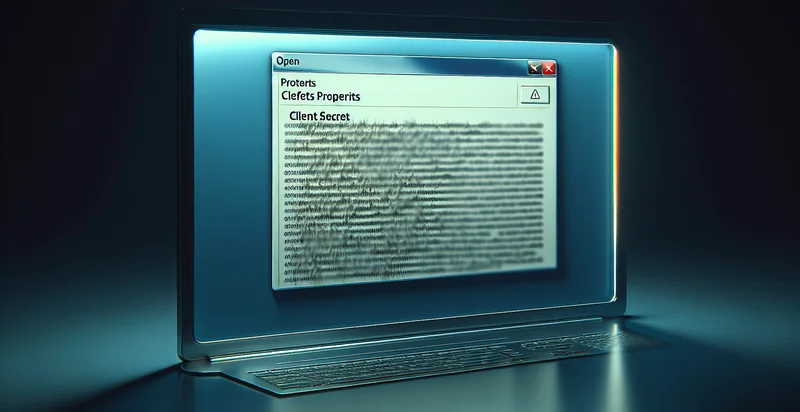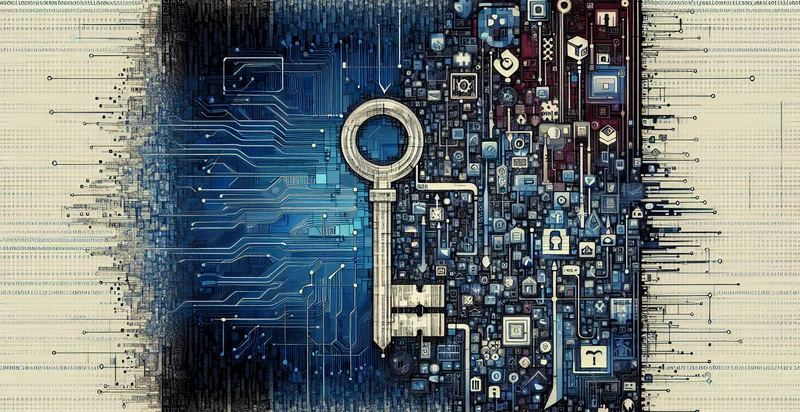Identify if client secret is in documentation
using AI
Below is a free classifier to identify if client secret is in documentation. Just input your text, and our AI will predict if the client secret is in the documentation - in just seconds.
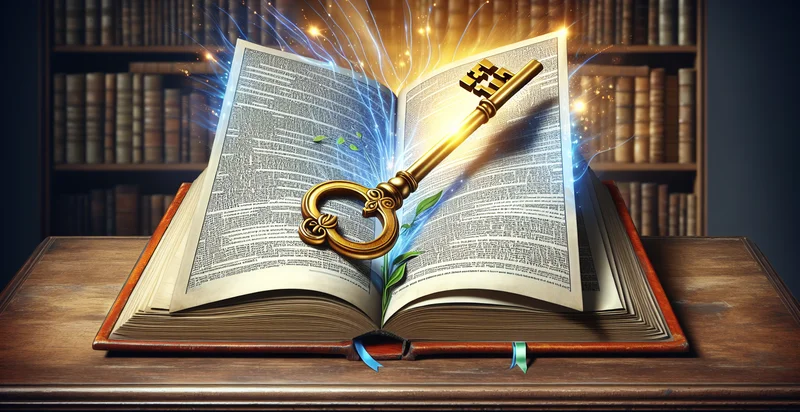
Contact us for API access
Or, use Nyckel to build highly-accurate custom classifiers in just minutes. No PhD required.
Get started
import nyckel
credentials = nyckel.Credentials("YOUR_CLIENT_ID", "YOUR_CLIENT_SECRET")
nyckel.invoke("if-client-secret-is-in-documentation", "your_text_here", credentials)
fetch('https://www.nyckel.com/v1/functions/if-client-secret-is-in-documentation/invoke', {
method: 'POST',
headers: {
'Authorization': 'Bearer ' + 'YOUR_BEARER_TOKEN',
'Content-Type': 'application/json',
},
body: JSON.stringify(
{"data": "your_text_here"}
)
})
.then(response => response.json())
.then(data => console.log(data));
curl -X POST \
-H "Content-Type: application/json" \
-H "Authorization: Bearer YOUR_BEARER_TOKEN" \
-d '{"data": "your_text_here"}' \
https://www.nyckel.com/v1/functions/if-client-secret-is-in-documentation/invoke
How this classifier works
To start, input the text that you'd like analyzed. Our AI tool will then predict if the client secret is in the documentation.
This pretrained text model uses a Nyckel-created dataset and has 2 labels, including Client Secret Found and Client Secret Not Found.
We'll also show a confidence score (the higher the number, the more confident the AI model is around if the client secret is in the documentation).
Whether you're just curious or building if client secret is in documentation detection into your application, we hope our classifier proves helpful.
Related Classifiers
Need to identify if client secret is in documentation at scale?
Get API or Zapier access to this classifier for free. It's perfect for:
- Confidentiality Compliance Check: Organizations can utilize this function to automatically scan documentation for client secrets. This ensures compliance with data protection regulations, helping to prevent unauthorized access to sensitive information.
- Risk Assessment for Data Breaches: By identifying the presence of client secrets in shared or public documentation, businesses can proactively assess the risk of potential data breaches. This helps in implementing necessary security measures to mitigate vulnerabilities.
- Document Review Automation: This function can streamline the process of reviewing documents during audits or revisions. By quickly flagging documents that contain client secrets, it saves time for compliance teams and improves overall efficiency.
- Third-Party Vendor Management: Companies can deploy this identifier to evaluate documentation from third-party vendors. By ensuring that client secrets are not disclosed in vendor documents, organizations can maintain tighter control over shared information.
- Regulatory Reporting: When preparing for regulatory audits, this function can assist in gathering necessary documentation while ensuring that sensitive client secrets are not included. This aids in avoiding potential fines and reputational damage.
- Employee Training Improvement: Utilize the system to analyze internal documents and training materials for client secrets. By understanding where sensitive information is mentioned, organizations can tailor training programs to enhance employee awareness and confidentiality practices.
- Documentation Version Control: Implement this function in version control systems to manage changes in documentation effectively. It can alert teams when client secrets are inadvertently added or modified, ensuring ongoing document integrity throughout its lifecycle.