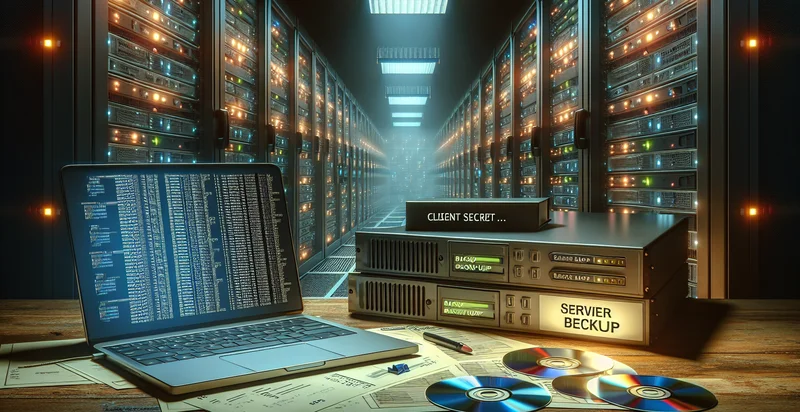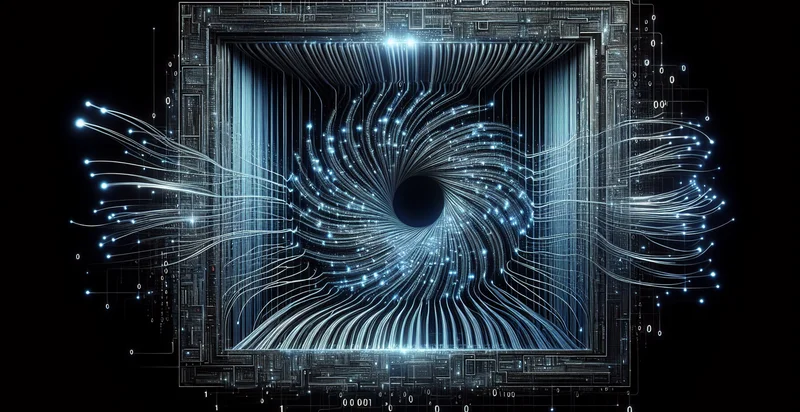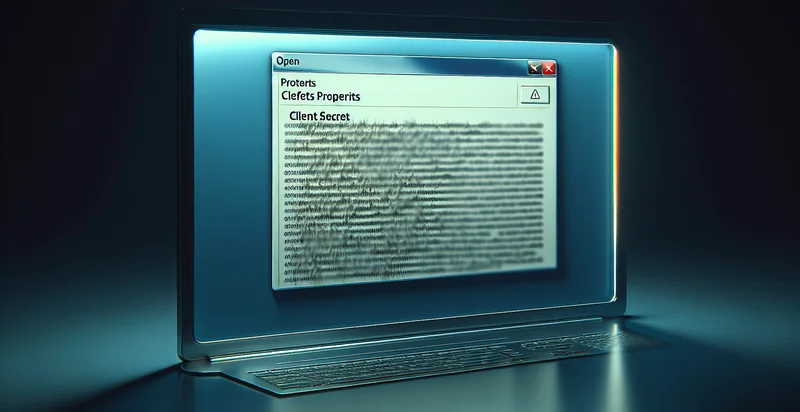Identify if client secret is in a spreadsheet
using AI
Below is a free classifier to identify if client secret is in a spreadsheet. Just input your text, and our AI will predict if the client secret is exposed - in just seconds.
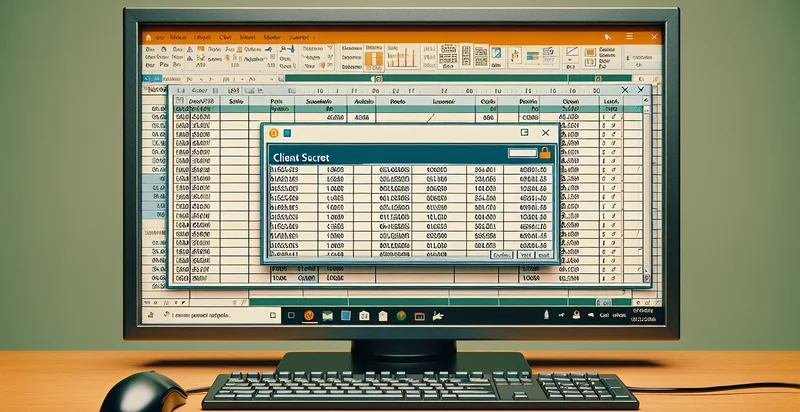
Contact us for API access
Or, use Nyckel to build highly-accurate custom classifiers in just minutes. No PhD required.
Get started
import nyckel
credentials = nyckel.Credentials("YOUR_CLIENT_ID", "YOUR_CLIENT_SECRET")
nyckel.invoke("if-client-secret-is-in-a-spreadsheet", "your_text_here", credentials)
fetch('https://www.nyckel.com/v1/functions/if-client-secret-is-in-a-spreadsheet/invoke', {
method: 'POST',
headers: {
'Authorization': 'Bearer ' + 'YOUR_BEARER_TOKEN',
'Content-Type': 'application/json',
},
body: JSON.stringify(
{"data": "your_text_here"}
)
})
.then(response => response.json())
.then(data => console.log(data));
curl -X POST \
-H "Content-Type: application/json" \
-H "Authorization: Bearer YOUR_BEARER_TOKEN" \
-d '{"data": "your_text_here"}' \
https://www.nyckel.com/v1/functions/if-client-secret-is-in-a-spreadsheet/invoke
How this classifier works
To start, input the text that you'd like analyzed. Our AI tool will then predict if the client secret is exposed.
This pretrained text model uses a Nyckel-created dataset and has 2 labels, including Contains Client Secret and Does Not Contain Client Secret.
We'll also show a confidence score (the higher the number, the more confident the AI model is around if the client secret is exposed).
Whether you're just curious or building if client secret is in a spreadsheet detection into your application, we hope our classifier proves helpful.
Related Classifiers
Need to identify if client secret is in a spreadsheet at scale?
Get API or Zapier access to this classifier for free. It's perfect for:
- Data Privacy Compliance: This function can be used to automatically scan spreadsheets containing customer data to ensure that no sensitive client secrets are inadvertently stored. By identifying any instances of client secrets, businesses can take corrective action to comply with data protection regulations like GDPR or CCPA.
- Risk Management: Organizations can leverage this function to mitigate risks associated with data breaches. By routinely checking for client secrets in spreadsheets, companies can identify and secure sensitive information before it becomes exposed or misused.
- Data Governance: This text classification function assists in enforcing data governance policies by monitoring compliance across different departments. It ensures that sensitive client information is handled correctly and not stored in inappropriate locations, thereby maintaining data integrity.
- Internal Audits: During internal audits, this function can be utilized to screen spreadsheets for client secrets that may have been missed during previous evaluations. This helps auditors assess compliance with data handling procedures and reinforces accountability within the organization.
- Training and Awareness: By implementing this function, businesses can create training modules that demonstrate the importance of data handling practices. It can identify potential risks in current processes, aiding in the development of training programs that focus on secure data management.
- Incident Response Preparation: In the event of a security incident, this function provides a proactive step for incident response teams. By identifying which spreadsheets contain client secrets, teams can prioritize their response efforts and ensure that sensitive information is secured promptly.
- Third-Party Vendor Management: Companies can use this tool to assess and monitor third-party vendors who may handle sensitive client information. By scanning spreadsheets shared by vendors, organizations can ensure that client secrets are not improperly disclosed or mismanaged outside their control.