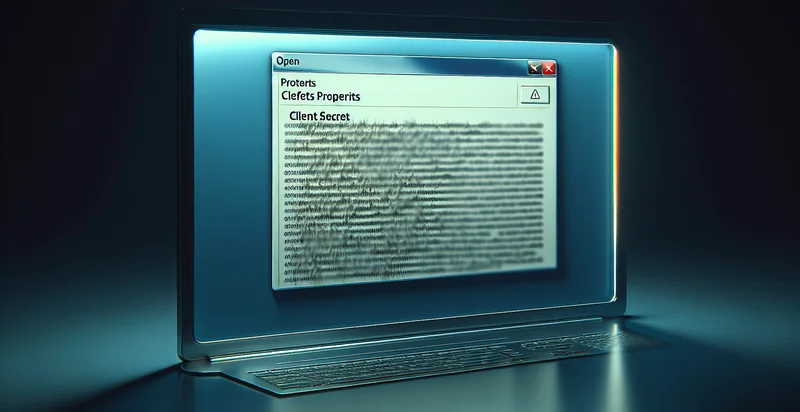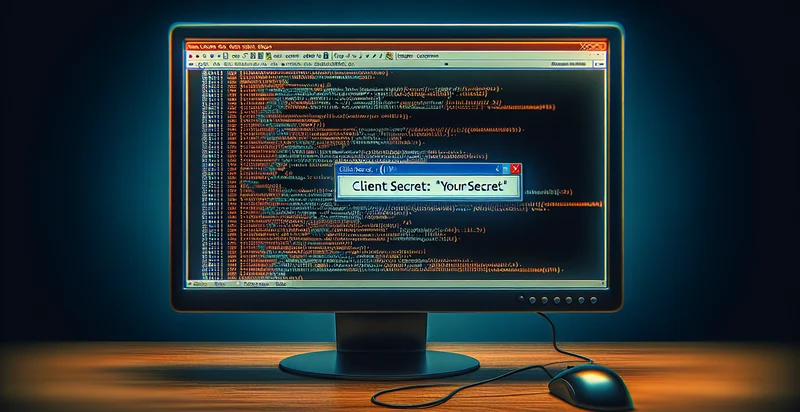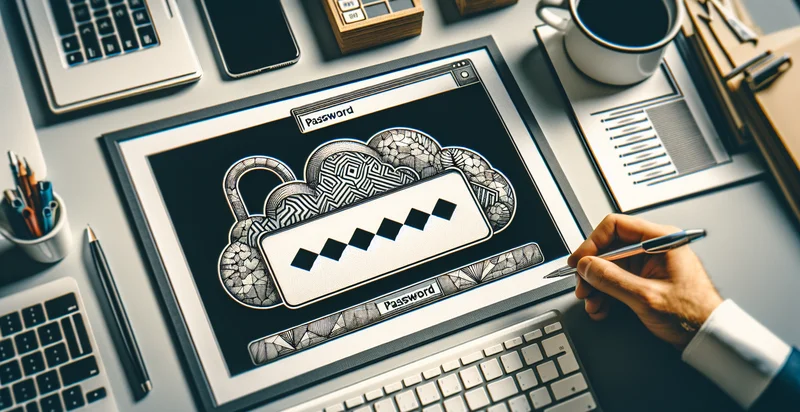Identify if client secret is in a configuration
using AI
Below is a free classifier to identify if client secret is in a configuration. Just input your text, and our AI will predict if the client secret is exposed - in just seconds.
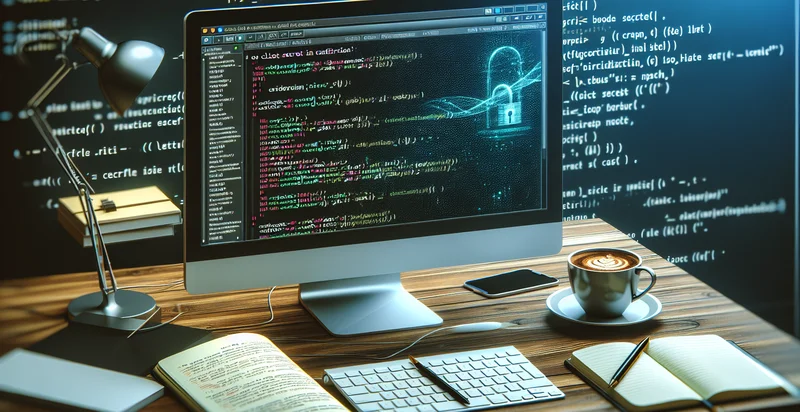
Contact us for API access
Or, use Nyckel to build highly-accurate custom classifiers in just minutes. No PhD required.
Get started
import nyckel
credentials = nyckel.Credentials("YOUR_CLIENT_ID", "YOUR_CLIENT_SECRET")
nyckel.invoke("if-client-secret-is-in-a-configuration", "your_text_here", credentials)
fetch('https://www.nyckel.com/v1/functions/if-client-secret-is-in-a-configuration/invoke', {
method: 'POST',
headers: {
'Authorization': 'Bearer ' + 'YOUR_BEARER_TOKEN',
'Content-Type': 'application/json',
},
body: JSON.stringify(
{"data": "your_text_here"}
)
})
.then(response => response.json())
.then(data => console.log(data));
curl -X POST \
-H "Content-Type: application/json" \
-H "Authorization: Bearer YOUR_BEARER_TOKEN" \
-d '{"data": "your_text_here"}' \
https://www.nyckel.com/v1/functions/if-client-secret-is-in-a-configuration/invoke
How this classifier works
To start, input the text that you'd like analyzed. Our AI tool will then predict if the client secret is exposed.
This pretrained text model uses a Nyckel-created dataset and has 2 labels, including Client Secret Absent and Client Secret Present.
We'll also show a confidence score (the higher the number, the more confident the AI model is around if the client secret is exposed).
Whether you're just curious or building if client secret is in a configuration detection into your application, we hope our classifier proves helpful.
Related Classifiers
Need to identify if client secret is in a configuration at scale?
Get API or Zapier access to this classifier for free. It's perfect for:
- Configuration Security Auditing: Organizations can use this text classification function to automatically scan configuration files and flag any instances where client secrets are exposed. This helps to enhance security by ensuring sensitive information is not inadvertently stored in publicly accessible locations.
- Compliance Monitoring: Businesses can implement this function as part of their compliance monitoring strategy to ensure adherence to regulations such as GDPR or HIPAA. By identifying configurations that contain client secrets, organizations can take corrective actions to avoid potential fines and legal issues.
- Risk Assessment Automation: This function can be integrated into risk assessment protocols to automatically categorize and highlight configurations that contain sensitive data. By doing so, teams can prioritize their remediation efforts on configurations that pose the highest risk to the organization's security.
- DevOps Best Practices Enforcement: Development teams can use this tool to enforce best practices in coding and configuration management by ensuring client secrets are not included in configuration files. This leads to more secure deployments and reduces the risk of data breaches stemming from misconfigured systems.
- Incident Response Preparedness: During security incident response operations, this classification function can assist in quickly identifying configuration files that may compromise security. Identifying such configurations can help teams rapidly address vulnerabilities and mitigate the effects of a breach.
- Automated Code Reviews: Integrated into CI/CD pipelines, this function can serve as a safeguard during automated code reviews by flagging configurations that contain client secrets. It enables teams to catch sensitive information before it reaches production, reducing potential security incidents.
- Employee Training Enhancement: Organizations can utilize the results from this classification function to develop training materials focusing on security configurations. By showcasing common pitfalls like exposing client secrets, employees can learn to better manage sensitive information in their day-to-day operations.