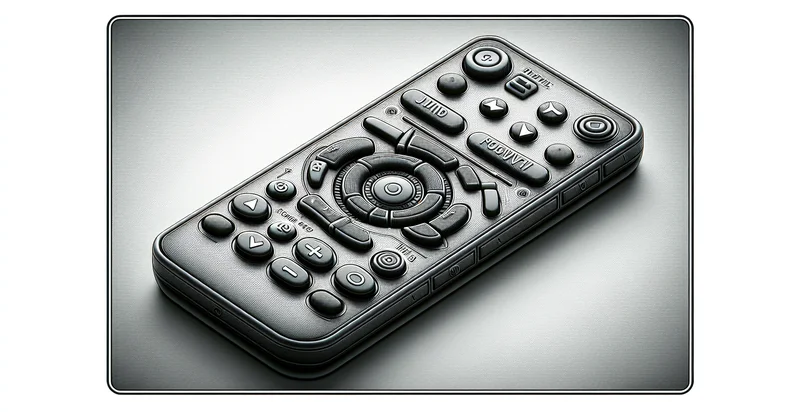Identify if camera is facing up
using AI
Below is a free classifier to identify if camera is facing up. Just upload your image, and our AI will predict if the camera is facing up - in just seconds.

Contact us for API access
Or, use Nyckel to build highly-accurate custom classifiers in just minutes. No PhD required.
Get started
import nyckel
credentials = nyckel.Credentials("YOUR_CLIENT_ID", "YOUR_CLIENT_SECRET")
nyckel.invoke("if-camera-is-facing-up", "your_image_url", credentials)
fetch('https://www.nyckel.com/v1/functions/if-camera-is-facing-up/invoke', {
method: 'POST',
headers: {
'Authorization': 'Bearer ' + 'YOUR_BEARER_TOKEN',
'Content-Type': 'application/json',
},
body: JSON.stringify(
{"data": "your_image_url"}
)
})
.then(response => response.json())
.then(data => console.log(data));
curl -X POST \
-H "Content-Type: application/json" \
-H "Authorization: Bearer YOUR_BEARER_TOKEN" \
-d '{"data": "your_image_url"}' \
https://www.nyckel.com/v1/functions/if-camera-is-facing-up/invoke
How this classifier works
To start, upload your image. Our AI tool will then predict if the camera is facing up.
This pretrained image model uses a Nyckel-created dataset and has 2 labels, including Camera Facing Up and Camera Not Facing Up.
We'll also show a confidence score (the higher the number, the more confident the AI model is around if the camera is facing up).
Whether you're just curious or building if camera is facing up detection into your application, we hope our classifier proves helpful.
Related Classifiers
Need to identify if camera is facing up at scale?
Get API or Zapier access to this classifier for free. It's perfect for:
- Mobile Photography Verification: This use case involves applications that verify if a user's device camera is correctly oriented for taking photos. By identifying if the camera is facing up, the app can prompt the user to adjust their phone for optimal image capture, enhancing user experience and photo quality.
- Augmented Reality (AR) Experiences: In AR applications, knowing the camera's orientation is crucial for accurately overlaying digital content onto the real world. The 'is camera facing up' identifier can improve user interactions in gaming or educational apps by ensuring that AR elements are rendered only when the camera is appropriately oriented.
- Drone Navigation Systems: For drones equipped with cameras, this function can be used to ensure the camera is properly oriented during flight. This capability helps optimize aerial photography and videography by avoiding unintended downward footage when the user intends to capture scenic views.
- Gaming Console Interaction: In gaming consoles that utilize mobile devices as controllers, this function can help determine if a user is holding their device appropriately for an immersive gaming experience. This feedback can enhance gameplay by triggering specific actions when the camera is facing up, such as activating power-ups or scanning for objects.
- Online Meeting Tools: In virtual meeting applications, knowing if a user's camera is facing up can help improve engagement and communication. The system can send reminders to adjust the camera for better visibility of participants or shared screens, fostering more effective collaboration.
- Smart Home Device Control: Devices such as smart mirrors or home assistants can use this identifier to detect user gestures or interactions. When the camera is facing up, the system can enable voice activation or gesture recognition features, allowing for hands-free control of home automation systems.
- Self-Driving Car Systems: In autonomous vehicles, monitoring the orientation of in-car cameras is critical for safety and functionality. The 'is camera facing up' identifier can ensure that the vehicle’s interior cameras are positioned correctly for facial recognition and monitoring driver engagement levels during autonomous driving conditions.