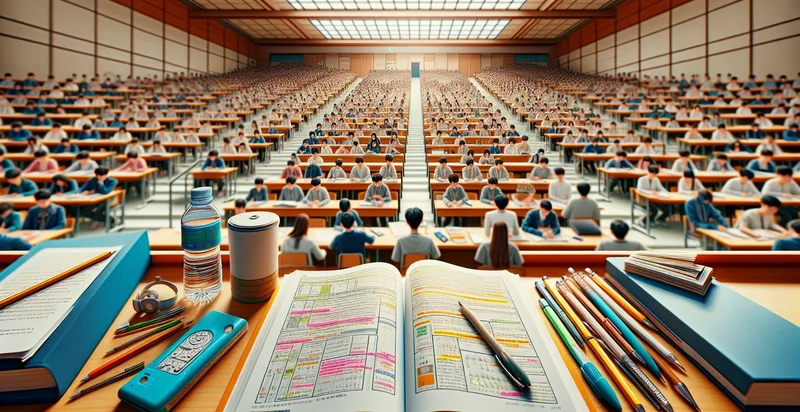Identify if board room seat is occupied
using AI
Below is a free classifier to identify if board room seat is occupied. Just upload your image, and our AI will predict if the board room seat is occupied - in just seconds.

Contact us for API access
Or, use Nyckel to build highly-accurate custom classifiers in just minutes. No PhD required.
Get started
import nyckel
credentials = nyckel.Credentials("YOUR_CLIENT_ID", "YOUR_CLIENT_SECRET")
nyckel.invoke("if-board-room-seat-is-occupied", "your_image_url", credentials)
fetch('https://www.nyckel.com/v1/functions/if-board-room-seat-is-occupied/invoke', {
method: 'POST',
headers: {
'Authorization': 'Bearer ' + 'YOUR_BEARER_TOKEN',
'Content-Type': 'application/json',
},
body: JSON.stringify(
{"data": "your_image_url"}
)
})
.then(response => response.json())
.then(data => console.log(data));
curl -X POST \
-H "Content-Type: application/json" \
-H "Authorization: Bearer YOUR_BEARER_TOKEN" \
-d '{"data": "your_image_url"}' \
https://www.nyckel.com/v1/functions/if-board-room-seat-is-occupied/invoke
How this classifier works
To start, upload your image. Our AI tool will then predict if the board room seat is occupied.
This pretrained image model uses a Nyckel-created dataset and has 2 labels, including Occupied and Unoccupied.
We'll also show a confidence score (the higher the number, the more confident the AI model is around if the board room seat is occupied).
Whether you're just curious or building if board room seat is occupied detection into your application, we hope our classifier proves helpful.
Related Classifiers
Need to identify if board room seat is occupied at scale?
Get API or Zapier access to this classifier for free. It's perfect for:
- Occupancy Monitoring: The 'if board room seat is occupied' identifier can be utilized in office environments to monitor the usage of conference room seats in real time. By integrating this function with occupancy management systems, companies can optimize space usage and reduce energy consumption.
- Resource Allocation: Organizations can leverage the identifier to streamline the allocation of resources for meetings. By knowing exactly which seats are occupied in a boardroom, administrative personnel can make informed decisions about seating arrangements and additional resource needs.
- Analytics and Reporting: This classification function can generate data on meeting attendance and occupancy patterns over time. Analyzing this information allows management to make strategic decisions about space renovations or reallocating boards with underutilized seats.
- Health and Safety Compliance: In the context of health and safety regulations, the identifier can help ensure that boardrooms do not exceed occupancy limits. This function can automatically trigger alerts when capacity thresholds are met, aiding in adherence to safety guidelines.
- Visitor Management: For companies that frequently host visitors in boardrooms, the seat occupancy identifier can assist in efficiently managing their presence. By tracking which seats are taken, firms can enhance visitor experience by guiding them to the appropriate areas and anticipating seating needs.
- Smart Building Integration: The identifier can be integrated into smart building systems to enhance automation and control. For example, if all seats in a boardroom are occupied, lighting and climate control can adjust automatically based on current usage patterns.
- Meeting Scheduling Optimization: By incorporating this classification function into scheduling tools, organizations can optimize meeting times based on seat occupancy data. This can lead to more efficient use of shared spaces and better planning for corporate events and gatherings.