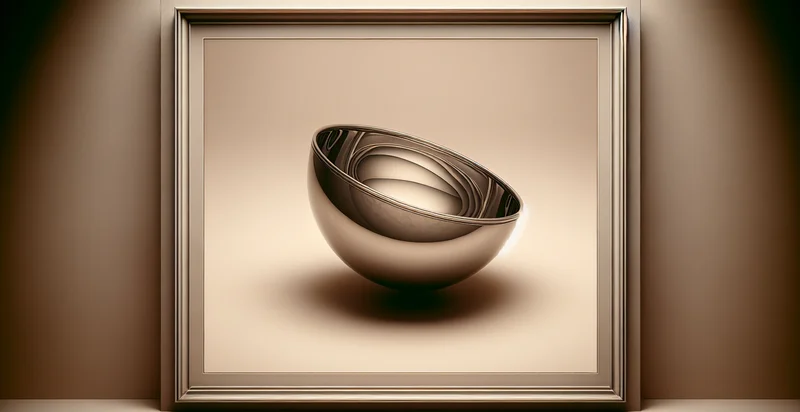Identify if blender is upside down
using AI
Below is a free classifier to identify if blender is upside down. Just upload your image, and our AI will predict if the blender is upside down - in just seconds.

Contact us for API access
Or, use Nyckel to build highly-accurate custom classifiers in just minutes. No PhD required.
Get started
import nyckel
credentials = nyckel.Credentials("YOUR_CLIENT_ID", "YOUR_CLIENT_SECRET")
nyckel.invoke("if-blender-is-upside-down", "your_image_url", credentials)
fetch('https://www.nyckel.com/v1/functions/if-blender-is-upside-down/invoke', {
method: 'POST',
headers: {
'Authorization': 'Bearer ' + 'YOUR_BEARER_TOKEN',
'Content-Type': 'application/json',
},
body: JSON.stringify(
{"data": "your_image_url"}
)
})
.then(response => response.json())
.then(data => console.log(data));
curl -X POST \
-H "Content-Type: application/json" \
-H "Authorization: Bearer YOUR_BEARER_TOKEN" \
-d '{"data": "your_image_url"}' \
https://www.nyckel.com/v1/functions/if-blender-is-upside-down/invoke
How this classifier works
To start, upload your image. Our AI tool will then predict if the blender is upside down.
This pretrained image model uses a Nyckel-created dataset and has 2 labels, including Blender Right Side Up and Blender Upside Down.
We'll also show a confidence score (the higher the number, the more confident the AI model is around if the blender is upside down).
Whether you're just curious or building if blender is upside down detection into your application, we hope our classifier proves helpful.
Related Classifiers
Need to identify if blender is upside down at scale?
Get API or Zapier access to this classifier for free. It's perfect for:
- Home Safety Monitoring: This function can be employed in home security systems to alert homeowners when a blender has been accidentally left upside down, potentially preventing spills and accidents. By integrating this identifier, users can receive real-time notifications on their smart devices for enhanced safety.
- Automated Kitchen Assistants: Smart kitchen devices can utilize this function to ensure that blenders are correctly placed before starting any automated mixing processes. By checking the orientation, the system can prevent messes and ensure proper blending performance.
- Inventory Management for Restaurants: Restaurants could implement this feature to track the positioning of kitchen appliances, ensuring blenders are stored correctly to maintain cleanliness and safety standards. Accurate monitoring can help streamline kitchen operations and reduce cleanup efforts.
- Quality Control in Manufacturing: Blender manufacturers can use the identifier during assembly line checks to ensure that products are packaged with the correct orientation. This quality control step can prevent customer complaints related to safety and operational issues caused by improper handling.
- Consumer Product Monitoring: Retailers can incorporate this function into product lifecycle management to monitor returned blenders for misusage or mishandling, such as being left upside down. This data can inform design improvements and help mitigate warranty issues.
- Smart Home Integrations: Home automation platforms can use the identifier to create custom routines based on the state of the blender. For example, if a blender is detected as upside down after use, the system could trigger alerts for users to reposition it or remind them to clean it after.
- Training and Instructional Applications: Cooking apps or smart kitchen platforms can integrate this feature into their instructional content to guide users on proper appliance usage. Detecting if the blender is upside down can provide real-time feedback, enhancing user experience and reducing errors in recipe execution.