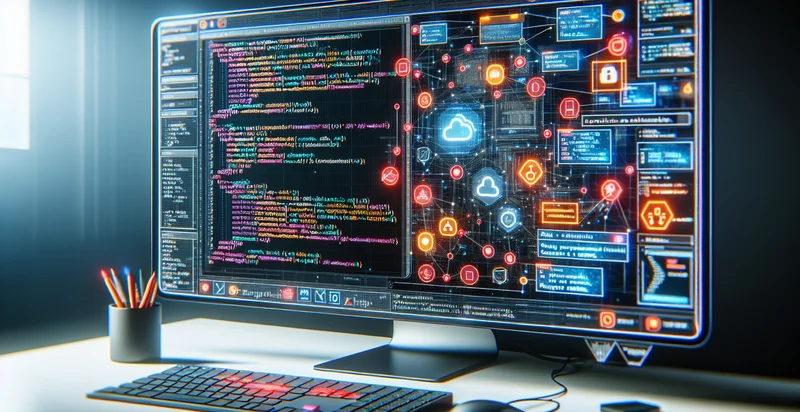Identify if aws credentials are in revision history
using AI
Below is a free classifier to identify if aws credentials are in revision history. Just input your text, and our AI will predict if AWS credentials are in revision history - in just seconds.
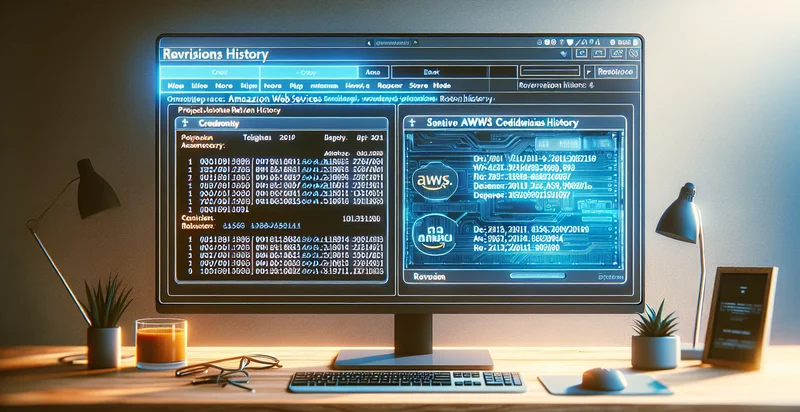
Contact us for API access
Or, use Nyckel to build highly-accurate custom classifiers in just minutes. No PhD required.
Get started
import nyckel
credentials = nyckel.Credentials("YOUR_CLIENT_ID", "YOUR_CLIENT_SECRET")
nyckel.invoke("if-aws-credentials-are-in-revision-history", "your_text_here", credentials)
fetch('https://www.nyckel.com/v1/functions/if-aws-credentials-are-in-revision-history/invoke', {
method: 'POST',
headers: {
'Authorization': 'Bearer ' + 'YOUR_BEARER_TOKEN',
'Content-Type': 'application/json',
},
body: JSON.stringify(
{"data": "your_text_here"}
)
})
.then(response => response.json())
.then(data => console.log(data));
curl -X POST \
-H "Content-Type: application/json" \
-H "Authorization: Bearer YOUR_BEARER_TOKEN" \
-d '{"data": "your_text_here"}' \
https://www.nyckel.com/v1/functions/if-aws-credentials-are-in-revision-history/invoke
How this classifier works
To start, input the text that you'd like analyzed. Our AI tool will then predict if AWS credentials are in revision history.
This pretrained text model uses a Nyckel-created dataset and has 2 labels, including Credentials Absent and Credentials Present.
We'll also show a confidence score (the higher the number, the more confident the AI model is around if AWS credentials are in revision history).
Whether you're just curious or building if aws credentials are in revision history detection into your application, we hope our classifier proves helpful.
Related Classifiers
Need to identify if aws credentials are in revision history at scale?
Get API or Zapier access to this classifier for free. It's perfect for:
- Security Audit: Organizations can leverage this function to conduct regular security audits of their code repositories. By identifying any commits that contain AWS credentials, they can take immediate action to revoke those credentials and mitigate potential security risks.
- Compliance Monitoring: Companies subject to regulatory compliance can use this function to ensure that sensitive information is not inadvertently stored in code repositories. This helps maintain compliance with standards such as GDPR, PCI-DSS, and HIPAA by preventing the exposure of AWS credentials.
- DevOps Best Practices: Development teams can integrate this identifier into their CI/CD pipelines. By automatically flagging commits with AWS credentials, teams can enforce best practices and reduce the likelihood of deploying insecure code to production environments.
- Incident Response: In the event of a security breach, this identifier can help identify the source of leaked credentials. By reviewing revision history, security teams can pinpoint when and where AWS credentials were introduced, facilitating a faster incident response.
- Training and Awareness: Organizations can utilize insights from this identifier to create training programs aimed at improving developer awareness regarding the handling of sensitive credentials. This proactive approach can foster a culture of security and reduce future incidents.
- Code Quality Improvement: By regularly monitoring for AWS credentials in code repositories, teams can maintain higher code quality standards. This helps in ensuring that code reviews are thorough and that security concerns are addressed before code is merged.
- Automated Remediation: Businesses can implement automated workflows triggered by the identification of AWS credentials in revision history. This automation can take steps like alerting developers, issuing remediation tasks, or even running scripts to remove sensitive information from codebases.