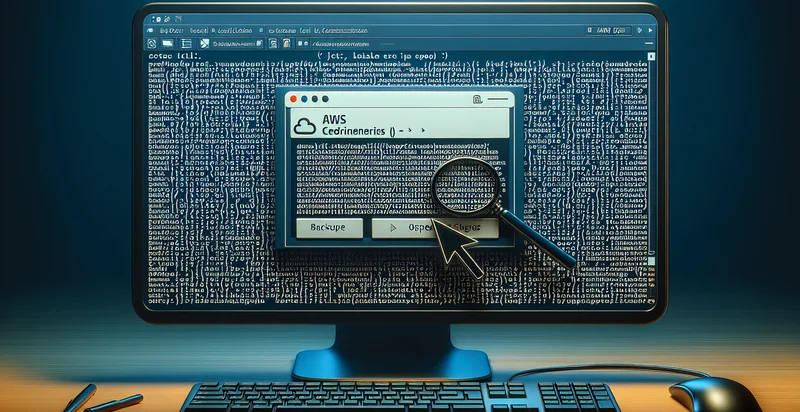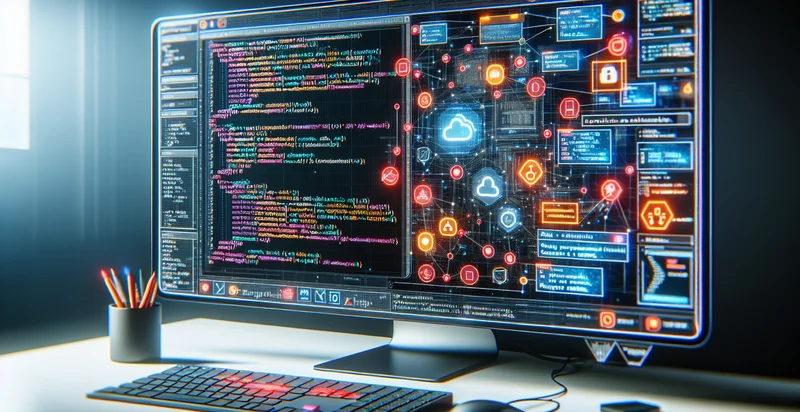Identify if aws credentials are in file properties
using AI
Below is a free classifier to identify if aws credentials are in file properties. Just input your text, and our AI will predict if AWS credentials are in file properties - in just seconds.

Contact us for API access
Or, use Nyckel to build highly-accurate custom classifiers in just minutes. No PhD required.
Get started
import nyckel
credentials = nyckel.Credentials("YOUR_CLIENT_ID", "YOUR_CLIENT_SECRET")
nyckel.invoke("if-aws-credentials-are-in-file-properties", "your_text_here", credentials)
fetch('https://www.nyckel.com/v1/functions/if-aws-credentials-are-in-file-properties/invoke', {
method: 'POST',
headers: {
'Authorization': 'Bearer ' + 'YOUR_BEARER_TOKEN',
'Content-Type': 'application/json',
},
body: JSON.stringify(
{"data": "your_text_here"}
)
})
.then(response => response.json())
.then(data => console.log(data));
curl -X POST \
-H "Content-Type: application/json" \
-H "Authorization: Bearer YOUR_BEARER_TOKEN" \
-d '{"data": "your_text_here"}' \
https://www.nyckel.com/v1/functions/if-aws-credentials-are-in-file-properties/invoke
How this classifier works
To start, input the text that you'd like analyzed. Our AI tool will then predict if AWS credentials are in file properties.
This pretrained text model uses a Nyckel-created dataset and has 2 labels, including Has Aws Credentials and No Aws Credentials.
We'll also show a confidence score (the higher the number, the more confident the AI model is around if AWS credentials are in file properties).
Whether you're just curious or building if aws credentials are in file properties detection into your application, we hope our classifier proves helpful.
Related Classifiers
Need to identify if aws credentials are in file properties at scale?
Get API or Zapier access to this classifier for free. It's perfect for:
- Cloud Security Auditing: Organizations can leverage this text classification function to scan configuration files across various environments for AWS credentials. By identifying potential exposure of sensitive data, security teams can take proactive measures to mitigate risks.
- Compliance Checking: Businesses can use this function as part of their compliance frameworks to ensure that files do not inadvertently expose AWS credentials. This healthcare or finance compliance can help in audits by ensuring that secure practices are maintained.
- Data Loss Prevention: Companies can implement this feature in their data loss prevention strategies to prevent unauthorized access to AWS services. By flagging files with embedded credentials, organizations can minimize the risk of data breaches stemming from compromised credentials.
- DevOps Pipeline Integration: This function can be integrated into CI/CD pipelines to automatically check for AWS credentials before deployment. By catching potential issues early in the development cycle, teams can prevent accidental credential exposure in production environments.
- Incident Response: During an incident response, security teams can utilize the identifier to quickly locate files containing AWS credentials. This can speed up forensic analysis and help in assessing the impact of a security breach, enabling faster remediation.
- Monitoring Configuration Drift: Organizations can implement this functionality to monitor changes in configuration files for AWS credentials over time. This helps in maintaining compliance and identifying unauthorized changes that could pose security risks.
- Training and Awareness: Companies can use the findings from this classification function to inform employees about best practices regarding secure storage of credentials. By identifying patterns and potential mistakes, firms can create targeted training sessions to enhance overall cloud security awareness.