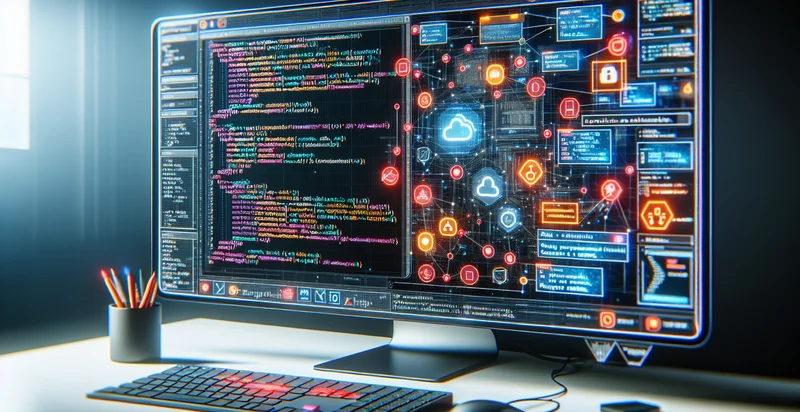Identify if aws credentials are in binary
using AI
Below is a free classifier to identify if aws credentials are in binary. Just input your text, and our AI will predict if the AWS credentials are in binary - in just seconds.

Contact us for API access
Or, use Nyckel to build highly-accurate custom classifiers in just minutes. No PhD required.
Get started
import nyckel
credentials = nyckel.Credentials("YOUR_CLIENT_ID", "YOUR_CLIENT_SECRET")
nyckel.invoke("if-aws-credentials-are-in-binary", "your_text_here", credentials)
fetch('https://www.nyckel.com/v1/functions/if-aws-credentials-are-in-binary/invoke', {
method: 'POST',
headers: {
'Authorization': 'Bearer ' + 'YOUR_BEARER_TOKEN',
'Content-Type': 'application/json',
},
body: JSON.stringify(
{"data": "your_text_here"}
)
})
.then(response => response.json())
.then(data => console.log(data));
curl -X POST \
-H "Content-Type: application/json" \
-H "Authorization: Bearer YOUR_BEARER_TOKEN" \
-d '{"data": "your_text_here"}' \
https://www.nyckel.com/v1/functions/if-aws-credentials-are-in-binary/invoke
How this classifier works
To start, input the text that you'd like analyzed. Our AI tool will then predict if the AWS credentials are in binary.
This pretrained text model uses a Nyckel-created dataset and has 2 labels, including Aws Credentials Absent and Aws Credentials Present.
We'll also show a confidence score (the higher the number, the more confident the AI model is around if the AWS credentials are in binary).
Whether you're just curious or building if aws credentials are in binary detection into your application, we hope our classifier proves helpful.
Related Classifiers
Need to identify if aws credentials are in binary at scale?
Get API or Zapier access to this classifier for free. It's perfect for:
- Security Compliance Auditing: Organizations can utilize the True text classification function to automatically scan code repositories and configuration files for binary AWS credentials. This enables compliance teams to quickly identify potential security risk areas where sensitive information may be improperly stored.
- Incident Response Automation: In the event of a security breach, the function can be integrated into incident response workflows to detect binary AWS credentials in logs or files. This allows security teams to isolate and remediate the exposure of sensitive information more efficiently during investigation processes.
- Cloud Resource Management: Businesses can implement the classification function in their cloud infrastructure management tools to identify whether AWS credentials are unintentionally stored in binary formats. This ensures proper handling of credentials and helps maintain clean and secure cloud environments.
- Data Loss Prevention: The classification function can be used as part of a data loss prevention strategy, monitoring data flows for any occurrences of binary AWS credentials. By detecting these instances in real time, organizations can prevent unauthorized access to their AWS accounts.
- DevOps Best Practices Enforcement: Organizations can enforce DevOps best practices by integrating the classification function into their CI/CD pipelines. This ensures that no binary AWS credentials make their way into production code, thereby minimizing the risk of inadvertent exposure during deployments.
- Training and Awareness Programs: The function can be used in training environments to demonstrate the risks of storing AWS credentials in binary format. This helps educate developers and engineers on secure coding practices and the importance of proper credential management.
- Regulatory Compliance Monitoring: Companies subject to strict regulatory oversight can use the classification function to regularly verify that binary AWS credentials are not present in sensitive datasets. This ongoing monitoring process helps ensure that the organization remains compliant with data protection regulations.