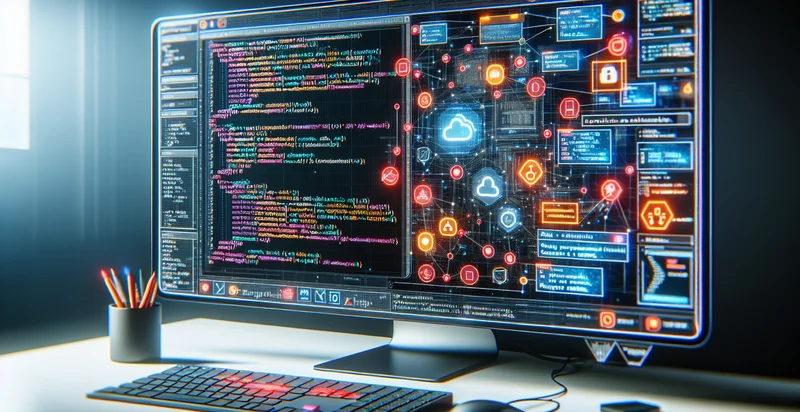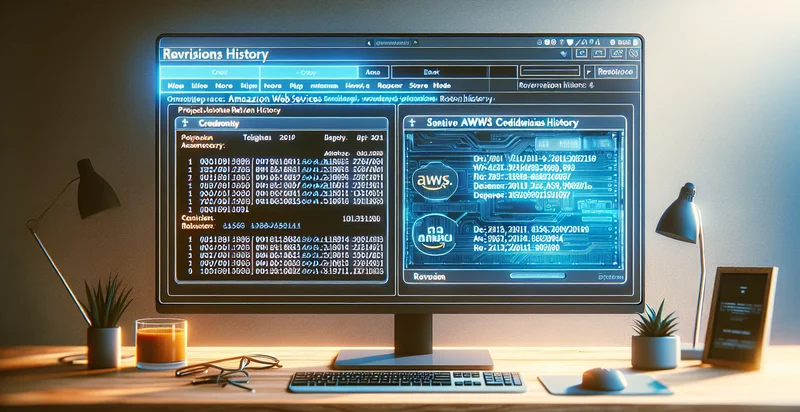Identify if aws credentials are in a backup file
using AI
Below is a free classifier to identify if aws credentials are in a backup file. Just input your text, and our AI will predict if the backup file contains AWS credentials - in just seconds.
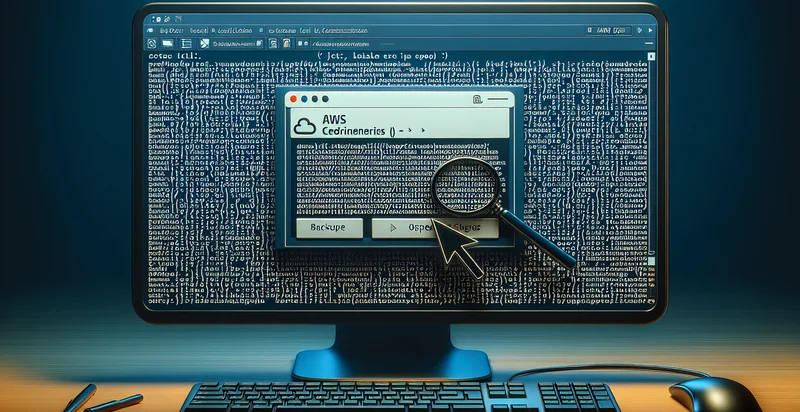
Contact us for API access
Or, use Nyckel to build highly-accurate custom classifiers in just minutes. No PhD required.
Get started
import nyckel
credentials = nyckel.Credentials("YOUR_CLIENT_ID", "YOUR_CLIENT_SECRET")
nyckel.invoke("if-aws-credentials-are-in-a-backup-file", "your_text_here", credentials)
fetch('https://www.nyckel.com/v1/functions/if-aws-credentials-are-in-a-backup-file/invoke', {
method: 'POST',
headers: {
'Authorization': 'Bearer ' + 'YOUR_BEARER_TOKEN',
'Content-Type': 'application/json',
},
body: JSON.stringify(
{"data": "your_text_here"}
)
})
.then(response => response.json())
.then(data => console.log(data));
curl -X POST \
-H "Content-Type: application/json" \
-H "Authorization: Bearer YOUR_BEARER_TOKEN" \
-d '{"data": "your_text_here"}' \
https://www.nyckel.com/v1/functions/if-aws-credentials-are-in-a-backup-file/invoke
How this classifier works
To start, input the text that you'd like analyzed. Our AI tool will then predict if the backup file contains AWS credentials.
This pretrained text model uses a Nyckel-created dataset and has 2 labels, including Contains Aws Credentials and Does Not Contain Aws Credentials.
We'll also show a confidence score (the higher the number, the more confident the AI model is around if the backup file contains AWS credentials).
Whether you're just curious or building if aws credentials are in a backup file detection into your application, we hope our classifier proves helpful.
Related Classifiers
Need to identify if aws credentials are in a backup file at scale?
Get API or Zapier access to this classifier for free. It's perfect for:
- Security Auditing: This use case involves regularly scanning backup files to identify the presence of AWS credentials. By detecting any exposed credentials early, organizations can mitigate the risk of unauthorized access and ensure compliance with security policies.
- Data Leakage Prevention: Companies can implement this function as part of their data loss prevention strategies. By automatically scanning backups for AWS credentials, they can prevent accidental sharing of sensitive information and reduce the risk of data breaches.
- Regulatory Compliance Monitoring: Organizations subject to regulations such as GDPR or HIPAA can use this function to ensure they are not storing sensitive credentials in improperly secured backups. This proactive monitoring helps maintain compliance and avoid potential legal penalties.
- Incident Response Preparation: In the event of a security incident, this function can be used to quickly determine if any AWS credentials were mistakenly saved in backup files. This can streamline the incident response process by identifying potential vectors for data compromise.
- DevOps Best Practices Enforcement: By integrating this classification function into continuous integration and continuous deployment (CI/CD) pipelines, DevOps teams can ensure that code and configurations never unintentionally include AWS credentials in backups. This helps enforce security best practices across development workflows.
- Third-Party Risk Management: Organizations can use this function to assess the security posture of third-party vendors who may provide backup services. By ensuring that AWS credentials are not present in backups, businesses can reduce the risk associated with outsourcing sensitive data handling.
- Automated Security Testing: This classification function can be part of an automated security testing suite that scans backup files before deployment. By identifying AWS credentials, teams can remediate issues prior to moving changes into production, thus enhancing overall system security.