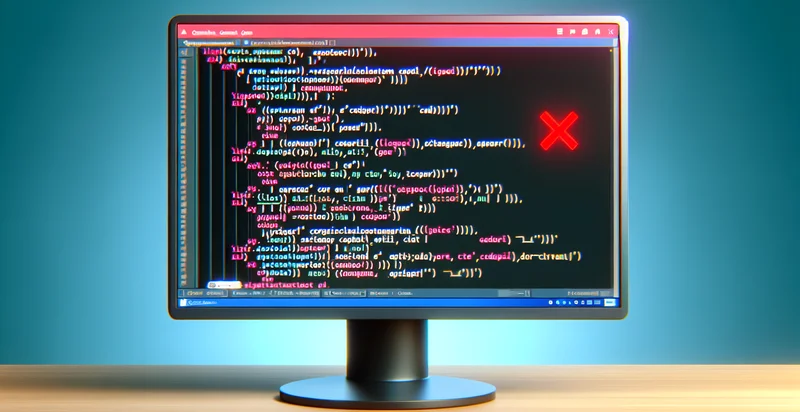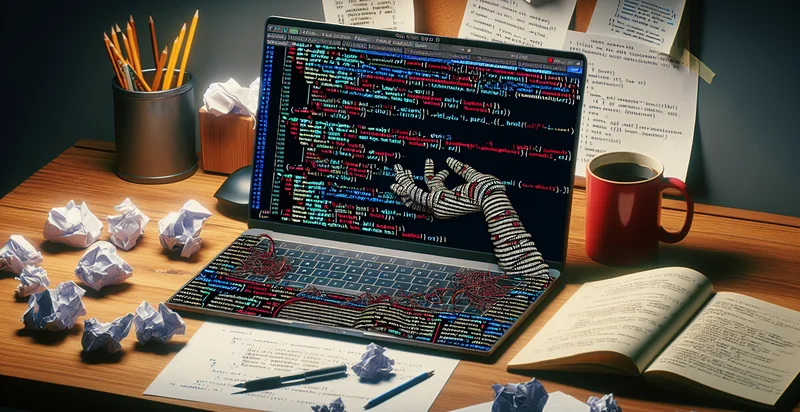Identify if apl code has syntax error
using AI
Below is a free classifier to identify if apl code has syntax error. Just input your text, and our AI will predict if the APL code has a syntax error - in just seconds.
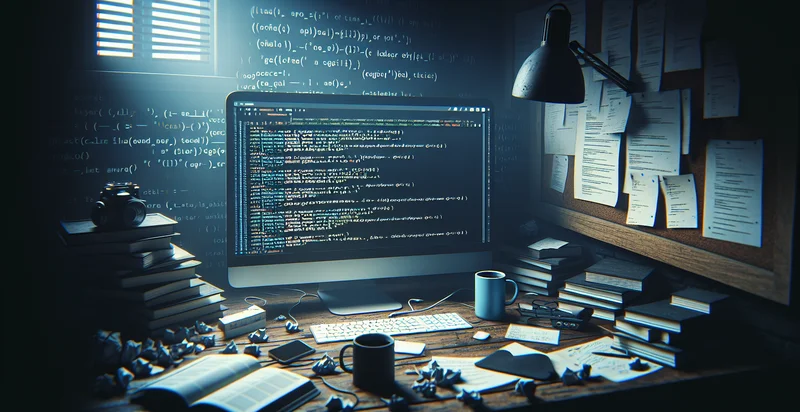
Contact us for API access
Or, use Nyckel to build highly-accurate custom classifiers in just minutes. No PhD required.
Get started
import nyckel
credentials = nyckel.Credentials("YOUR_CLIENT_ID", "YOUR_CLIENT_SECRET")
nyckel.invoke("if-apl-code-has-syntax-error", "your_text_here", credentials)
fetch('https://www.nyckel.com/v1/functions/if-apl-code-has-syntax-error/invoke', {
method: 'POST',
headers: {
'Authorization': 'Bearer ' + 'YOUR_BEARER_TOKEN',
'Content-Type': 'application/json',
},
body: JSON.stringify(
{"data": "your_text_here"}
)
})
.then(response => response.json())
.then(data => console.log(data));
curl -X POST \
-H "Content-Type: application/json" \
-H "Authorization: Bearer YOUR_BEARER_TOKEN" \
-d '{"data": "your_text_here"}' \
https://www.nyckel.com/v1/functions/if-apl-code-has-syntax-error/invoke
How this classifier works
To start, input the text that you'd like analyzed. Our AI tool will then predict if the APL code has a syntax error.
This pretrained text model uses a Nyckel-created dataset and has 2 labels, including Has Syntax Error and No Syntax Error.
We'll also show a confidence score (the higher the number, the more confident the AI model is around if the APL code has a syntax error).
Whether you're just curious or building if apl code has syntax error detection into your application, we hope our classifier proves helpful.
Related Classifiers
Need to identify if apl code has syntax error at scale?
Get API or Zapier access to this classifier for free. It's perfect for:
- Code Review Automation: Automate the process of reviewing APL code submitted by developers. This function can help identify syntax errors early in the development cycle, ensuring that only functional code moves forward for testing and deployment.
- Continuous Integration Pipeline: Integrate the syntax error identifier into the continuous integration (CI) pipeline. By flagging APL syntax errors during build processes, teams can save time and resources by preventing erroneous code from being merged into the main codebase.
- Developer Training Tool: Serve as an educational resource for new APL developers. The syntax error identifier can be used in training environments to provide instant feedback, helping trainees learn APL syntax rules and best practices more effectively.
- Quality Assurance Scripting: Enhance quality assurance by automating checks on APL scripts before they are executed in production. This utility can help ensure that no faulty scripts affect business operations, leading to more stable and reliable software behavior.
- Code Documentation Assistance: Assist in maintaining accurate and up-to-date code documentation. By identifying syntax errors, the tool can flag portions of code that need reviewing or updating, ensuring that documentation reflects functional APL scripts.
- Performance Monitoring: Employ the syntax error identifier to monitor performance issues related to code execution. By regularly scanning for syntax errors, organizations can proactively address problems before they escalate, thereby enhancing performance and reducing downtime.
- Legacy Code Refactoring: Facilitate the refactoring of legacy APL code by identifying syntax errors in outdated scripts. This function can help developers modernize and optimize legacy applications with confidence, ensuring that the updated codebase is free from common syntax issues.