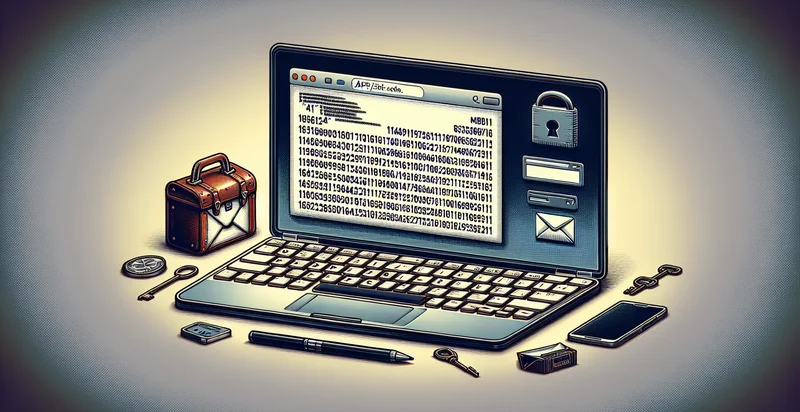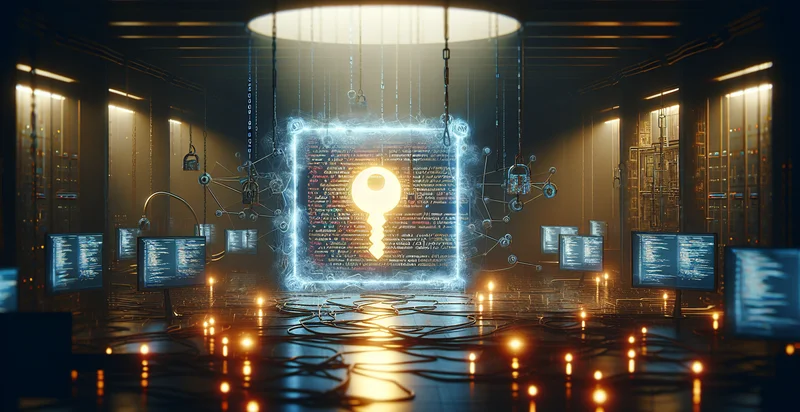Identify if api key is in an archive
using AI
Below is a free classifier to identify if api key is in an archive. Just input your text, and our AI will predict if the API key is in an archive - in just seconds.
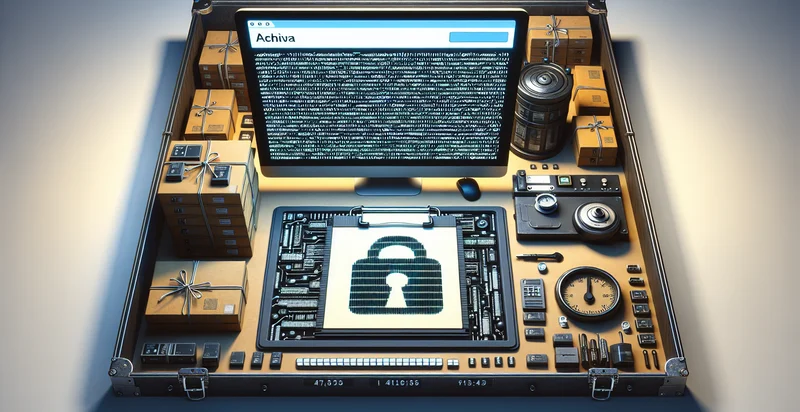
Contact us for API access
Or, use Nyckel to build highly-accurate custom classifiers in just minutes. No PhD required.
Get started
import nyckel
credentials = nyckel.Credentials("YOUR_CLIENT_ID", "YOUR_CLIENT_SECRET")
nyckel.invoke("if-api-key-is-in-an-archive", "your_text_here", credentials)
fetch('https://www.nyckel.com/v1/functions/if-api-key-is-in-an-archive/invoke', {
method: 'POST',
headers: {
'Authorization': 'Bearer ' + 'YOUR_BEARER_TOKEN',
'Content-Type': 'application/json',
},
body: JSON.stringify(
{"data": "your_text_here"}
)
})
.then(response => response.json())
.then(data => console.log(data));
curl -X POST \
-H "Content-Type: application/json" \
-H "Authorization: Bearer YOUR_BEARER_TOKEN" \
-d '{"data": "your_text_here"}' \
https://www.nyckel.com/v1/functions/if-api-key-is-in-an-archive/invoke
How this classifier works
To start, input the text that you'd like analyzed. Our AI tool will then predict if the API key is in an archive.
This pretrained text model uses a Nyckel-created dataset and has 2 labels, including Api Key Found and Api Key Not Found.
We'll also show a confidence score (the higher the number, the more confident the AI model is around if the API key is in an archive).
Whether you're just curious or building if api key is in an archive detection into your application, we hope our classifier proves helpful.
Related Classifiers
Need to identify if api key is in an archive at scale?
Get API or Zapier access to this classifier for free. It's perfect for:
- Security Auditing: Organizations can use this function to scan internal and external archives to identify any API keys that may have been inadvertently stored. By flagging these instances, companies can enhance their security practices and minimize the risk of data breaches.
- Compliance Monitoring: Businesses in regulated industries can utilize this function to ensure compliance with data protection laws by regularly checking archives for sensitive information like API keys. This proactive approach helps in avoiding legal repercussions and maintaining customer trust.
- Incident Response: In the event of a data leak or security incident, this function can be employed to quickly search through archives for any exposed API keys. Knowing the exact location of these keys speeds up the incident response process and helps in mitigating potential damage.
- Legacy System Migration: When migrating data from legacy systems, organizations can use this function to ensure that no API keys are transferred without proper safeguards. This prevents future vulnerabilities and ensures that sensitive access tokens are managed correctly.
- Source Code Review: Development teams can integrate this function into their code review process to automatically identify and flag any API keys found in archived source code files. This reinforces best practices in software development by preventing the accidental inclusion of sensitive credentials.
- Data Archiving Strategies: Companies can use this function to evaluate their data archiving strategies by analyzing which archives contain API keys. This insight allows them to refine their data management practices and enhance the security of archived information.
- Security Training: Organizations can leverage the results from this functionality to enhance their security training programs. By demonstrating real-world examples of API keys found in archives, employees can better understand the importance of secure data handling practices.