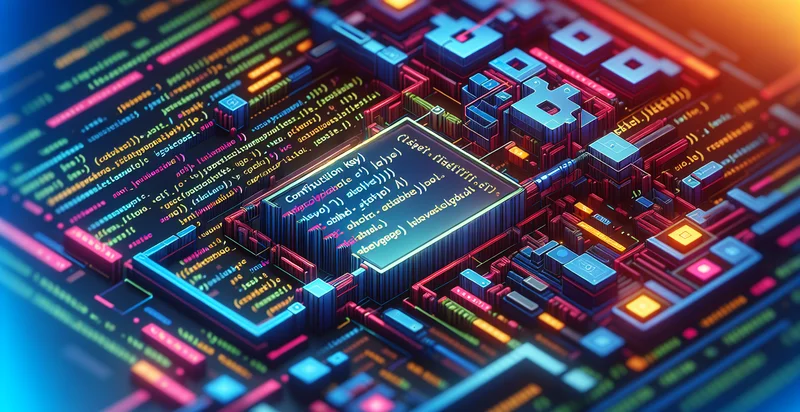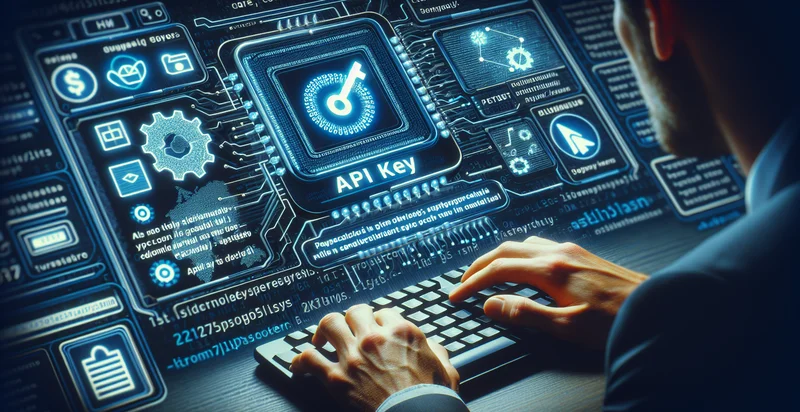Identify if api key is in a spreadsheet
using AI
Below is a free classifier to identify if api key is in a spreadsheet. Just input your text, and our AI will predict if the API key is present in the spreadsheet - in just seconds.

Contact us for API access
Or, use Nyckel to build highly-accurate custom classifiers in just minutes. No PhD required.
Get started
import nyckel
credentials = nyckel.Credentials("YOUR_CLIENT_ID", "YOUR_CLIENT_SECRET")
nyckel.invoke("if-api-key-is-in-a-spreadsheet", "your_text_here", credentials)
fetch('https://www.nyckel.com/v1/functions/if-api-key-is-in-a-spreadsheet/invoke', {
method: 'POST',
headers: {
'Authorization': 'Bearer ' + 'YOUR_BEARER_TOKEN',
'Content-Type': 'application/json',
},
body: JSON.stringify(
{"data": "your_text_here"}
)
})
.then(response => response.json())
.then(data => console.log(data));
curl -X POST \
-H "Content-Type: application/json" \
-H "Authorization: Bearer YOUR_BEARER_TOKEN" \
-d '{"data": "your_text_here"}' \
https://www.nyckel.com/v1/functions/if-api-key-is-in-a-spreadsheet/invoke
How this classifier works
To start, input the text that you'd like analyzed. Our AI tool will then predict if the API key is present in the spreadsheet.
This pretrained text model uses a Nyckel-created dataset and has 2 labels, including Api Key Absent and Api Key Present.
We'll also show a confidence score (the higher the number, the more confident the AI model is around if the API key is present in the spreadsheet).
Whether you're just curious or building if api key is in a spreadsheet detection into your application, we hope our classifier proves helpful.
Related Classifiers
Need to identify if api key is in a spreadsheet at scale?
Get API or Zapier access to this classifier for free. It's perfect for:
- API Key Management: Organizations can utilize the text classification function to efficiently track and manage API keys stored in spreadsheets. This helps in identifying unauthorized or expired keys, ensuring secure access to sensitive systems.
- Compliance Auditing: Businesses can apply this function during compliance audits to scan for API keys in spreadsheets, ensuring they meet regulatory requirements. This proactive measure aids in identifying potential security risks associated with improper key handling.
- Data Leakage Prevention: Companies can implement the classification function to detect API keys in documents before sharing them externally. By identifying and removing sensitive information, organizations can mitigate the risk of data breaches.
- Inventory Management: This function can help IT departments maintain an inventory of API keys used across various applications by classifying and cataloging them in spreadsheets. It ensures that all keys are accounted for and aids in proper management and renewal processes.
- Developer Onboarding: During the onboarding process, companies can use the text classification function to identify API keys contained within shared resources. This ensures new developers have access to the necessary credentials without the risk of mishandling sensitive information.
- Automated Reporting: Organizations can automate the reporting of API key usage by leveraging this classification function to identify keys in spreadsheets. This streamlines the process of generating usage reports, which can help in monitoring access patterns and identifying anomalies.
- Incident Response: In the event of a security breach, this function can quickly scan for any exposed API keys within internal documentation. Rapid identification allows security teams to respond swiftly by revoking or rotating affected keys, minimizing potential damage.