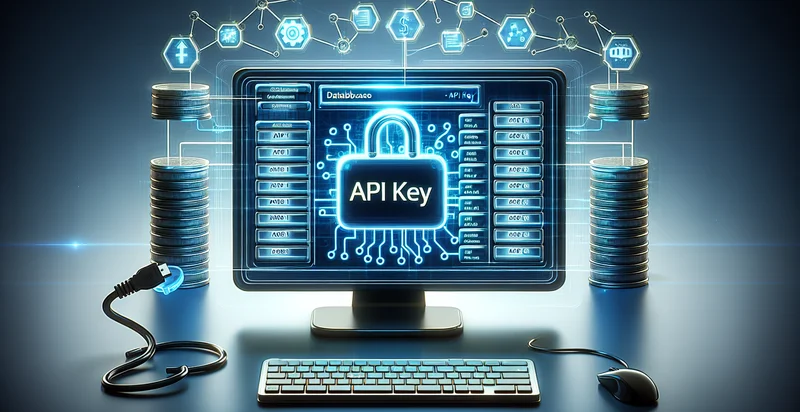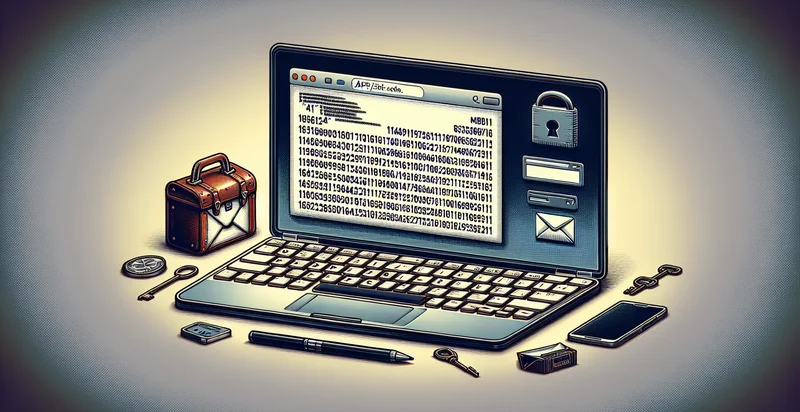Identify if api key is in a PDF
using AI
Below is a free classifier to identify if api key is in a PDF. Just upload your image, and our AI will predict if the API key is present in the PDF - in just seconds.

Contact us for API access
Or, use Nyckel to build highly-accurate custom classifiers in just minutes. No PhD required.
Get started
import nyckel
credentials = nyckel.Credentials("YOUR_CLIENT_ID", "YOUR_CLIENT_SECRET")
nyckel.invoke("if-api-key-is-in-a-pdf", "your_image_url", credentials)
fetch('https://www.nyckel.com/v1/functions/if-api-key-is-in-a-pdf/invoke', {
method: 'POST',
headers: {
'Authorization': 'Bearer ' + 'YOUR_BEARER_TOKEN',
'Content-Type': 'application/json',
},
body: JSON.stringify(
{"data": "your_image_url"}
)
})
.then(response => response.json())
.then(data => console.log(data));
curl -X POST \
-H "Content-Type: application/json" \
-H "Authorization: Bearer YOUR_BEARER_TOKEN" \
-d '{"data": "your_image_url"}' \
https://www.nyckel.com/v1/functions/if-api-key-is-in-a-pdf/invoke
How this classifier works
To start, upload your image. Our AI tool will then predict if the API key is present in the PDF.
This pretrained image model uses a Nyckel-created dataset and has 2 labels, including Api Key Found and Api Key Not Found.
We'll also show a confidence score (the higher the number, the more confident the AI model is around if the API key is present in the PDF).
Whether you're just curious or building if api key is in a PDF detection into your application, we hope our classifier proves helpful.
Related Classifiers
Need to identify if api key is in a PDF at scale?
Get API or Zapier access to this classifier for free. It's perfect for:
- Compliance Monitoring: Organizations can use the API key identification function to ensure that their employees are adhering to compliance standards by scanning internal PDFs for unauthorized API keys. By doing so, they can mitigate the risk of data breaches and ensure that sensitive information is not inadvertently exposed.
- Security Auditing: Security teams can leverage the identifier to regularly audit documentation and code repositories for any embedded API keys. This proactive approach can help identify potential vulnerabilities and strengthen the overall security posture of the organization.
- Automated Data Extraction: Businesses can utilize this function to automate the extraction of API keys from large volumes of PDF documentation, streamlining their process for managing, storing, and utilizing these keys. This can save time and reduce human error during the key management lifecycle.
- Policy Enforcement: Companies can implement the API key detection functionality to enforce policies related to data security and key management. By identifying any unauthorized keys in sensitive PDFs, organizations can take immediate action to rectify the situation and reinforce security protocols.
- Incident Response: In the event of a security incident, incident response teams can use the identifier to quickly search for exposed API keys in PDF reports. This rapid identification allows teams to promptly address potential vulnerabilities and take steps to prevent further incidents.
- Data Migration & Cleanup: Organizations preparing for data migration can use the function to identify and clean up any sensitive API keys present in legacy PDF documents. Ensuring that these keys are properly secured or removed can help prevent future security risks during the migration process.
- Third-Party Risk Management: Businesses can scan PDF documentation from third parties (such as vendors or partners) to ensure that their API keys are handled securely. This proactive measure helps organizations understand and manage the risks associated with third-party integrations and partnerships.